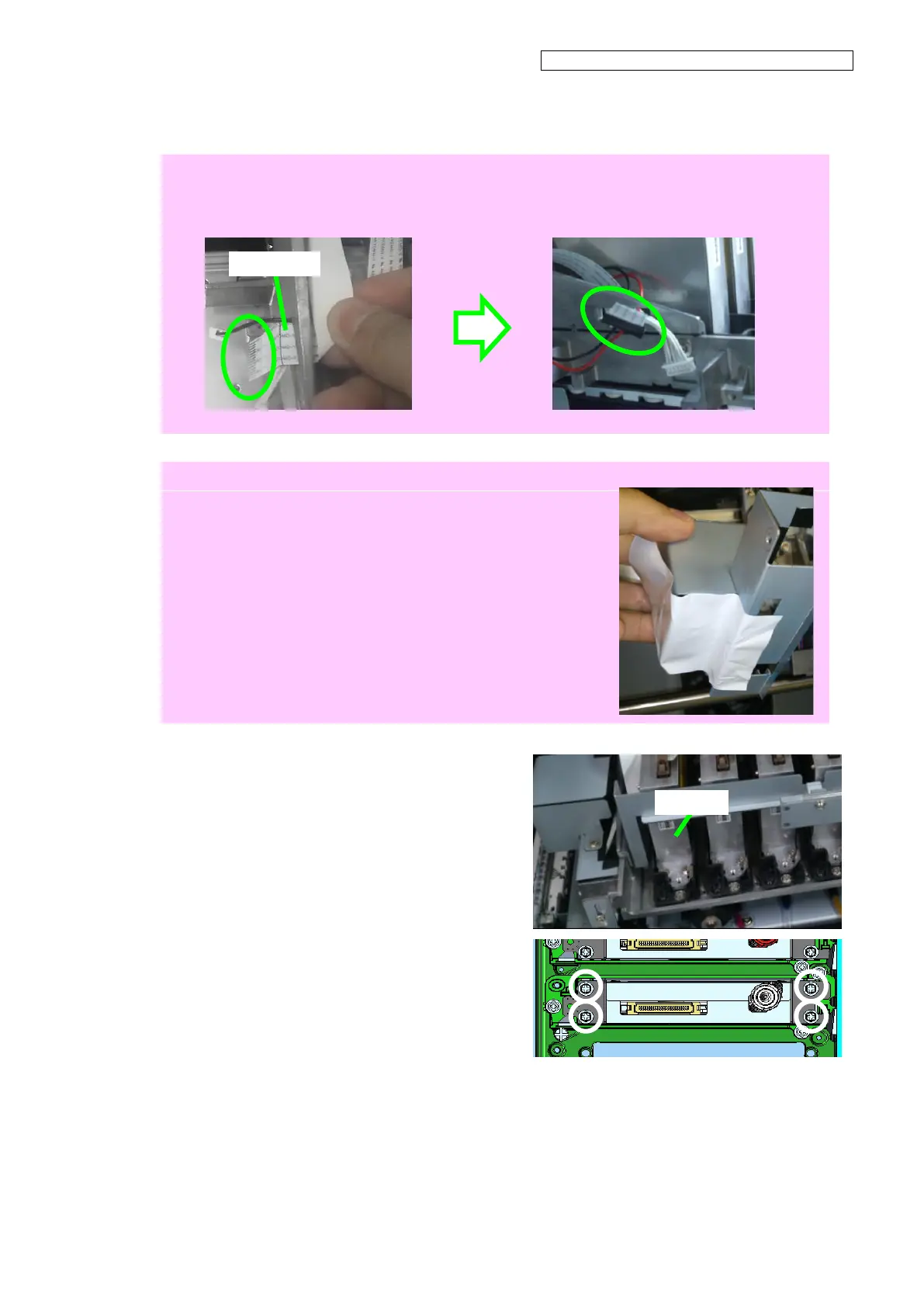OKI Data Infotech Corporation CONFIDENTIAL
Chapter 7 Adjustment
7-3
Note
After removing the PCB-ASSY-ADJ1, insulate the FFC-ADJ terminals with tape.
Note that the terminals without insulation may cause a board malfunction.
Note
Protect the ionizer metal plate with tape.
If the plate is not protected, this may cause a board malfunction.
4. Remove the screw securing the Lc print
head (the head closest to the
maintenance area).
