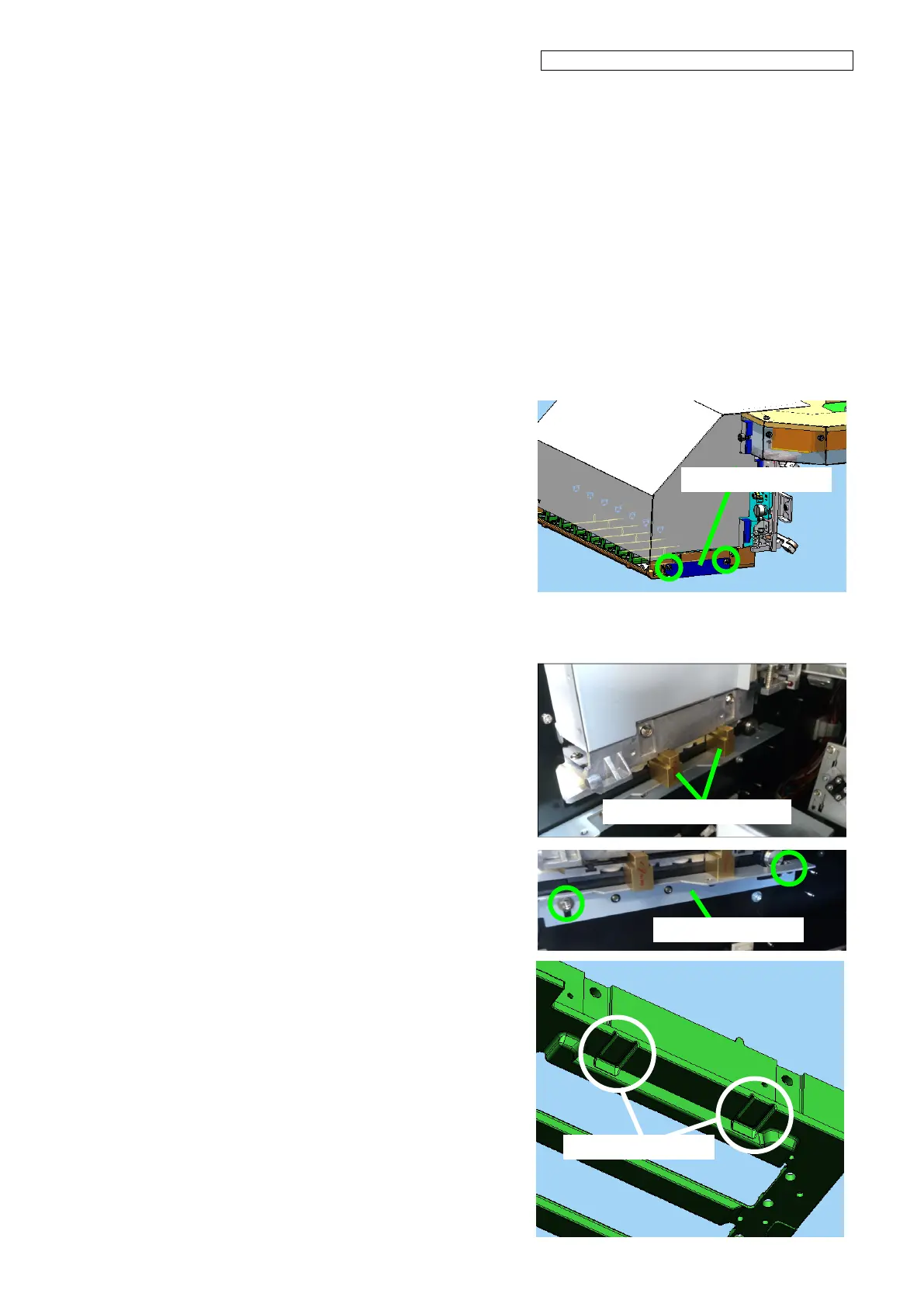OKI Data Infotech Corporation CONFIDENTIAL
Chapter 7 Adjustment
7-29
7.7 Wiping Height Adjustment
Tool: WIPING HEIGHT TOOL, MW
Perform the wiping height adjustment after adjusting the print head height.
1. Remove the WIPING-UNIT-MW (see
6.9.1).
2. Remove the SHIELD(AIR-R)-MW with
two securing screws.
3. Move the carriage to the position shown
in the picture.
4. Loosen the WIP-BRACKET-MW
securing screw.
Between the WIP-BRACKET-MW and
the carriage, insert the WIPING HEIGHT
TOOL, MW.
5. Secure the WIP-BRACKET-MW so that
the WIPING HEIGHT TOOL, MW
touches the carriage's reference surface.