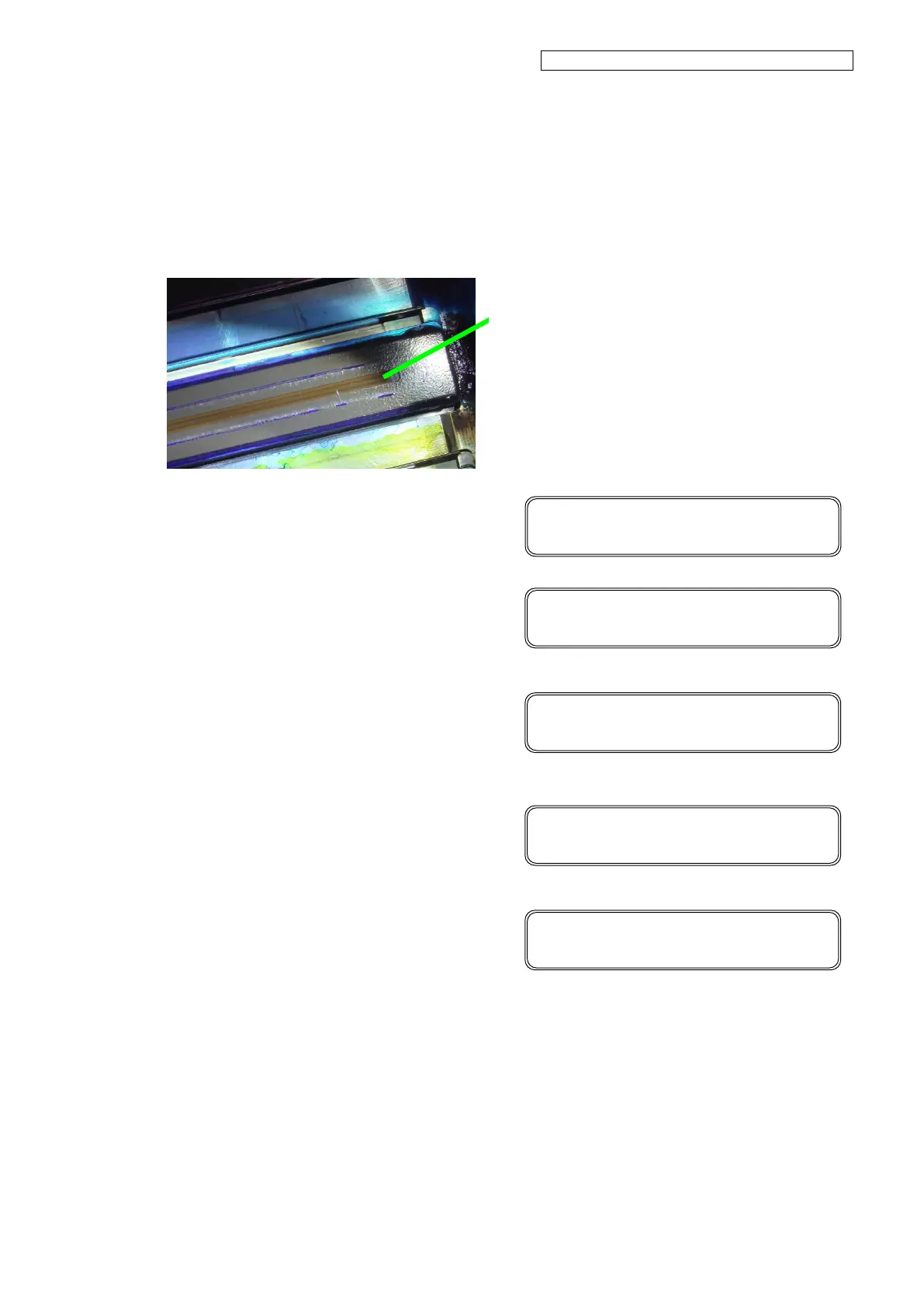OKI Data Infotech Corporation CONFIDENTIAL
Chapter 2 Inspection and Maintenance
2-7
2.7 Print Head Cleaning
Clean the print heads when their surfaces are dirty, as shown in the picture below.
1. Press the MAINTENANCE button.
2. Select OTHER MAINTENANCE with the
Down button, and the press the OK
button.
3. Select MOVE CARRIAGE with the
Down button, and the press the OK
button.
4. Select MAINTENANCE AREA with the
Down button, and the press the OK
button.
5. Press the OK button.
6. After the carriage has stopped moving,
open the COVER(CENTER)-F and
COVER(L)ASSY-MW in that order.
Clean the print heads when the three conditions below are
met.
- After cleaning, random print defects appear on the
nozzle print pattern;
- The user has not performed daily maintenance or sheet
mount cleaning; and
- Event after cleaning, the ink has dried and forms
continuous lines following the contours of the cap.
MAINTENANCE
START MAINTENANCE ◎
MAINTENANCE
OTHER MAINTENANCE ◎
>OTHER MAINTENANCE
MOVE CARRIAGE ◎
>>MOVE CARRIAGE
MAINTENANCE AREA ◎