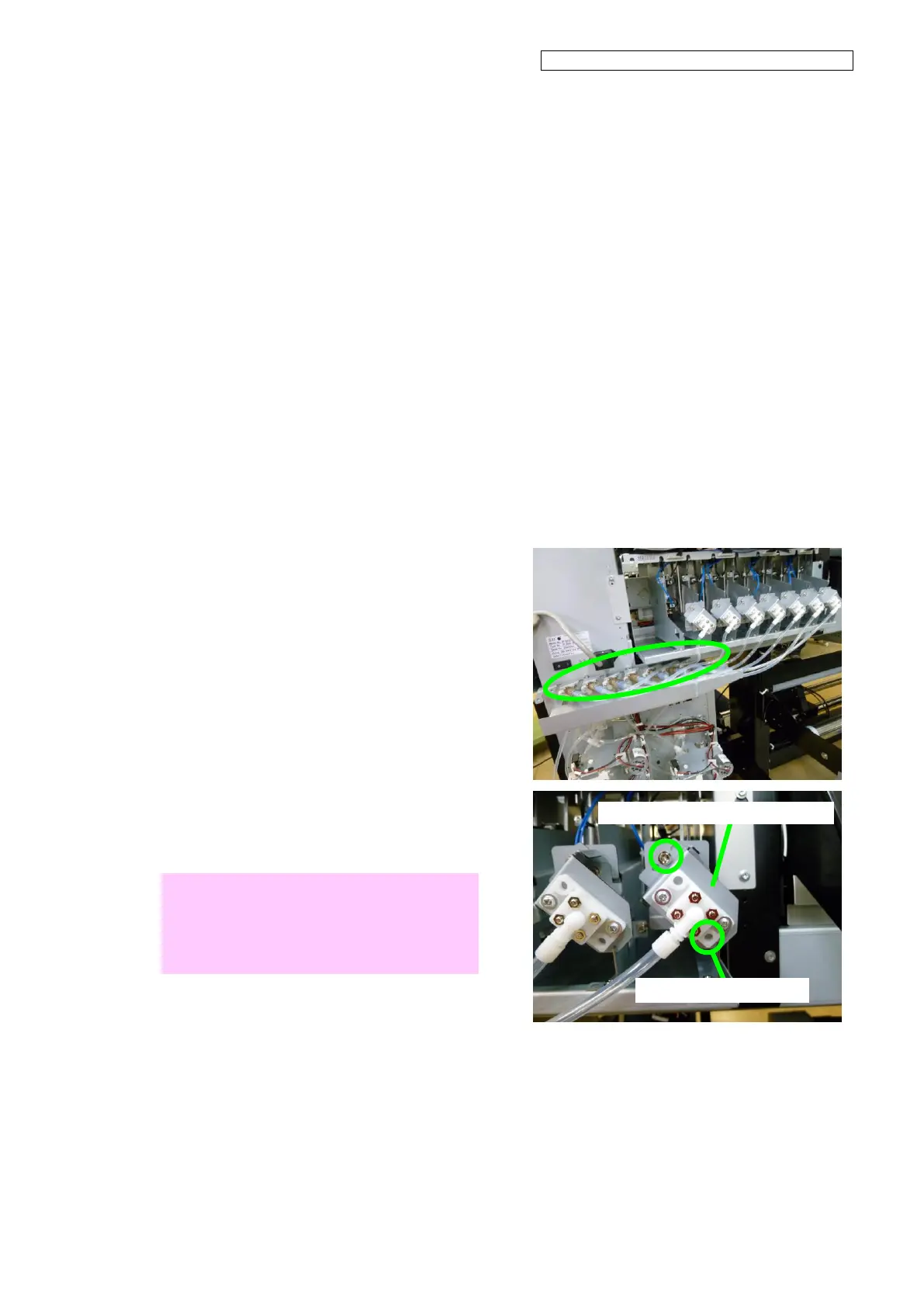OKI Data Infotech Corporation CONFIDENTIAL
Chapter 6 Parts Replacement (Disassembly/Reassembly)
6-117
6.13 Disassembling and Reassembling the SUBTANK-UNIT
6.13.1 NEEDLE-FIX-PLATE-FRONT-ASSY
<Removal>
1. Drain the ink (see Chapter 3).
When all the ink has been drained, turn
off the printer.
2. Remove the
COVER(INKBOX-REAR)-MW (see
6.12.4).
3. Remove the COVER(SUBTANK)-MW
(see 6.3.11).
4. Disconnect the tube connected to the
INKBOX-UNIT-MW of the
NEEDLE-FIX-PLATE-FRONT-ASSY to
replace.
5. Remove the
NEEDLE-FIX-PLATE-FRONT-ASSY with
one securing screw.
Note
To remove the part that gets stuck with the
metal plate at the right of the
NEEDLE-FIX-PLATE-FRONT-ASSY, move it
slightly counter-clockwise around the needle.
Part stuck in the metal plate
NEEDLE-FIX-PLATE-FRONT-ASSY
