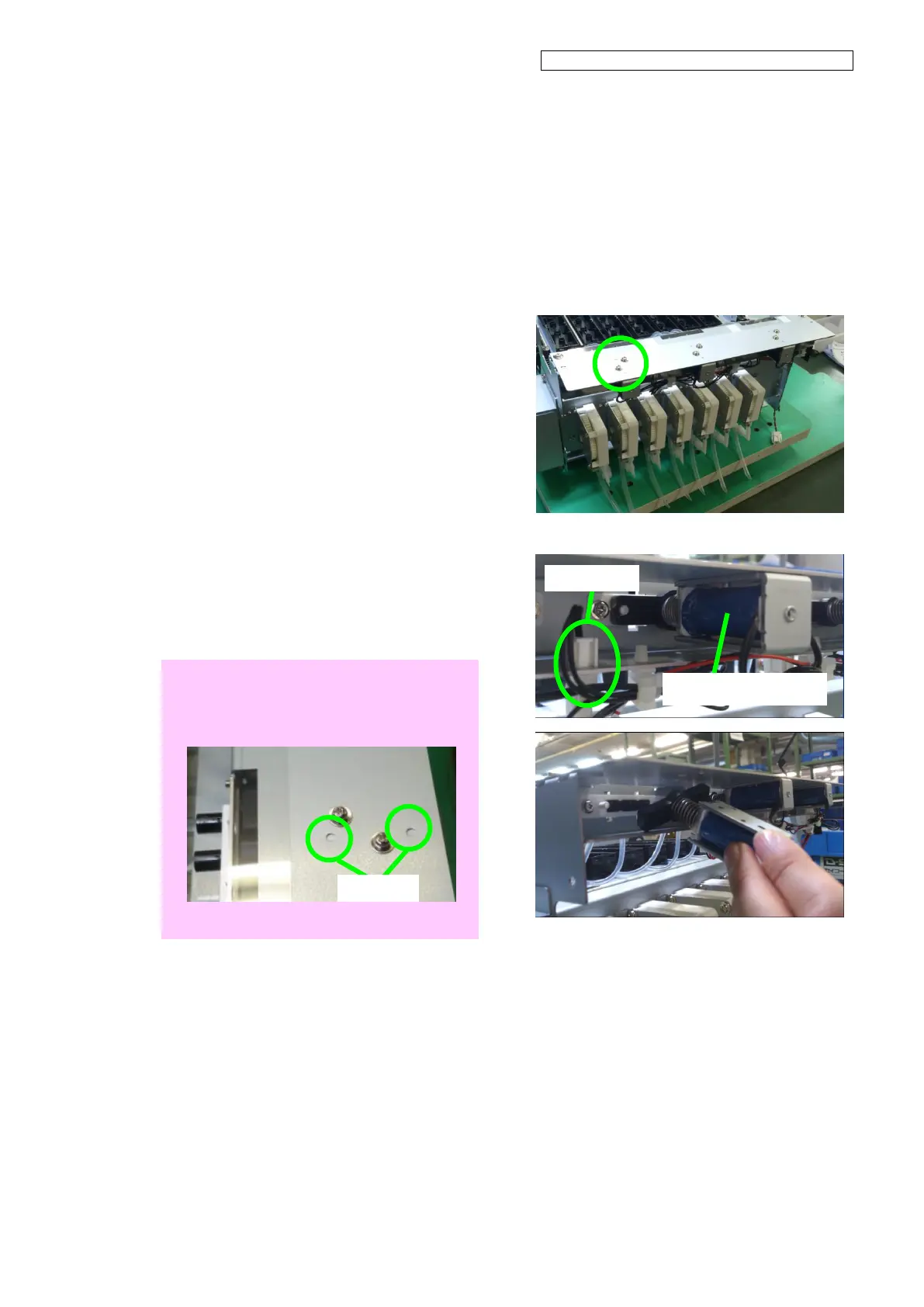OKI Data Infotech Corporation CONFIDENTIAL
Chapter 6 Parts Replacement (Disassembly/Reassembly)
6-104
6.10.7 SOLENOID ASSY(MV)
<Removal>
1. Open the COVER(FRONT)ASSY-MW
(see 6.3).
2. Remove the two screws securing the
SOLENOID ASSY(MV).
3. Disconnect the SOLENOID ASSY(MV)
connector, and remove the SOLENOID
ASSY(MV).
Note for installation
Check that the protrusions have entered the
holes when installing the solenoid.