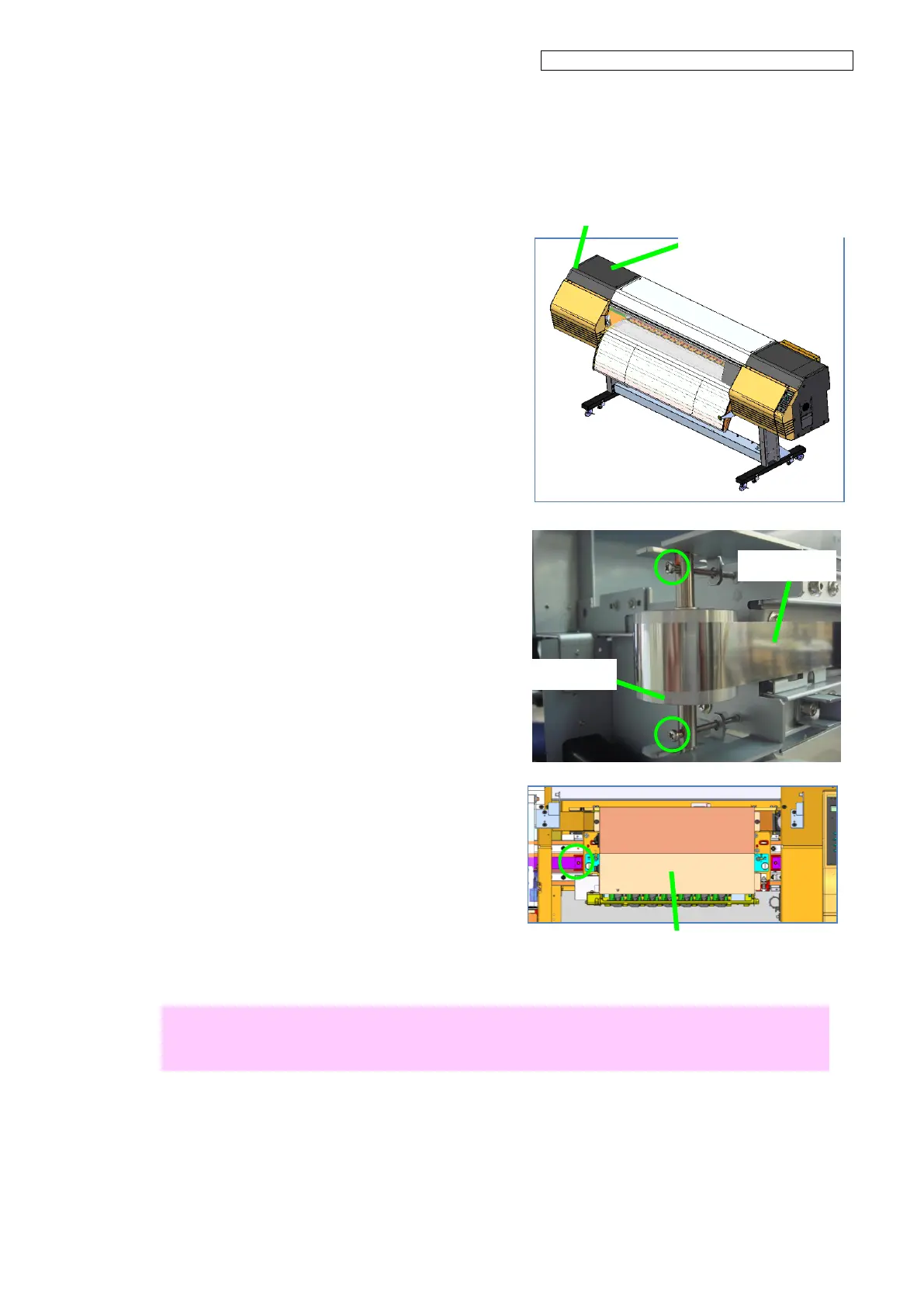OKI Data Infotech Corporation CONFIDENTIAL
Chapter 6 Parts Replacement (Disassembly/Reassembly)
6-24
6.4.3 Y-TENSION-PULLEY
<Removal>
1. Remove the following parts.
- COVER(Y-RAIL)-SL-MW (see 6.3.3)
- COVER(SIDE-L)-MW (see 6.3.6)
2. Turn the two screws on the
Y-TENSION-PULLEY-ASSY to loosen
the SUS-BELT.
3. Remove the screw on the left side of the
carriage part securing the SUS-BELT.
4. Remove the Y-TENSION-PULLEY.
Note for installation
Always adjust the tension of the SUS-BELT after installation.
(See 7.2 SUS-BELT)