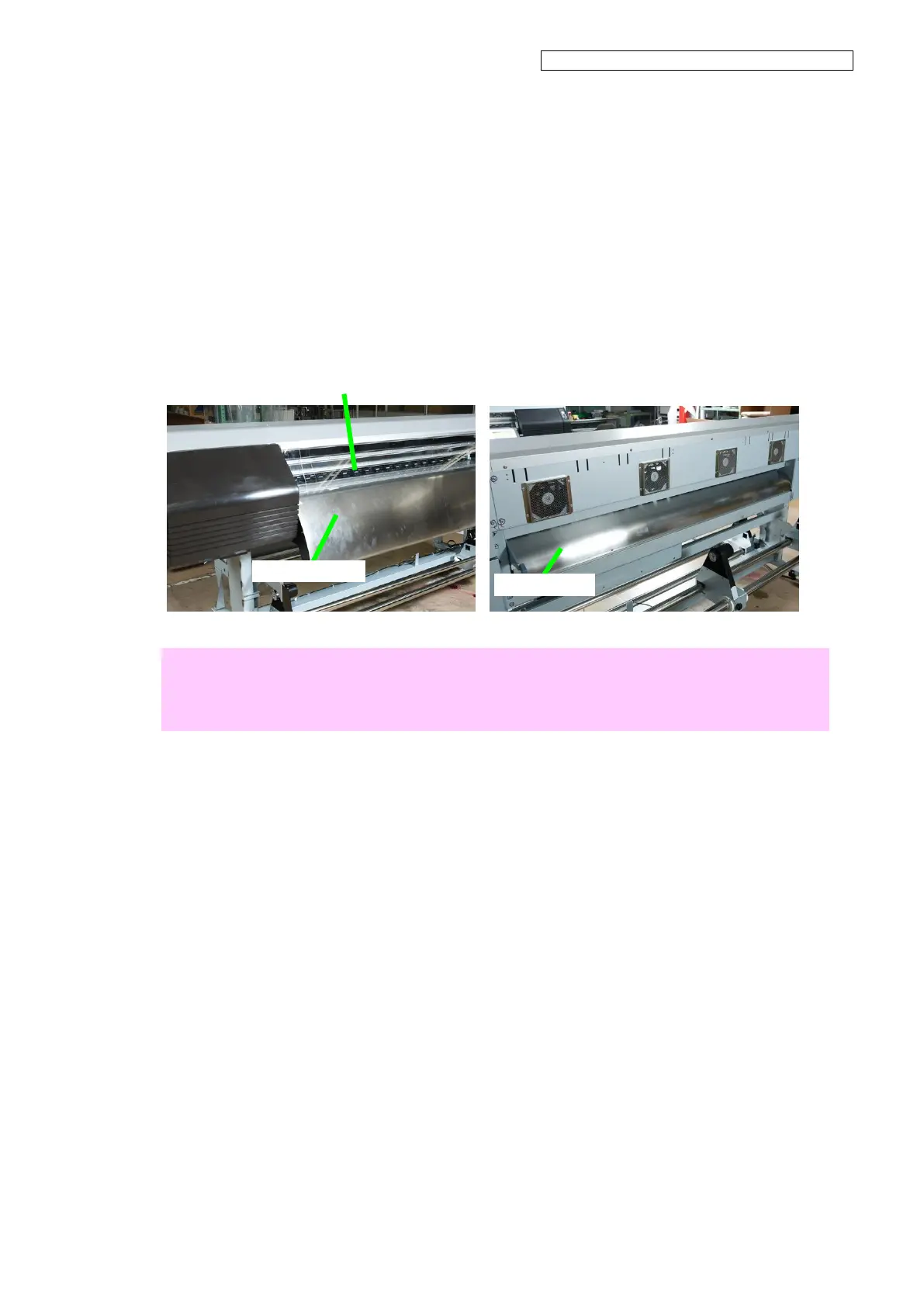OKI Data Infotech Corporation CONFIDENTIAL
Chapter 2 Inspection and Maintenance
2-5
2.5 Cleaning of the Front Cover and Media Feed and Output
Parts
Remove the dust and the paper particles with a vacuum cleaner. If these parts are very dirty, wipe
them with a soft cloth moistened with water or a water-diluted neutral detergent. Only the metal
parts without paint can be cleaned with a soft cloth moistened with cleaning liquid.
Notes
Always turn the printer off before cleaning.
Do not blow out paper particles. If paper particles or dust get inside the printer, it may cause a
malfunction or affect the print quality.
