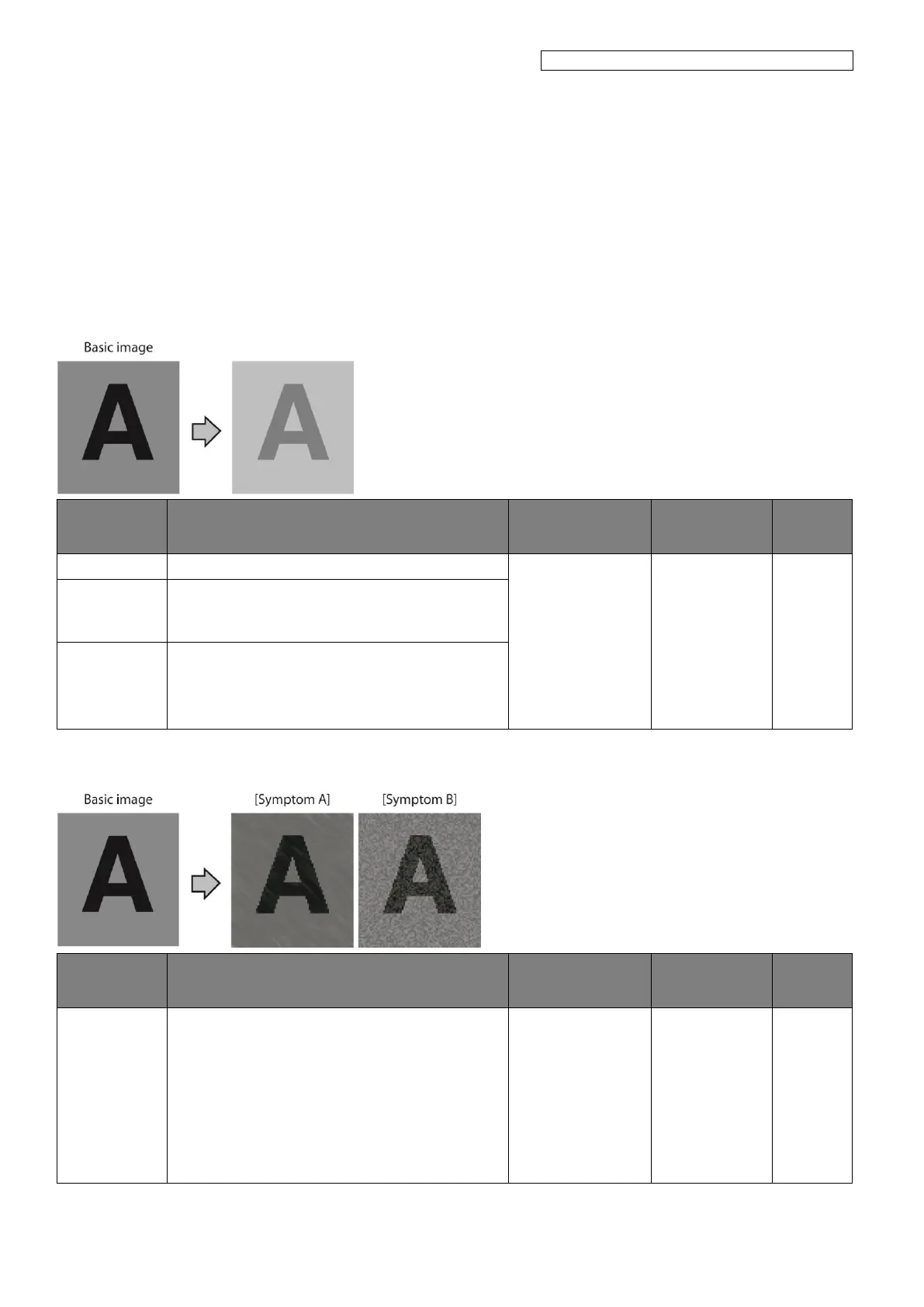OKI Data Infotech Corporation CONFIDENTIAL
Chapter 5 Troubleshooting (Engine Section and USB Controller Section)
5-2
5.1 Poor Print Quality
This section describes the solutions to solve print quality problems.
<The print is pale.>
Service Engineer
Inspection
Reference
to Check/
Replace
Parts
The density setting
is not correct.
Set density to HIGH DENSITY if high density printing is required,
such as when using backlit banner media.
- Install the last firmware
version.
- Check that the ambient
temperature at the
installation location meets
the operating conditions
(35 degrees or lower).
- Check that ink is sucked
when performing the FILL
CAP or PH.RECOVERY
operation.
- Check that the air release
solenoid on the capping
unit is not soiled with ink.
- Firmware version
- CAPPING UNIT,MW
- INKJET HEAD,MW
The operating
environment is
outside the
specification of the
Printer.
Raise the ambient temperature to 15ºC or more (20 to 25ºC
recommended) to warm the printer adequately.
Media is not
selected properly on
RIP.
Check the media selection on RIP.
<The printout is blurred or grains appear.>
Service Engineer
Inspection
Reference
to Check/
Replace
Parts
The bidirectional
print position
adjustment and
media advance
adjustment values
are not correct.
(1) Perform bidirectional print position adjustment and media
advance adjustment again.
(2) If automatic adjustment has been performed, perform manual
adjustment.
- Install the last firmware
version.
- Check that the ambient
temperature at the
installation location meets
the operating conditions
(35 degrees or lower).
- Check that ink is sucked
when performing the FILL
CAP or PH.RECOVERY
operation.
- Check that the air release
solenoid on the capping
unit is not soiled with ink.
- Firmware version
- CAPPING UNIT,MW
- INKJET HEAD,MW