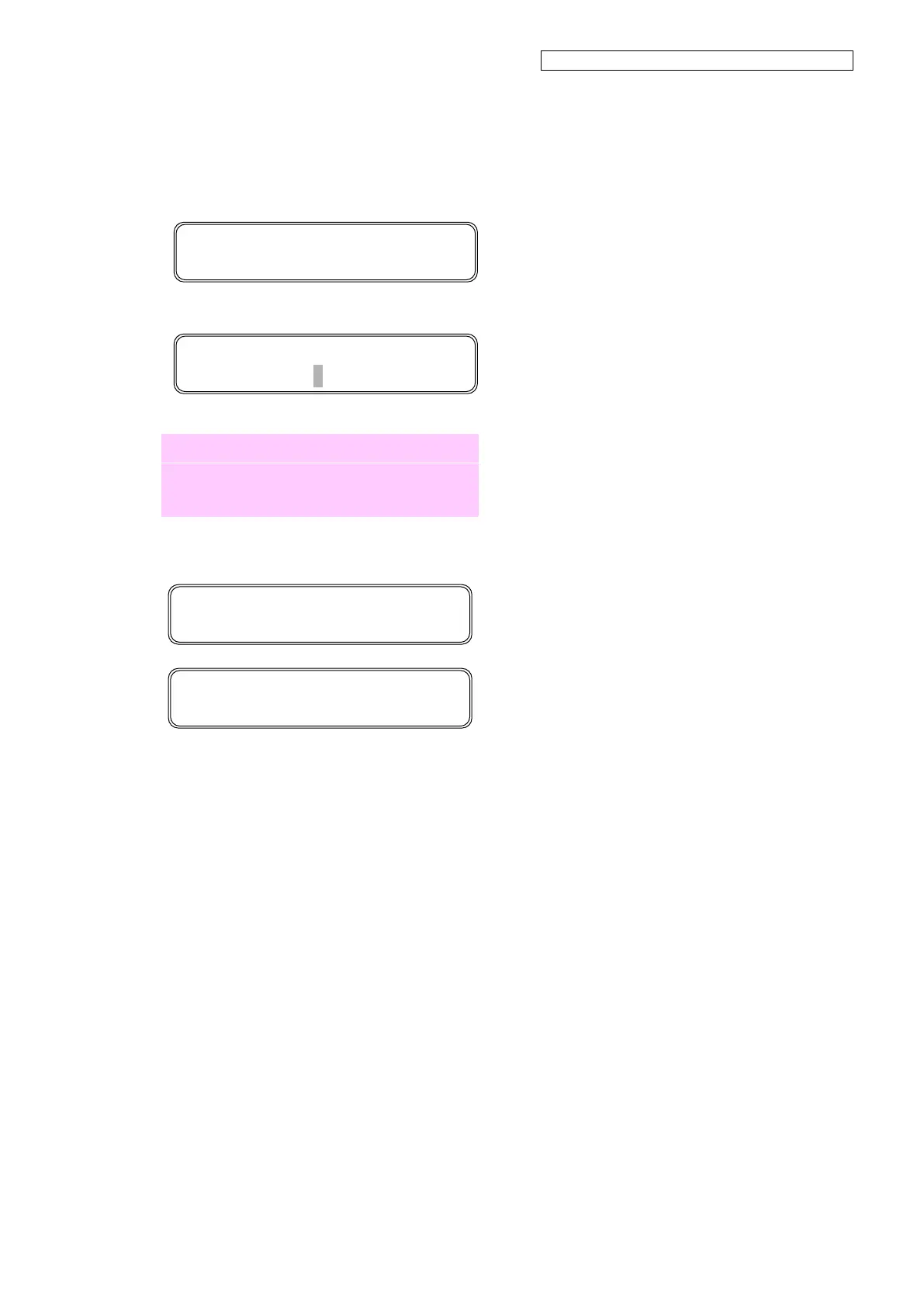OKI Data Infotech Corporation CONFIDENTIAL
Chapter 3 Maintenance Mode Functions and Operations
3-103
The number of colors setting screen is displayed again. Press the OK button without changing
the setting.
Press the OK button.
Note
If you change the number of color again, the
message prompting you to RESTART THE
PRINTER will appear once more.
Press the OK button.
INITIALIZING...
PLEASE WAIT
>>>NUMBER OF COLORS
7 COLORS ◎
>>>NUMBER OF COLORS
7 COLORS OK? ◎
PRINTER READY
01: PAPER/1626mm