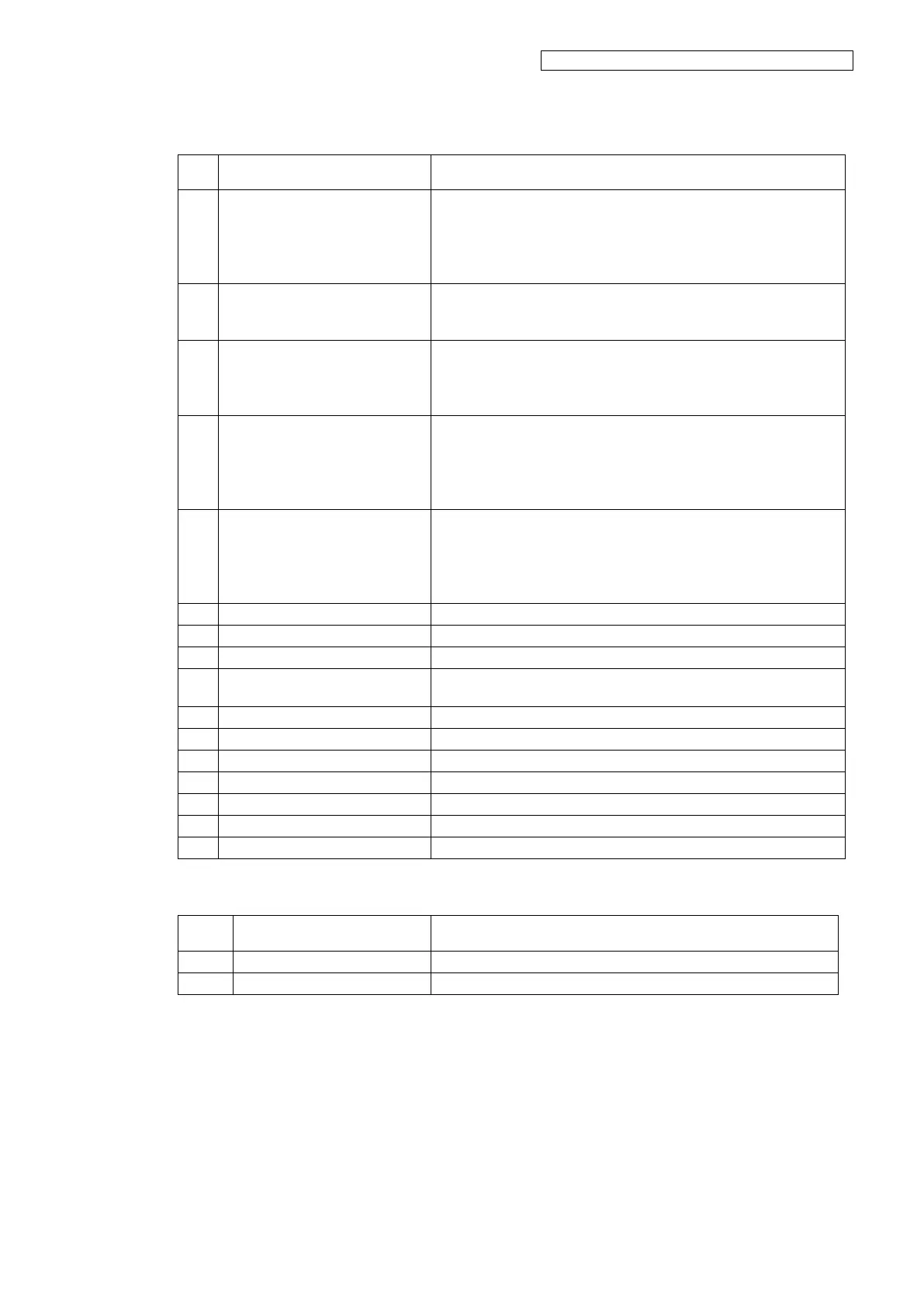OKI Data Infotech Corporation CONFIDENTIAL
Chapter 5 Troubleshooting (Engine Section and USB Controller Section)
5-134
Check that the linear encoder is clean and not damaged.
(1) Clean the linear encoder by wiping it softly with a soft cloth
moisten with ethanol. Take care not to damage the encoder
or remove any attach part.
(2) If the encoder is damaged, replace it.
The width of the V-shaped
folded part on the
PCB-ASSY-HCB1M-side FFC
Check that the width of the V-shaped folded part on the FFC is
proper. If not, adjust it. For the adjustment procedure, see 6.8.4
PCB-ASSY-HCB1M.
Check the following to ensure that the FFC is not damaged.
- FFC’s terminal is detached from its base.
- FFC’s edges have not been abraded by friction.
If the FFC is damaged, replace it.
FFC’s connector connection
Reconnect the FFC on both the PCB-ASSY-HCB1M side and the
PCB-ASSY-IPB5-100 side.
If the cable terminals are smeared, softly wipe them with a soft
cloth or lint-free paper dampened with ethanol before connecting
them.
Robot cable’s connector
connection
Reconnect the robot cable on both the PCB-ASSY-HCB1M side
and PCB-ASSY-ACT3 side.
Before connecting, check that the connector terminals and cable
connection part are not disconnected. If a connection failure is
found, replace the robot cable.
CABLE ENCODER, MW (linear
encoder)
Replace the linear encoder, CABLE ENCODER, MW
Replace the PCB-ASSY-HCB1M.
Replace the PCB-ASSY-ACT3.
Replace the PCB-ASSY-IPB5-100.
Replace the driving pulley.
Replace the driven pulley.
■System error 2a02:
Upgrade the firmware to the latest version.
Replace the PCB-ASSY-IPB5-100.