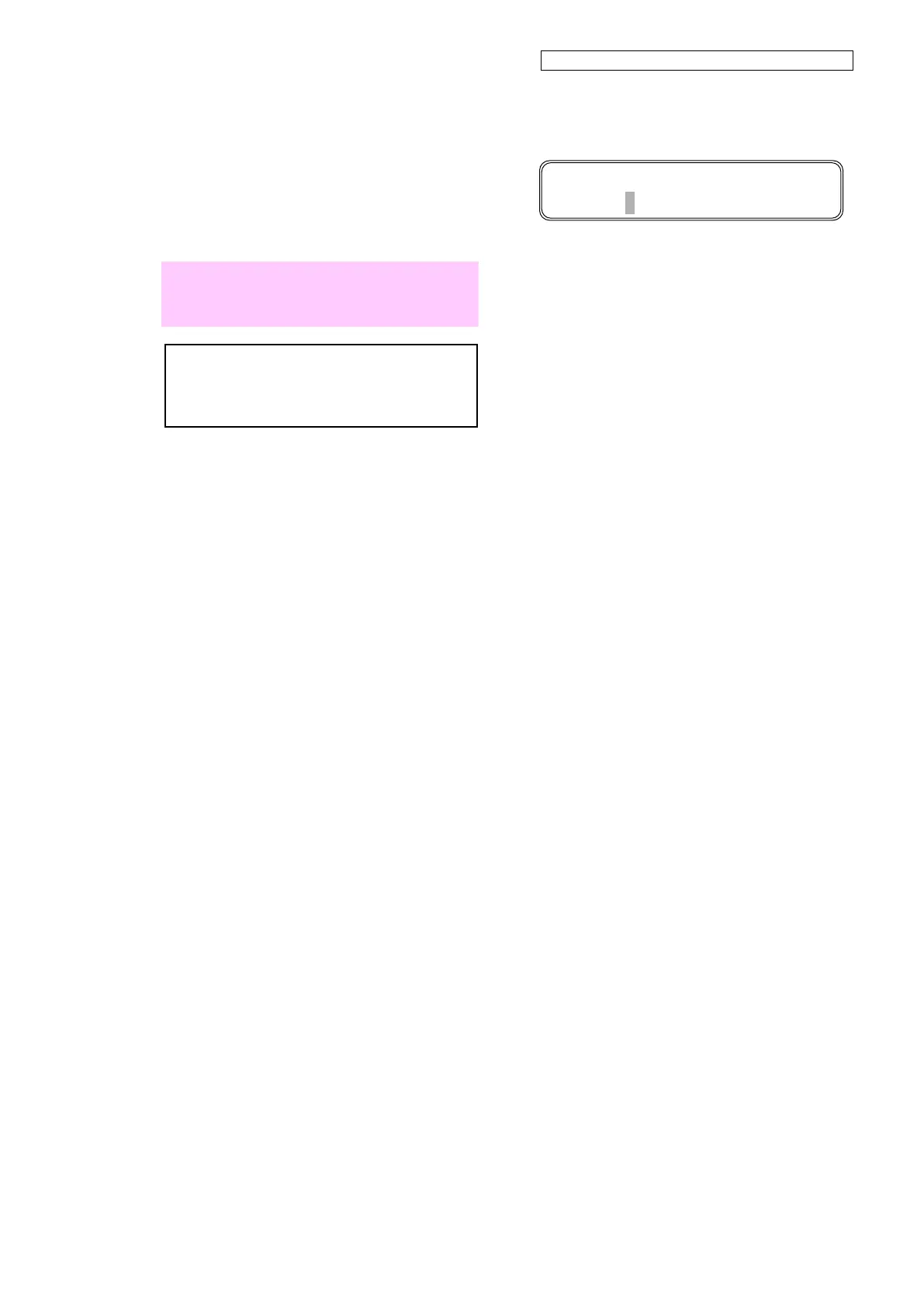OKI Data Infotech Corporation CONFIDENTIAL
Chapter 7 Adjustment
7-13
Enter an adjustmeent value with the Up,
Down, Left, and Right buttons.
(-): Move to the capping unit side
(+): Move to the wiping unit side
Note
The print heads are not capped if the value is
set to 0.
<Adjustment value>
Unit: mm
Range: -5.0 to +5.0
6. Close the front cover and the printer
adjusts the cap position based on the
adjustment value entered above.
7. Repeat the steps 4 to 6 until the caps are
positioned at the center of the print
heads.
>>CAP POS ADJ VALUE
±X.X ±Y.Ymm ◎