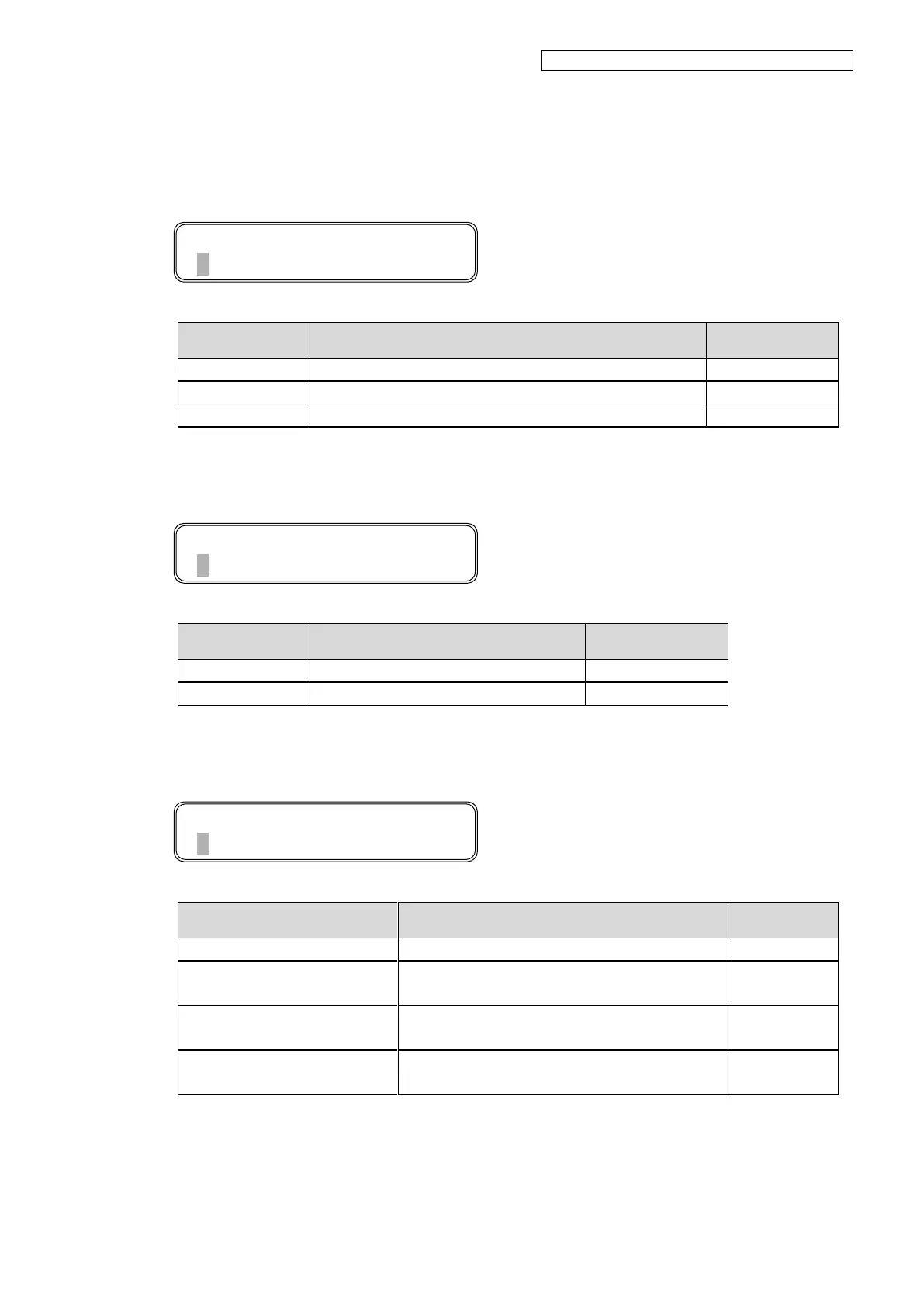OKI Data Infotech Corporation CONFIDENTIAL
Chapter 3 Maintenance Mode Functions and Operations
3-43
(ii) CAP MOTOR
This menu is used to operate the cap motor.
YYYYYYYY: Setting after change
Stop the cap motor and make it turn in the open direction
Stop the cap motor and make it turn in the closed direction
(iii) TUR MOTOR
This menu is used to operate the TUR unit motor.
YYYYYYYY: Setting after change
Activate the TUR unit motor
(iv) INK SUPPLY MOTOR 1 to 7
This menu is used to operate the motors of the ink supply pumps 1 to 7.
YYYYYYYY: Setting after change
Close the ink supply pump and stop the motor
STOP, PUMP OPEN
(CIS model only)
Open the ink supply pump and stop the motor
Run the ink supply pump motor in the normal
direction (the ink is sent to the subtanks).
Run the ink supply pump motor in the reverse
direction (the ink returns to the cartridges).
* The power is 80% for the LCIS model.
>>>>INK SUPPLY MOTOR 1
YYYYYYYY ◎
>>>>TUR MOTOR
YYYYYYYY ◎
>>>>CAP MOTOR
YYYYYYYY ◎