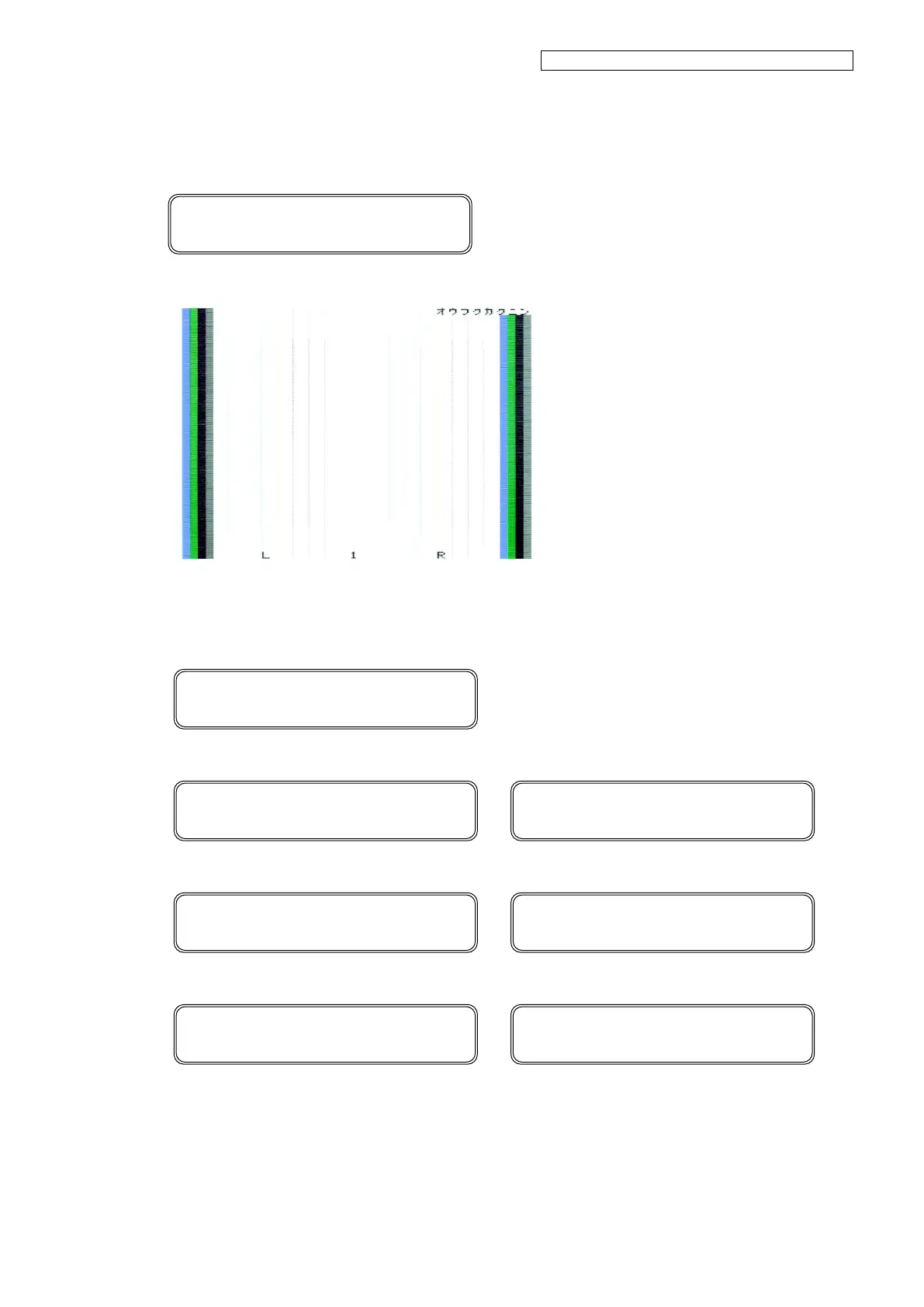OKI Data Infotech Corporation CONFIDENTIAL
Chapter 3 Maintenance Mode Functions and Operations
3-48
Panel display during printing
(b) FEED MEDIA and BACK FEED MEDIA (displayed in maintenance mode only)
Select a pattern as shown above and press the OK button.
Select FEED MEDIA or BACK FEED MEDIA with the Up and Down buttons.
Hold the OK button pressed to feed or backfeed the media.
Release the OK button to stop feeding or backfeeding and to return to the previous screen.
>>>ALL PRINT MODES
BACK FEED MEDIA ◎
>>>ALL PRINT MODES
FEED MEDIA ◎
>>>ALL PRINT MODES
BACK FEED MEDIA ◎
>>>ALL PRINT MODES
FEED MEDIA ◎
>>PRINT CHCK PATTERN
ALL PRINT MODES ◎
>>>ALL PRINT MODES
EXECUTING...