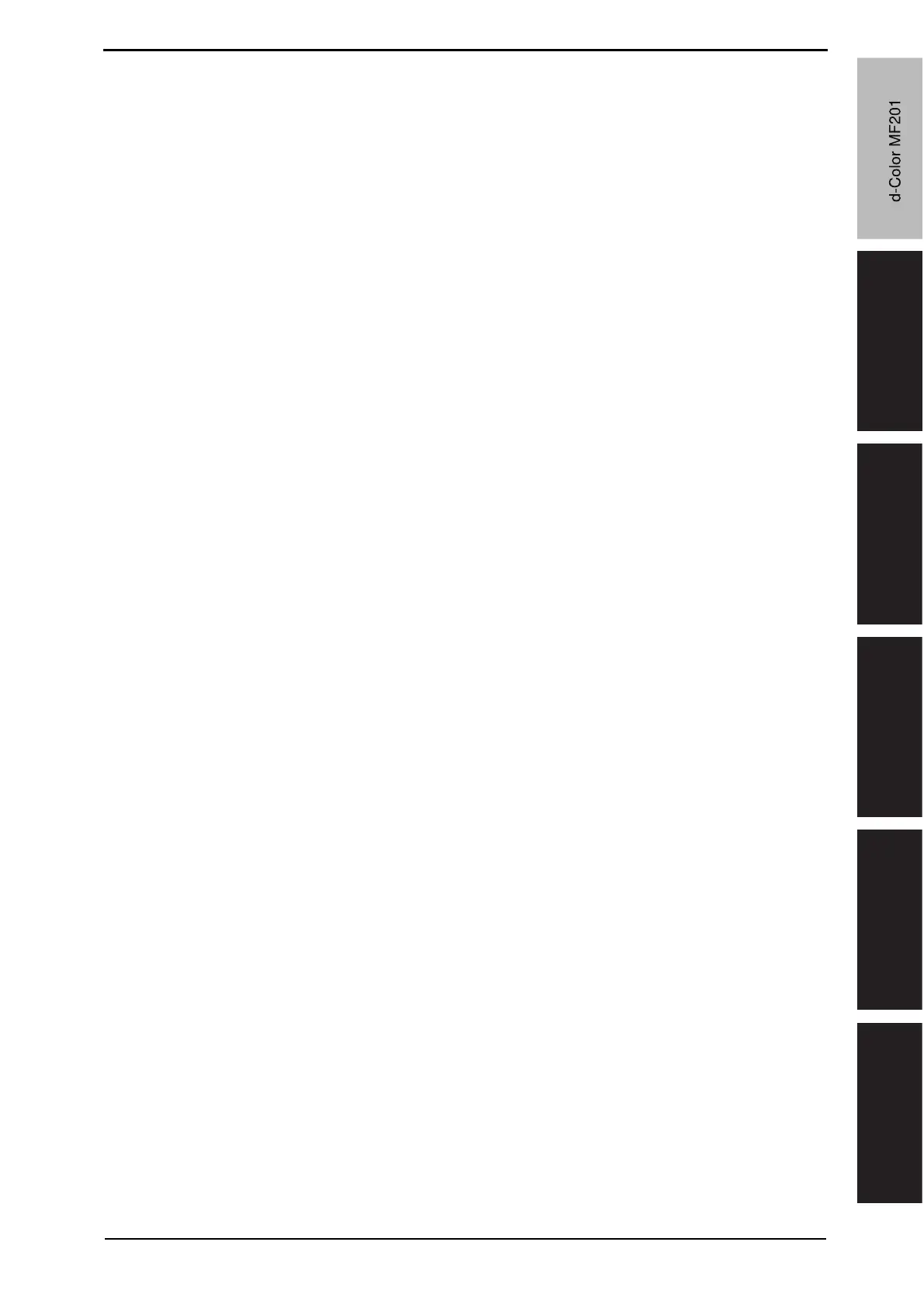OutlineMaintenanceAdjustment / Setting
Troubleshooting
Appendix
Field Service Ver. 1.0 Jun. 2008
vii
10.8.8 IU Lot No. .................................................................................................. 263
10.8.9 Machine Configuration .............................................................................. 263
10.9 Test Mode ......................................................................................................... 264
10.9.1 Procedure for test pattern output .............................................................. 264
10.9.2 Gradation Pattern...................................................................................... 264
10.9.3 Halftone Pattern ........................................................................................ 265
10.9.4 Lattice Pattern ........................................................................................... 265
10.9.5 Color Reproduction ................................................................................... 266
10.9.6 Running Mode........................................................................................... 266
10.10 Fax Settings ...................................................................................................... 266
10.10.1 Self-Telephone # ....................................................................................... 266
10.11 Download Firmware.......................................................................................... 266
11. Security Settings ................................................................................................. 267
11.1 Security settings function setting procedure..................................................... 267
11.1.1 Procedure ................................................................................................. 267
11.1.2 Exiting ....................................................................................................... 267
11.2 Security Settings function tree.......................................................................... 267
11.3 Settings in the Security Settings....................................................................... 268
11.3.1 CE Password............................................................................................. 268
11.3.2 CE Authentication ..................................................................................... 268
11.3.3 Administrator Password ............................................................................ 268
12. Billing Setting ...................................................................................................... 269
12.1 Billing Setting function setting procedure.......................................................... 269
12.1.1 Procedure ................................................................................................. 269
12.1.2 Exiting ....................................................................................................... 269
12.2 Billing Setting function tree ............................................................................... 269
12.3 Settings in the Billing Setting ............................................................................ 270
12.3.1 Counter Setting ......................................................................................... 270
13. Procedure for resetting........................................................................................ 271
13.1 Trouble resetting ............................................................................................... 271
13.2 Contents to be cleared by reset function .......................................................... 271
14. Initial mode.......................................................................................................... 272
14.1 Initial mode function setting procedure ............................................................. 272
14.2 Initial mode function tree................................................................................... 273
14.3 Settings in the initial mode................................................................................ 273
14.3.1 Memory Clear ........................................................................................... 273
14.3.2 Touch Panel Adj. ....................................................................................... 274
15. Mechanical adjustment ....................................................................................... 275
15.1 PH unit mechanical adjustment ........................................................................ 275
d-Color MF201
