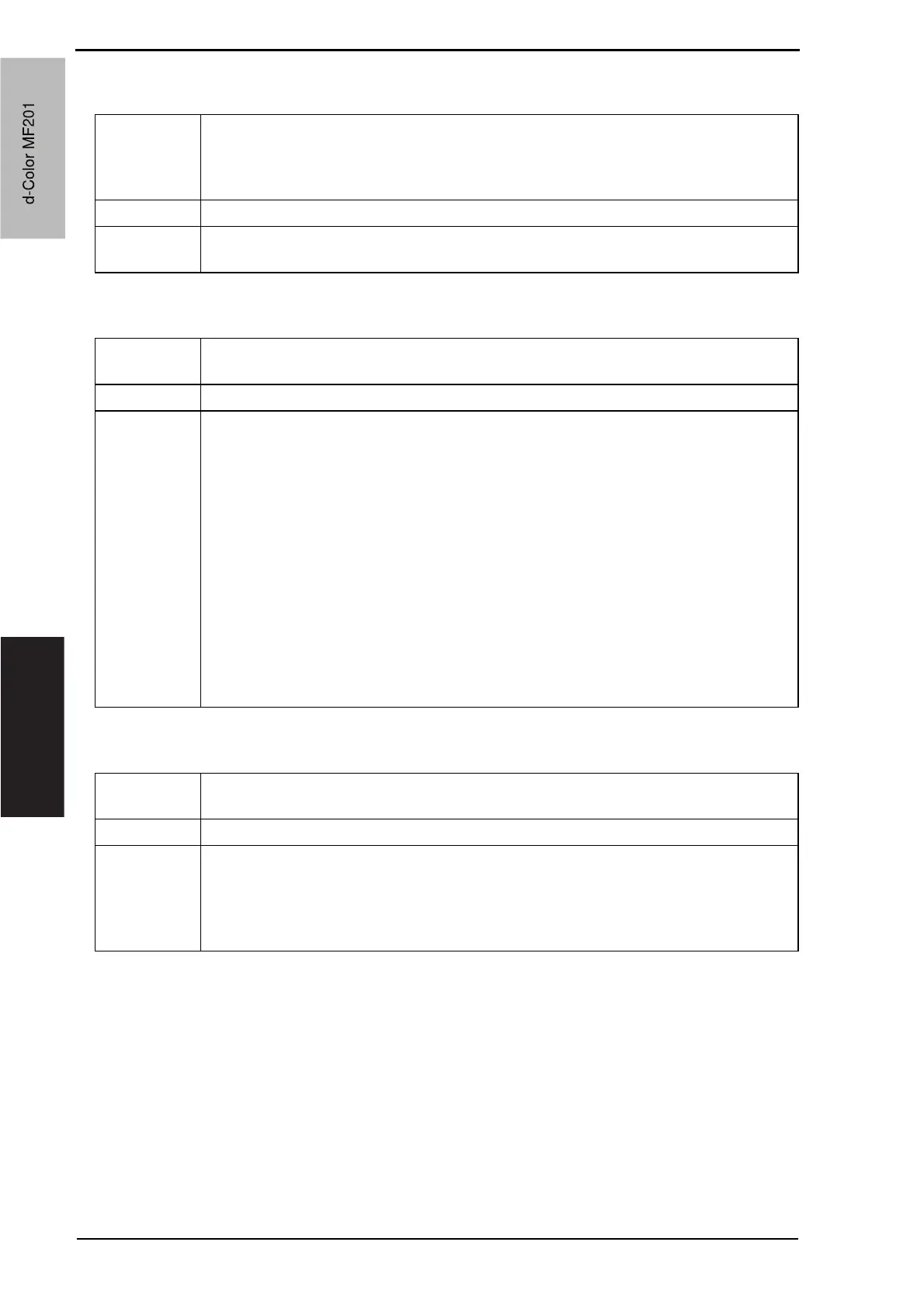10. Service Mode Field Service Ver. 1.0 Jun. 2008
262
Adjustment / Setting
10.8.4 Table Number
10.8.5 Level History
10.8.6 Temp. & Humidity
Functions • When IDC is detected, for plain paper, Thick, and Black, the machine independently
displays each Vg/Vdc output value that is calculated based on the density (toner
amount stuck on the belt) of the test pattern created on the transfer belt.
• Reference values: C, M, Y K Vdc: around 400 V, Vg: around 500 V
Use • Used for troubleshooting of image problems.
Setting/
Procedure
• If the value is high, correct so that the image density becomes low.
• If the value is low, correct so that the image density becomes high.
Functions • To display TCR (T/C ratio), IDC/registration sensor output values, and fusing temper-
ature.
Use • Used for troubleshooting of image problems.
Setting/
Procedure
• TCR-C, -M, -Y, -K : Shows the T/C output reading taken last.
• IDC1/IDC2 : Shows the latest IDC data.
• Temp-Heat : Displays the latest temperature of the heating roller.
• Temp-Press : Displays the latest temperature of the pressure roller.
• IDC Sensor Adjust 1/2 : Shows the intensity adjustment value (0 to 255) of the IDC
sensor.
• ATVC-C, -M, -Y,- K : Shows the first image transfer electric current adjustment
value (5 to 40 PA).
• ATVC-2nd : Shows the second image transfer ATVC adjustment value
(300 to 4800 V).
“Reading taken last” means
• Density of toner of the latest image.
• When a test print is produced by pressing the Start key while level history 1 is being
displayed.
Functions • To display the temperature and humidity of a specific location (AIDC sensor portion)
inside the machine and fusing temperature.
Use • Used as reference information when a malfunction occurs.
Setting/
Procedure
• Temp-Inside : 0 to 100 qC in 1 qC increments
• Temp-Heater : 0 to 260 qC in 1 qC increments
• Temp-press. : 0 to 260 qC in 1 qC increments
• Humidity : 0 to 100 % in 1 % increments
• Absolute Humidity : 0 to 100 in 1 increments
d-Color MF201
Service Manual Y109660-1
d-Color MF201