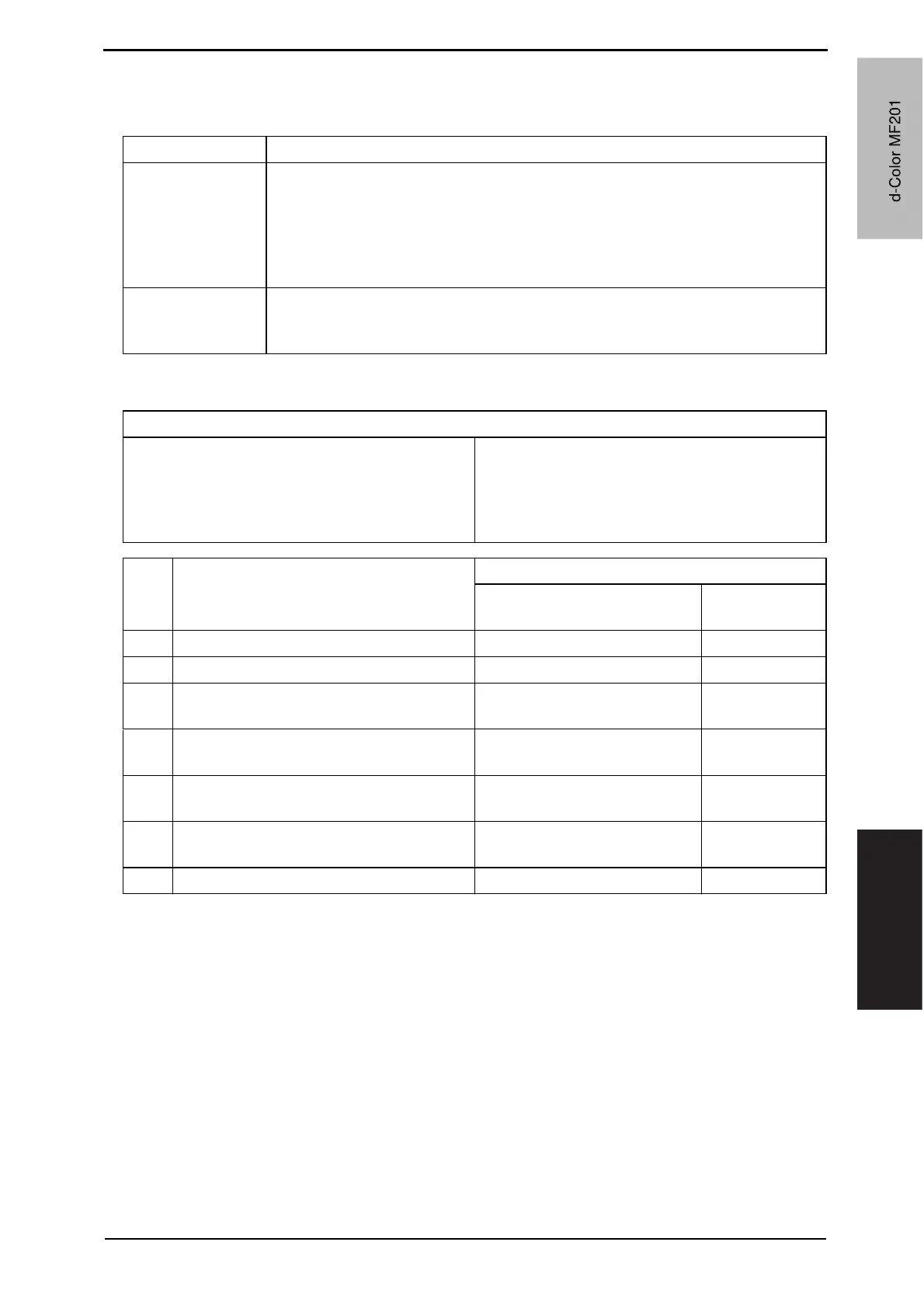Field Service Ver. 1.0 Jun. 2008 16. Jam display
283
Troubleshooting
16.3.5 Misfeed at exit section
A. Detection timing
B. Action
Type Description
Detection of
misfeed at exit
section
• The paper exit sensor (PS2) is not turned OFF even after the lapse of a given
period of time after the paper has turned ON the PS2.
• The paper exit sensor (PS2) is not turned ON even after the lapse of a given
period of time after the switchback sequence is started.
• The duplex paper passage sensor/1 is not turned ON even after the lapse of a
given period of time after the switchback sequence is started.
Detection of paper
left in exit section
• The paper exit sensor (PS2) is turned ON when the main power switch is
turned ON, a door or cover is opened and closed, or a misfeed or malfunction is
reset.
Relevant parts
Transport motor (M1)
Fusing motor (M2)
Duplex unit transport motor (M2)
Paper exit sensor (PS2)
Duplex paper passage sensor/1
Printer control board (PRCB)
Step Action
WIRING DIAGRAM
Control signal
Location (Electri-
cal component)
1 Initial check items — —
2 PS2 I/O check, sensor check — —
3
Duplex paper passage sensor/1 I/O check,
sensor check
— E-3 (AD-505)
4 M1 operation check
PRCB CN27-14 (REM)
PRCB CN28-2 (LOCK)
C to D-23
5 Fusing motor (M2) operation check
PRCB CN27-4 (REM)
PRCB CN27-7 (LOCK)
C to D-22
6
Duplex unit transport motor (M2) operation
check
DCB CN4-1 to 4 F-5 (AD-505)
7 Change PRCB — —
d-Color MF201
Y109660-1 Sevice Manual
d-Color MF201