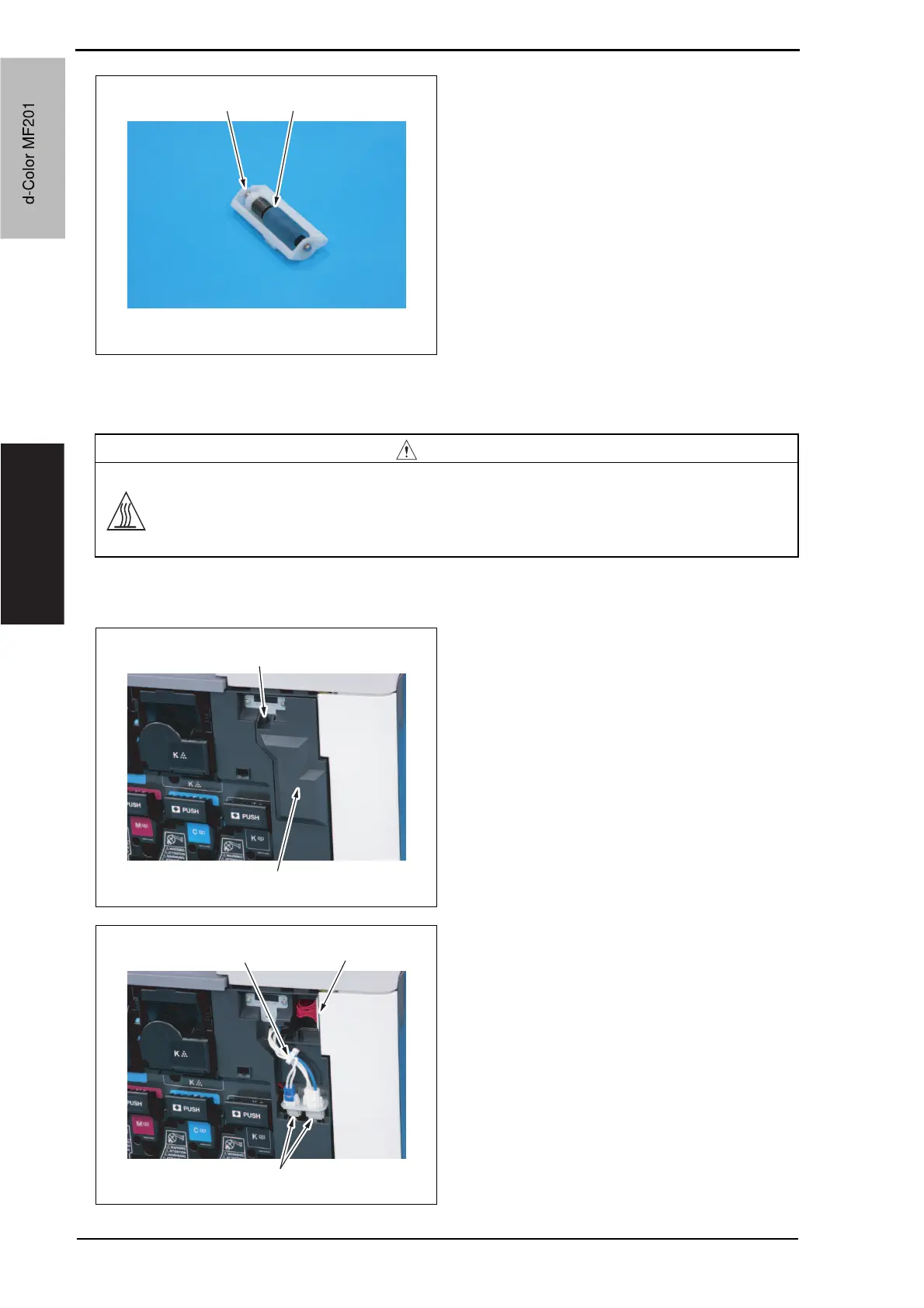6. Other Field Service Ver. 1.0 Jun. 2008
54
Maintenance
4. Snap off the E-ring [1] and the tray 1
separation roller assy [2].
6.3.23 Fusing unit
1. Open the front door.
2. Open the right door.
3. Remove the screw [1], and remove
the connector protective cover [2].
4. Disconnect three connectors [1].
5. Remove the harness from the wire
saddle [2].
A02FF2C034DA
[1]
[2]
CAUTION
• The temperature gets high in the vicinity of the fusing unit. You may get
burned when you come into contact with the area. Before replacement
operations, make sure that more than 20 minutes have elapsed since the
main and sub power switches were turned off.
A02FF2C035DA
[1]
[2]
A02FF2C036DA
[1]
[2] [1]
d-Color MF201
Service Manual Y109660-1
d-Color MF201
