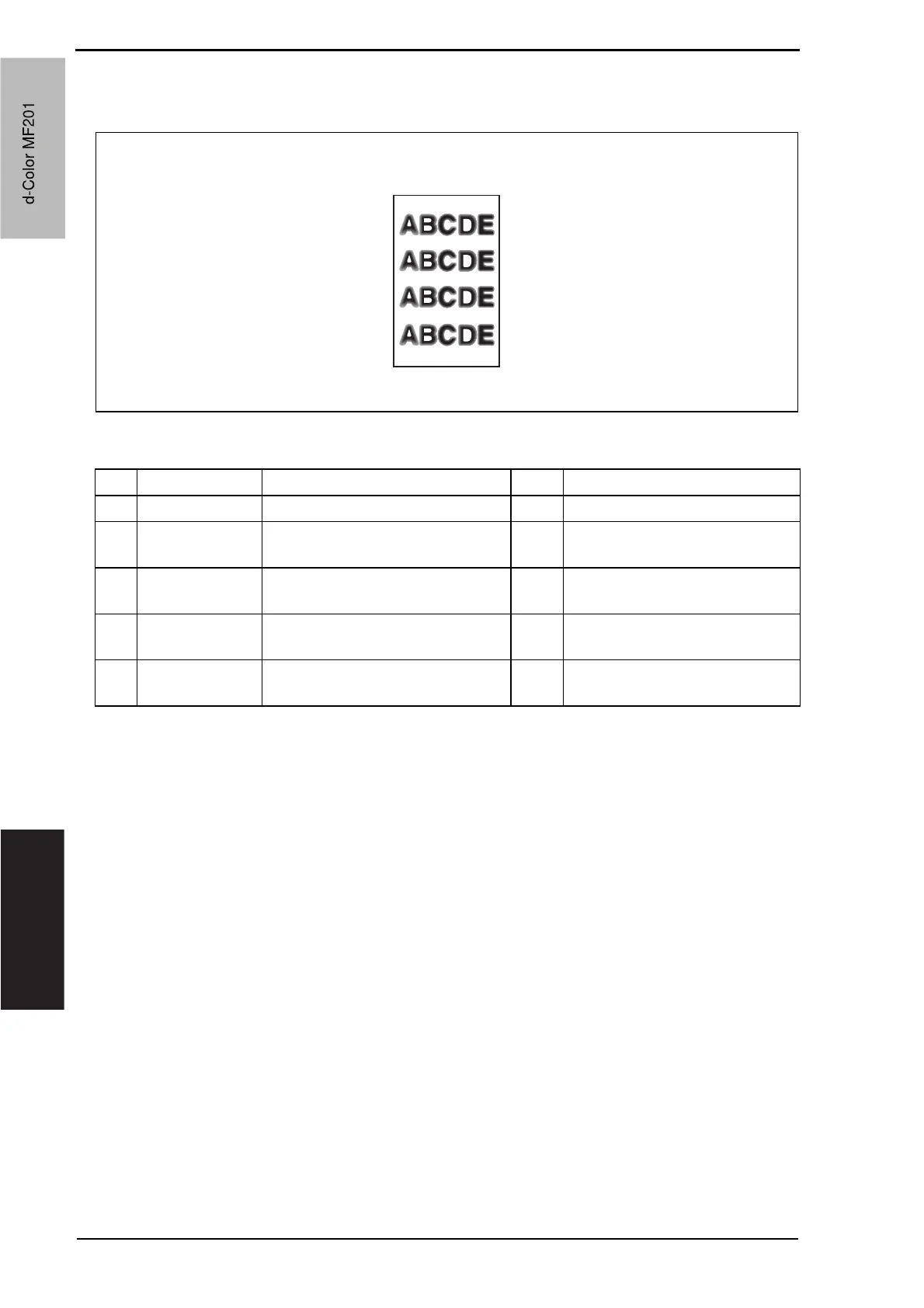19. Image quality problem Field Service Ver. 1.0 Jun. 2008
326
Troubleshooting
19.3.5 Scanner system: blurred image, blotchy image
A. Typical faulty images
B. Troubleshooting procedure
A02EF4C511DA
Step Section Check item Result Action
1 Original Original does not lie flat. YES Change original.
2
ADF ADF does not lie flat. YES Change ADF if it is deformed or
hinges are broken.
3
Original glass Original glass tilts. YES Position original glass correctly.
Check original loading position.
4
Exposure unit Exposure unit is not installed pre-
cisely.
YES Reinstall.
5
The problem has been eliminated
through the checks of steps up to 4.
NO Change exposure unit.
d-Color MF201
Service Manual Y109660-1
d-Color MF201