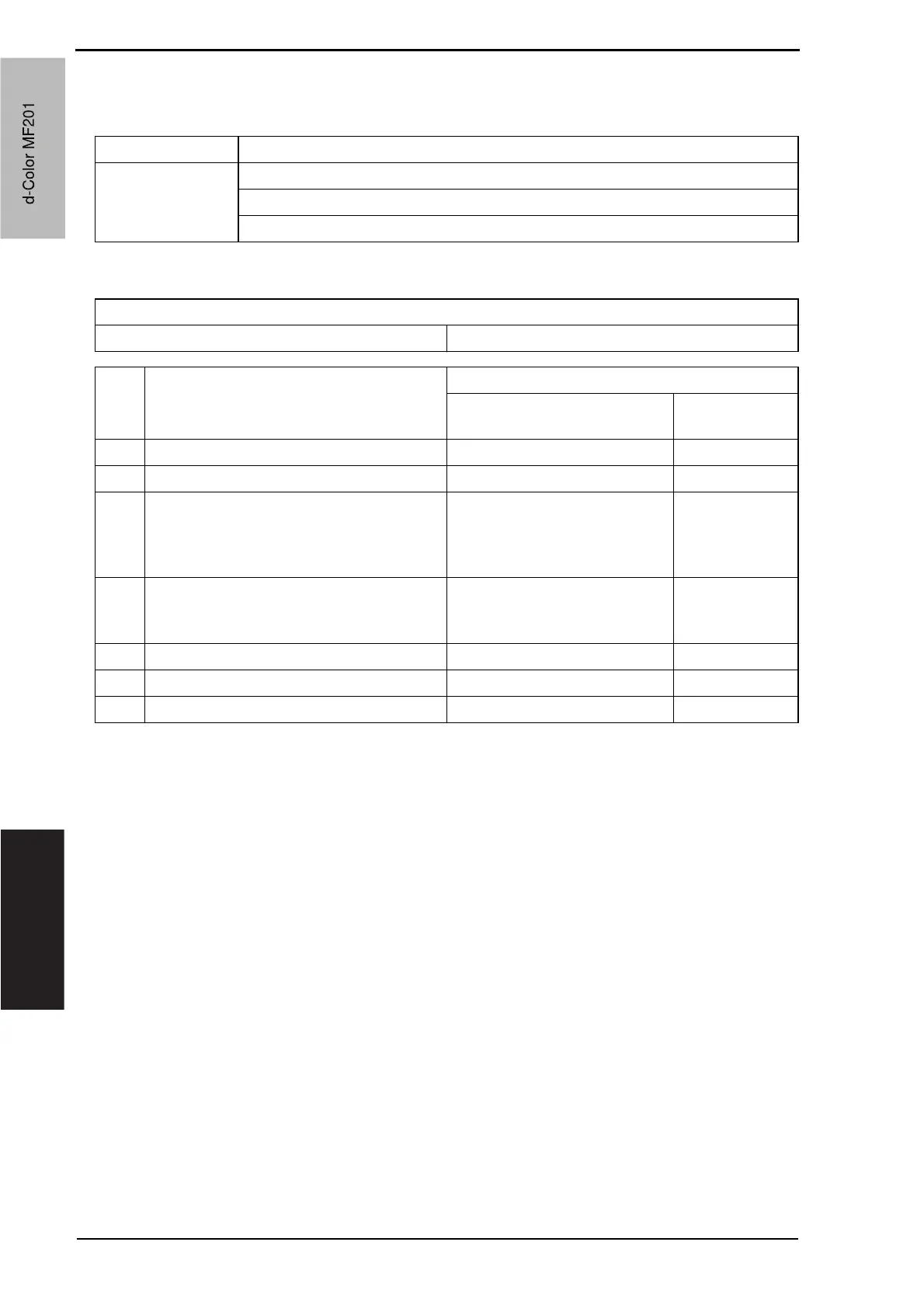16. Jam display Field Service Ver. 1.0 Jun. 2008
284
Troubleshooting
16.3.6 Controller jam
A. Detection timing
B. Action
Type Description
Controller jam
• A control erratic operation as it relates to the duplex unit occurs.
• A stop command (a command to effect a forced stop) is received.
• A media error (wrong type or size of paper) occurs during a 2-sided print cycle.
Relevant parts
MFBU board (MFBUB) Printer control board (PRCB)
Step Action
WIRING DIAGRAM
Control signal
Location (Electri-
cal component)
1 Initial check items — —
2 Check for the paper left in the machine. — —
3
Check to see if the size or type of the paper
specified on the control panel or printer
driver coincides with that of the paper actu-
ally loaded.
——
4
One possible cause is a control erratic
operation. So, turn OFF and ON the main
power switch and run the print cycle again.
——
5 Upgrade the firmware. — —
6 Change PRCB — —
7 Change MFBUB — —
d-Color MF201
Service Manual Y109660-1
d-Color MF201