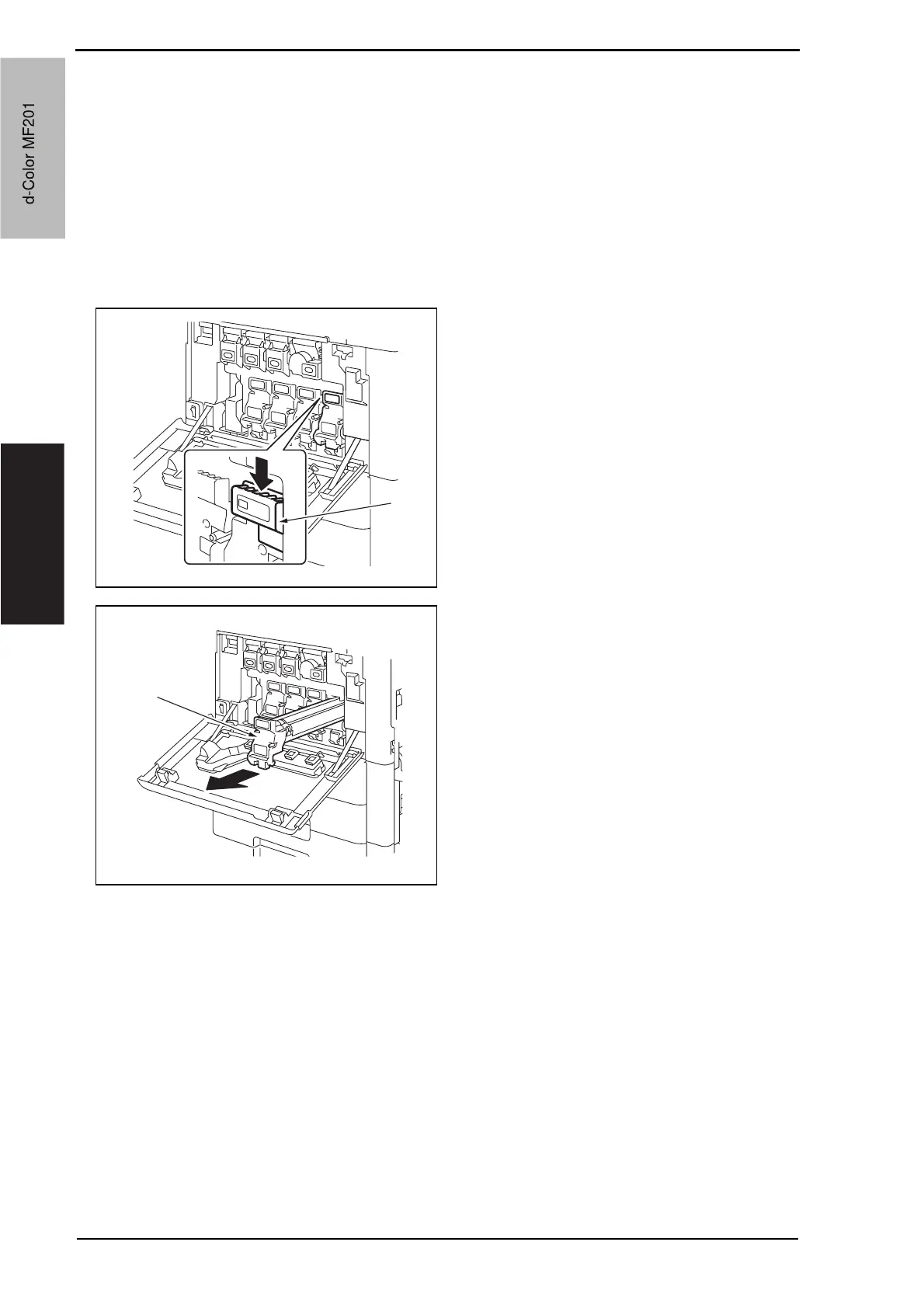3. Periodical check Field Service Ver. 1.0 Jun. 2008
18
Maintenance
3.4.5 Replacing the imaging unit
A. Periodically replacing parts/cycle
• Imaging unit Y,M,C : Every 45,000 prints
• Imaging unit K : Every 60,000 prints
NOTE
• Although the procedure shown below is for the replacement of the imaging unit K,
use the same procedure to replace other imaging units Y,M,C.
B. Removal procedure
1. Open the front door.
2. Press down to release the unlock
lever [1] of the imaging unit to be
replaced.
3. Remove the imaging unit [1].
A02EF2C504DA
K
K
[1]
A02EF2C507DA
[1]
d-Color MF201
Service Manual Y109660-1
d-Color MF201
