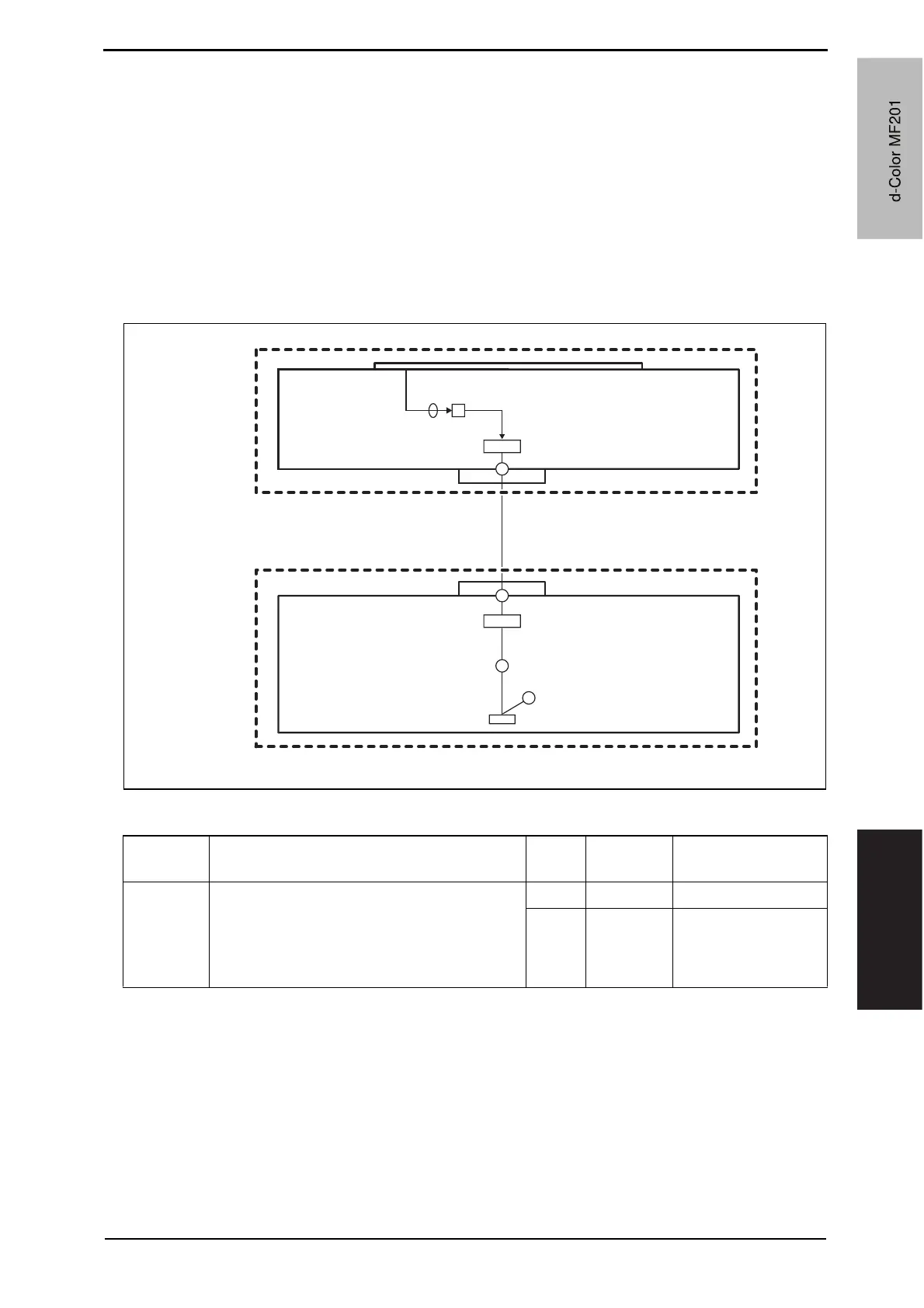Field Service Ver. 1.0 Jun. 2008 19. Image quality problem
319
Troubleshooting
19.2 How to identify problematic part
• This chapter is divided into two parts: “Initial check items” and “Troubleshooting proce-
dure by a particular image quality problem.”
• When an image quality problem occurs, first go through the “Initial check items” and, if
the cause is yet to be identified, go to “Troubleshooting procedure by a particular image
quality problem.”
19.2.1 Initial check items 1
• Let the machine produce a test print and determine whether the image problem is attrib-
utable to the scanner or printer system.
• Evaluation procedure
A02FF4C514DA
CCDU board (CCDUB)
BCRU board (BCRUB)
MFBU board (MFBUB)
PH relay board (REYBPH)
Scanner system
Printer system
Document scan
Print output
I/F cable
Image
problem
Action Result Cause Next step
Lines,
bands
From [Service Mode], select [Test Mode] o
[Halftone Pattern] o [SINGLE] o [HYPER]
o [Gradation] o [Density 64] o [FWD] o
[CoMoYoK], and produce a test print. Is
image problem evident?
YES Printer Initial check items 2
NO Scanner P. 3 2 1
d-Color MF201
Y109660-1 Sevice Manual
d-Color MF201