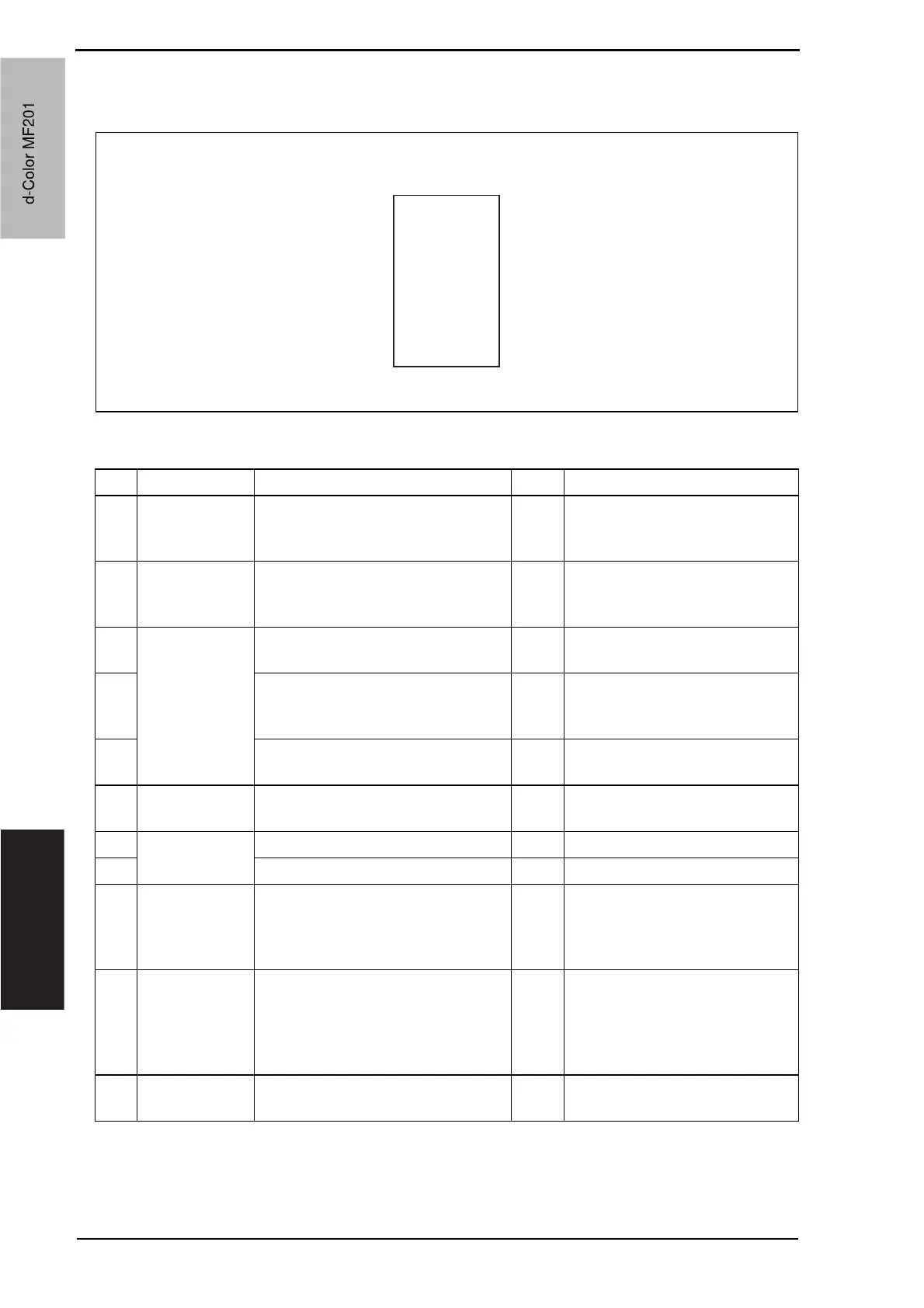19. Image quality problem Field Service Ver. 1.0 Jun. 2008
356
Troubleshooting
19.3.33 Printer 4-color: incorrect color image registration
A. Typical faulty images
B. Troubleshooting procedure
A02EF4C512DA
AA
AA
Step Section Check item Result Action
1
Warning display The maintenance call mark is
displayed on the panel.
YES Take action according to the
warning code shown on the state
confirm screen.
2
Machine
condition
Vibration is given to the machine
after main power switch has been
turned ON.
YES Turn off the main power switch
and turn it on again more than 10
seconds after.
3
Transfer belt
unit
Fingerprints, oil, or other foreign
matter is evident on the transfer belt.
YES Clean.
4
Transfer belt is dirty or scratched. YES Clean dirty belt with a soft cloth.
Change transfer belt unit if belt is
damaged.
5
Drive coupling to the machine is
dirty.
YES Clean.
6
Imaging unit The surface of the PC drum is
scratched.
YES Change imaging unit.
7 Transfer roller
unit
Transfer roller is installed properly. NO Reinstall.
8 Transfer roller is dirty or scratched. YES Change transfer roller unit.
9
Machine
o
Fusing Trans-
port Speed
(Service Mode)
Brush effect or blurred image
occurs.
YES Readjust fusing transport speed.
10
Machine
o Color regis-
tration Adjust-
ment
(Service Mode)
Check the specific color in which
color shift occurs.
YES Perform “Color registration
Adjustment.” If color shift is not
corrected even with a correction
of ± 1 dot, go to next step.
11
The problem has been eliminated
through the checks of steps up to 10.
NO Change transfer belt unit.
o Change printer control board
d-Color MF201
Service Manual Y109660-1
d-Color MF201
