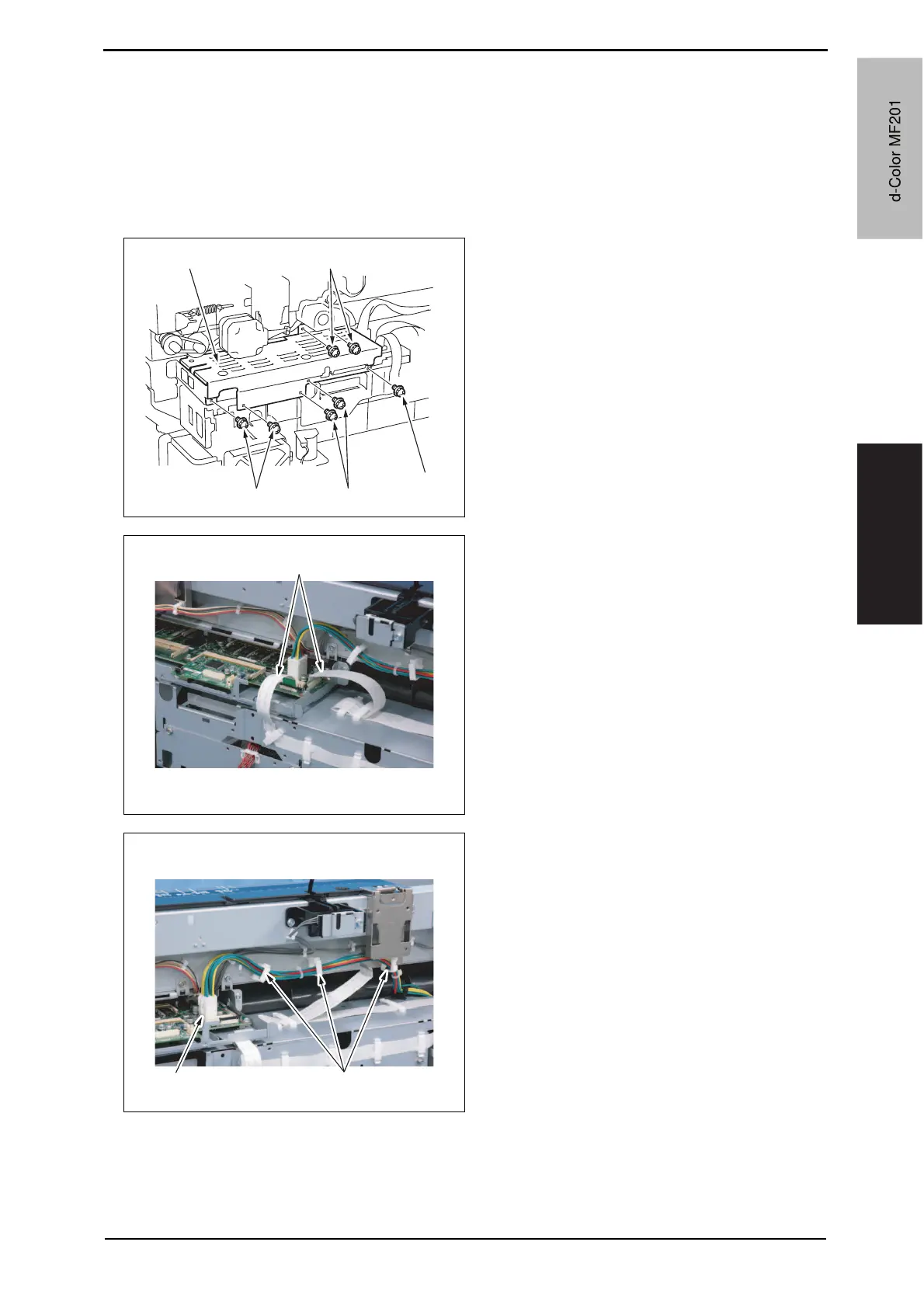Field Service Ver. 1.0 Jun. 2008 6. Other
71
Maintenance
6.3.30 Scanner chassis
1. Remove the IR rear cover.
See P.44
2. Remove the IR left cover.
See P.50
3. Remove the IR right cover.
See P.51
4. Remove seven screws [1], and
remove the MFBU shield cover [2].
5. Disconnect two flat cables [1].
6. Disconnect the connector [1], and
remove the harnesses from three
wire saddles [2].
A02FF2C508DA
[2]
[1]
[1]
[1]
[1]
A02FF2C108DA
[1]
A02FF2C109DA
[2][1]
d-Color MF201
Y109660-1 Sevice Manual
d-Color MF201