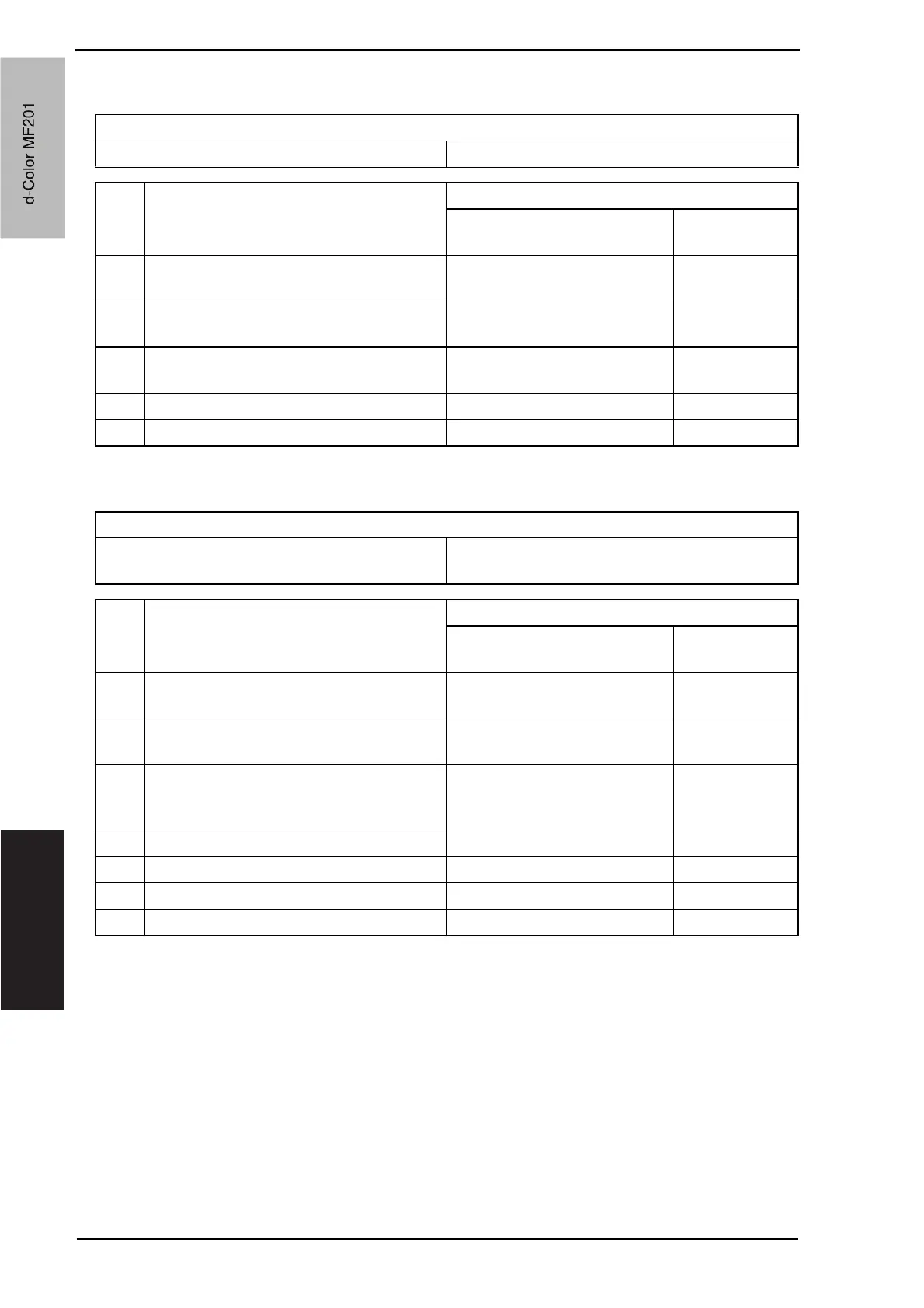17. Malfunction code Field Service Ver. 1.0 Jun. 2008
312
Troubleshooting
17.5.53 C5357: Cooling fan motor/1’s failure to turn
17.5.54 C6102: Drive system home sensor malfunction
Relevant parts
Cooling fan motor/1 (FM16) Printer control board (PRCB)
Step Action
WIRING DIAGRAM
Control signal
Location (Electri-
cal component)
1
Check the FM16 connector for proper
connection and correct as necessary.
——
2
Check the fan for possible overload and
correct as necessary.
——
3 FM16 operation check
PRCB CN22-4 (ON)
PRCB CN22-6 (LOCK)
K-7
4 Change FM16 — —
5 Change PRCB — —
Relevant parts
Home position sensor (PS201)
Scanner motor (M201)
BCRU board (BCRUB)
Step Action
WIRING DIAGRAM
Control signal
Location (Electri-
cal component)
1
Correct or change the scanner drive
(wire, pulley, gear, belt) if it is faulty.
——
2
Correct the scanner motor set screw if
loose.
——
3
Check the PS201, M201 and BCRUB con-
nector for proper connection and correct as
necessary.
——
4 PS201 I/O check, sensor check BCRUB CN6-5 (CRG1SNS) U-20 to 21
5 M201 operation check BCRUB CN4-1 to 4 U-21
6 Change M201. — —
7 Change BCRUB. — —
d-Color MF201
Service Manual Y109660-1
d-Color MF201