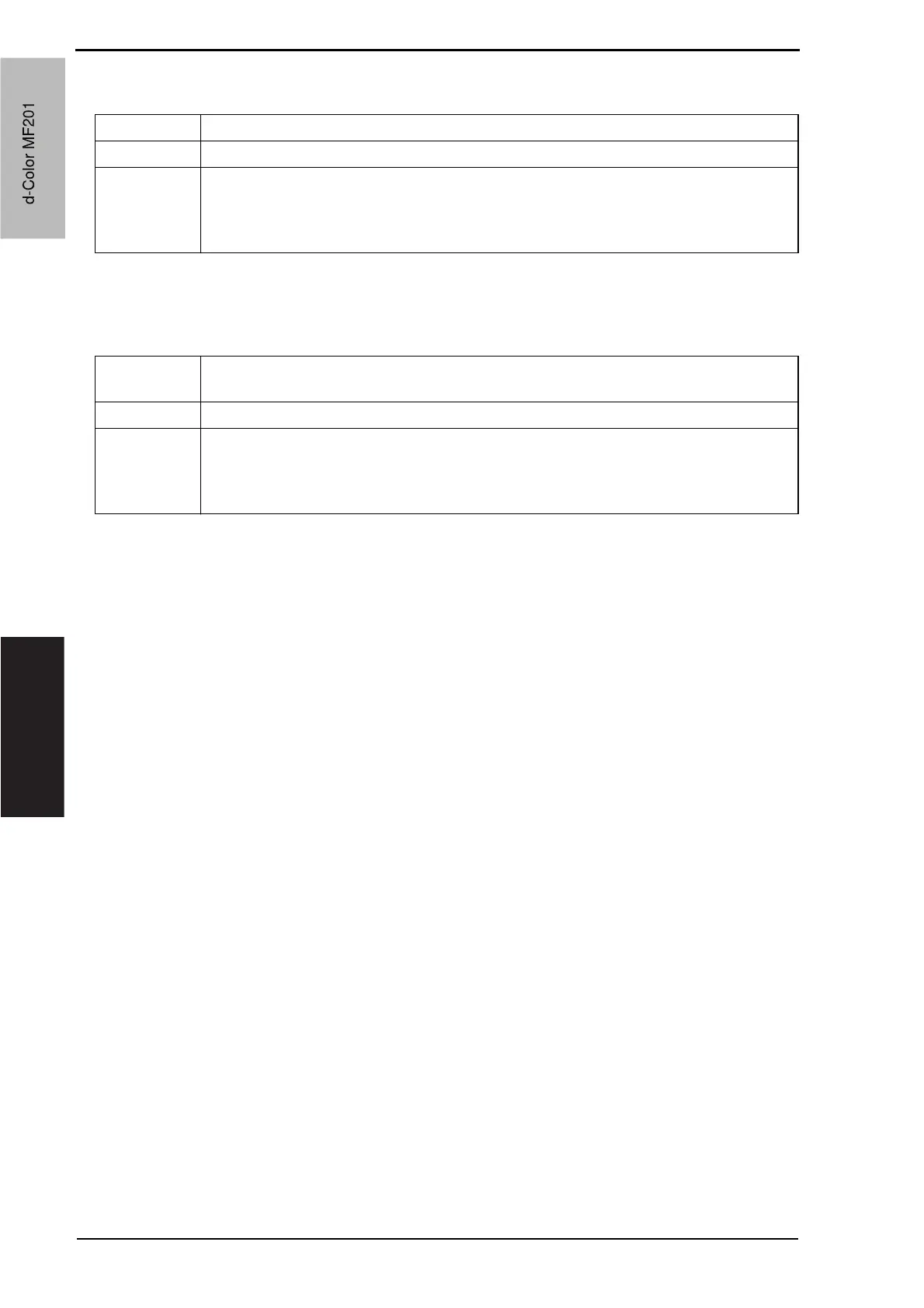10. Service Mode Field Service Ver. 1.0 Jun. 2008
256
Adjustment / Setting
10.7.3 File Dump
10.8 State Confirmation
10.8.1 Sensor Check
A. Electrical components check procedure through input data check
• When a paper misfeed occurs in the paper feed section of the machine, the sensor in
front of tim. roller is considered to be responsible for it.
1. Remove the sheet of paper misfed.
2. From the sensor check list that follows, check the panel display of the sensor in front of
tim. roller. For the sensor in front of tim. roller, you check the data of “Timing Roller.”
3. Call the Service Mode to the screen.
4. Touch [State Confirmation] o [Sensor Check (Printer)] in this order, and select the sen-
sor check screen which includes “Timing Roller.”
5. Check that the data for “Timing Roller” is “0” (sensor blocked).
6. Move the actuator to unblock the sensor in front of tim. roller.
7. Check that the data for “Timing Roller” changes from “0” to “1” on the screen.
8. If the input data is “0,” change the sensor.
Functions • To specify the file for analysis which can be output inside the controller, and print it.
Use • To analyze troubles.
Setting/
Procedure
1. Call the Service Mode on the screen.
2. Touch [List Output] o [File Dump].
3. Enter the file name of the file to be printed.
4. Press the start key to print the file.
Functions • To display the states of the input ports of sensors and switches when the machine
remains stationary.
Use • Used for troubleshooting when a malfunction or a misfeed occurs.
Setting/
Procedure
• The operation of each of the switches and sensors can be checked on a real-time
basis.
• It can be checked as long as the 5-V power line remains intact even when a door is
open.
d-Color MF201
Service Manual Y109660-1
d-Color MF201