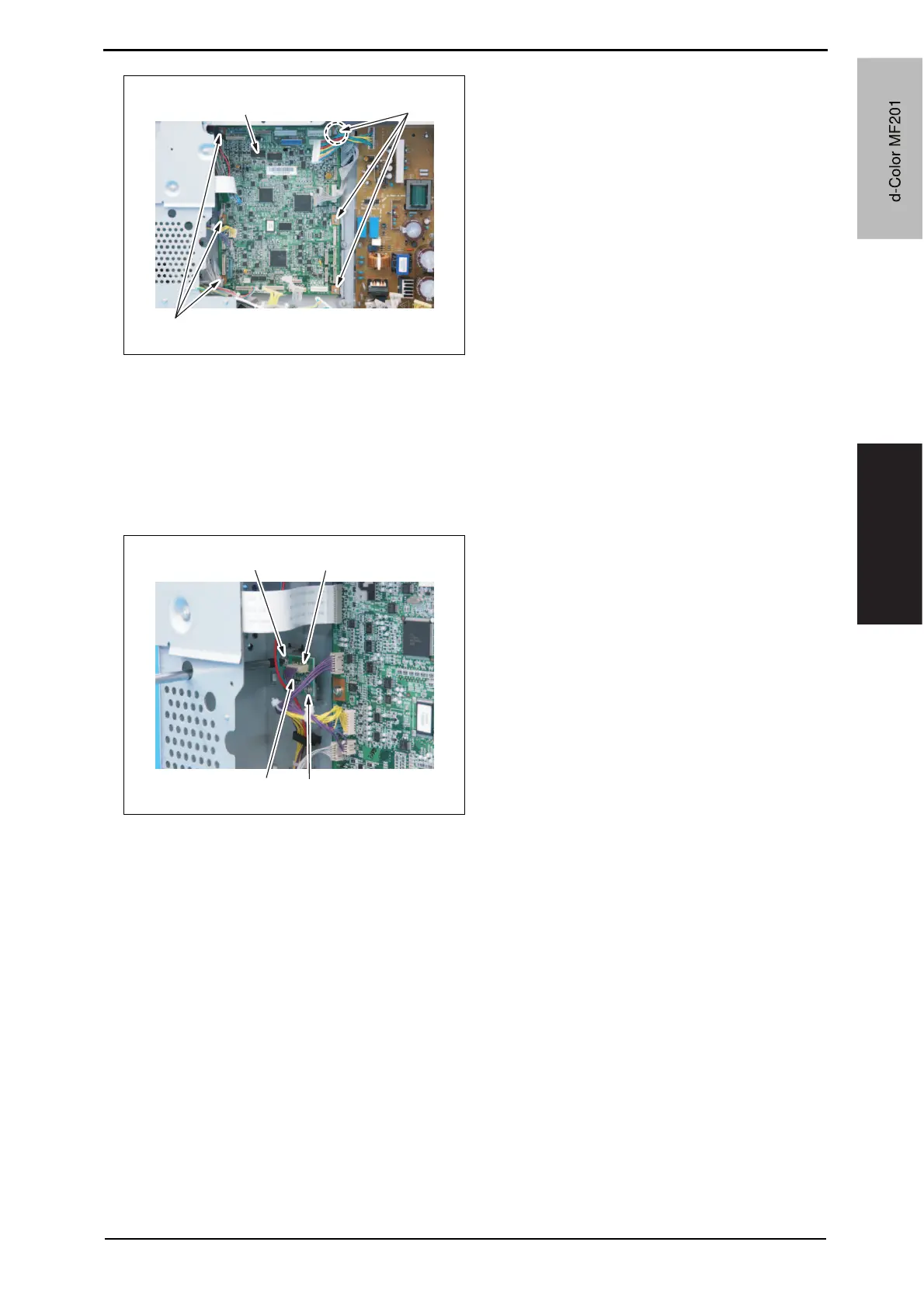Field Service Ver. 1.0 Jun. 2008 6. Other
83
Maintenance
3. Remove six screws [1], and remove
the printer control board [2].
NOTE
• When the printer control board is to be replaced, rewriting the firmware to the lat-
est one.
6.3.36 Service EEPROM board (SVERB)
1. Remove the left shield cover.
See P.42
2. Remove two screws [2] and the con-
nector [1], and take out the service
EEPROM board [3].
NOTE
After replacing the service EEPROM board, all parts shown below are required to be
replaced with new ones.
• Imaging unit Y/M/C/K
• Toner cartridge Y/M/C/K
• Image transfer belt unit
• Fusing unit
NOTE
• When Service EEPROM is replaced, data of all adjustment settings stored in
EEPROM disappear and the adjustment settings are returned to the default ones.
After replacing the service EEPROM board, take the following steps to make read-
justments.
3. Open the front door and turn OFF and ON the main power switch and sub power
switch.
A02FF2C073DA
[1]
[2] [1]
A02FF2C074DA
[1]
[2]
[2]
[3]
d-Color MF201
Y109660-1 Sevice Manual
d-Color MF201