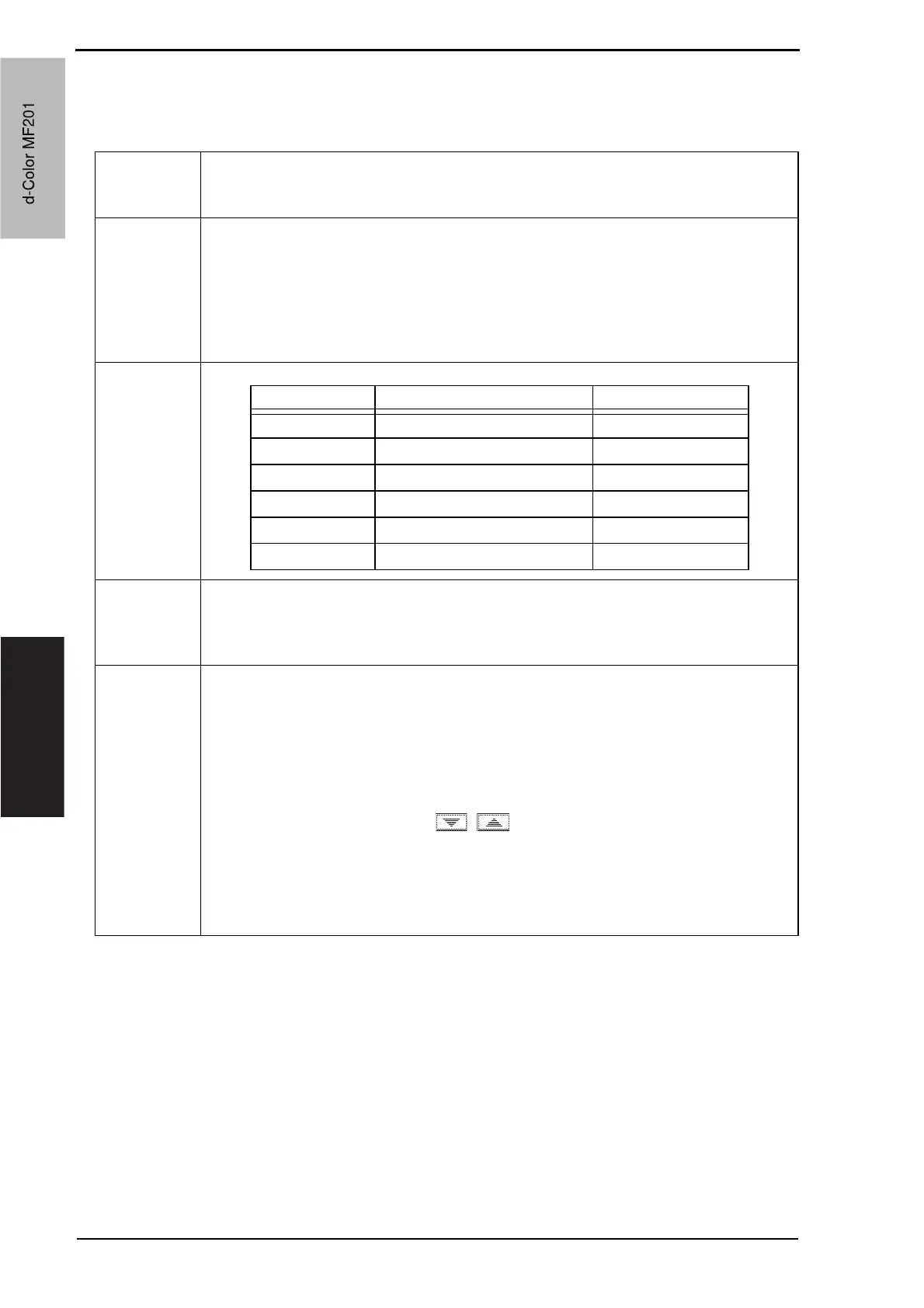10. Service Mode Field Service Ver. 1.0 Jun. 2008
150
Adjustment / Setting
10.3 Machine Adjustment
10.3.1 Fusing Temperature
Functions • To adjust individually the temperature of the heating roller and the fusing pressure
roller for each type of paper, thereby coping with varying fusing performance under
changing environmental conditions.
Use • When fusing performance is poor, or wax streak or offset occurs when the type of
paper is changed or environmental conditions change.
• Use when the curling of the paper due to the paper type or environmental change
occurred, or when the paper jam, as well as stapling or folding position error occurred
due to the curling of the paper.
• By setting the temperature higher (+), gloss of print can be improved.
• By setting the temperature lower (-), exit roller mark can be reduced.
Adjustment
Range
Adjustment
Instructions
If fusing performance is poor, increase the setting.
If wax streaks occur, decrease the setting.
If offset is poor, decrease the setting.
If curling of the paper occurs, decrease the setting.
Setting/
Procedure
NOTE
• To adjust the fusing temperature, adjust on the “Heater Roller” first. If the fur-
ther adjustment is necessary, adjust on the “Pressure.”
1. Call the Service Mode to the screen.
2. Touch these keys in this order: [Machine Adjustment] o [Fusing Temperature] o
[Heater Roller].
3. Select the paper type.
4. Enter the new setting from the / keys.
5. Touch [OK] to validate the adjustment value.
6. Return to the basic screen.
7. Output two or three test printing and check to see whether the image has any prob-
lem.
8. Make the adjustment for each type of paper.
Paper type Setting range step
Plain -20 qC to +5 qC5 qC
Transparency -20 qC to +5 qC5 qC
Thick 1 -20 qC to +5 qC5 qC
Thick 2 -20 qC to +5 qC5 qC
Thick 3 -20 qC to +5 qC5 qC
Enve. -5 qC to +5 qC5 qC
d-Color MF201
Service Manual Y109660-1
d-Color MF201