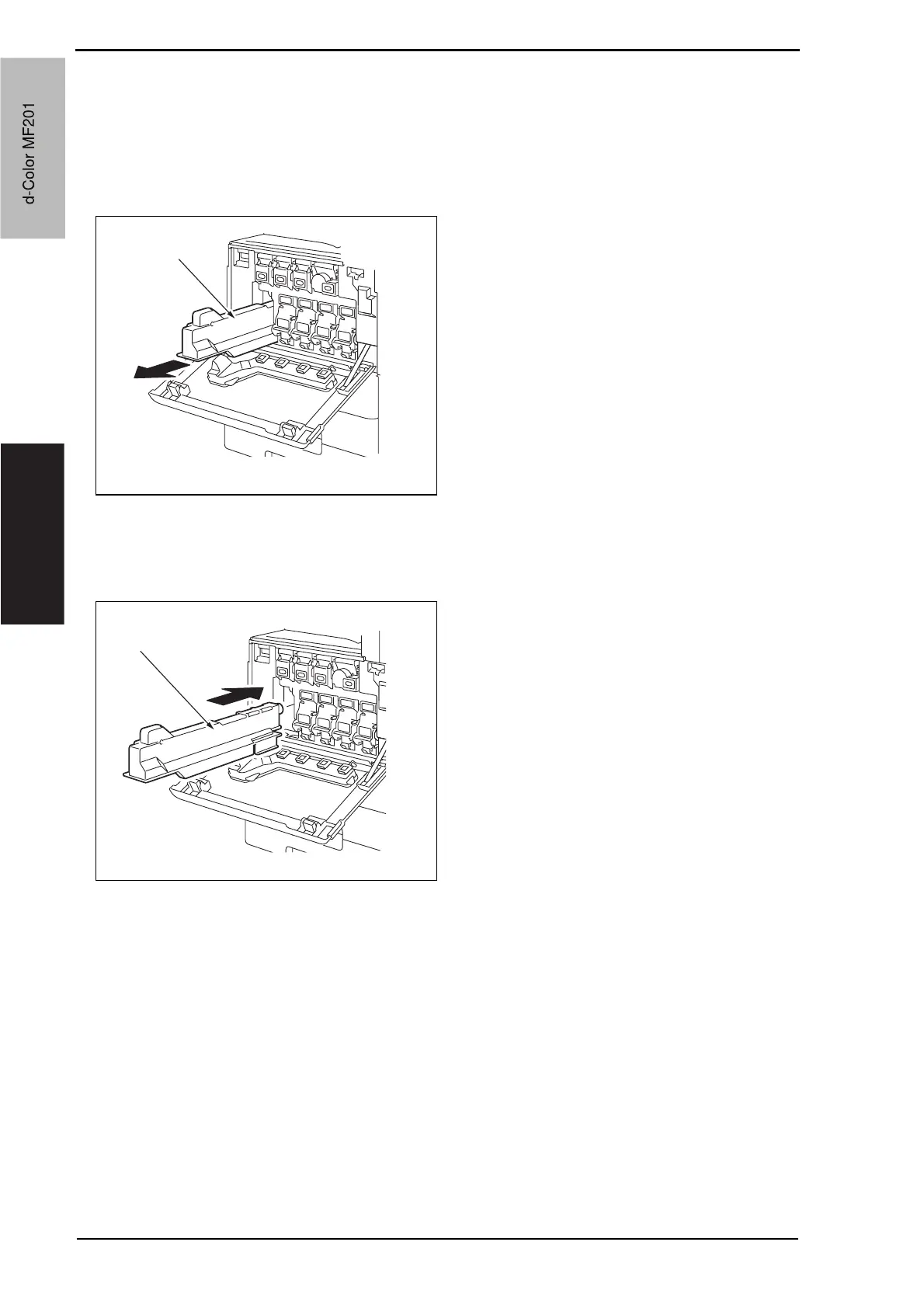3. Periodical check Field Service Ver. 1.0 Jun. 2008
16
Maintenance
3.4.3 Replacing the waste toner box
A. Periodically replacing parts/cycle
• Waste toner box: Every 50,000 prints
B. Removal procedure
1. Open the front door.
2. Raise the waste toner box [1] and
remove it.
3. Clean the surface around the waste toner collecting port.
See P.15
C. Reinstall procedure
1. Remove a new waste toner box from
its packaging and remove the pack-
ing material.
2. Place the waste toner box [1] in posi-
tion.
3. Close the front door.
A02EF2C505DA
[1]
A02EF2C506DA
[1]
d-Color MF201
Service Manual Y109660-1
d-Color MF201