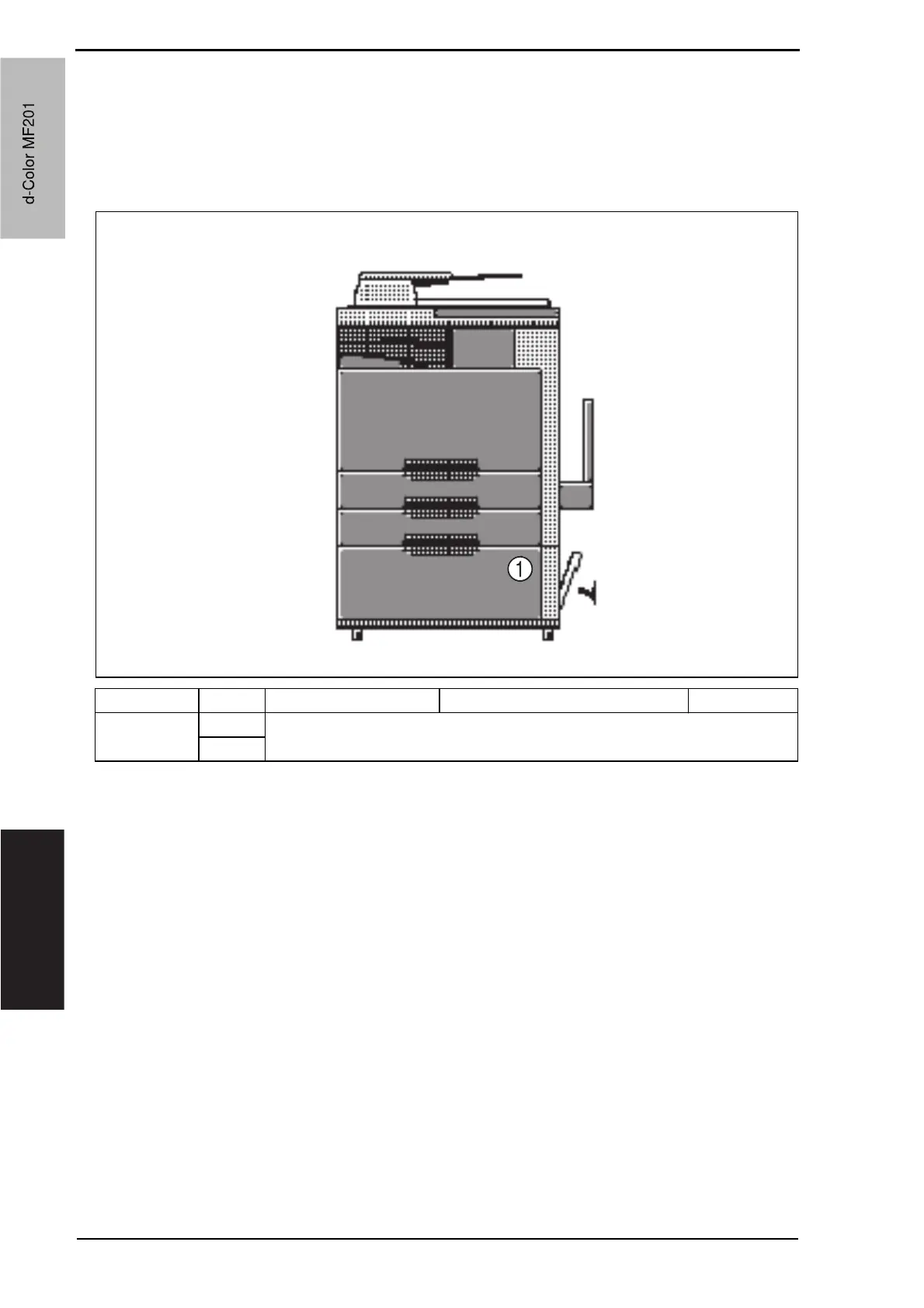16. Jam display Field Service Ver. 1.0 Jun. 2008
278
Troubleshooting
*1: JAM code is displayed at [Paper Jam History] under [Counter] available from Service
Mode.
Regarding jam at paper exit options, jam codes are available by selecting [Service
Mode] o [Counter] o [JAM]. To identify misfeed locations, use the jam codes and refer
to the above list.
*1: JAM code is displayed at [Paper Jam History] under [Counter] available from Service
Mode.
Regarding jam at paper exit options, jam codes are available by selecting [Service
Mode] o [Counter] o [JAM]. To identify misfeed locations, use the jam codes and refer
to the above list.
16.1.1 Misfeed display resetting procedure
• Open the corresponding door, clear the sheet of paper misfed, and close the door.
Display Code *1 Jam type Misfeed processing location Action
[1]
1501 See P.29 of the PC-405 service manual.
2001
A02FF4C512DA
d-Color MF201
Service Manual Y109660-1
d-Color MF201
