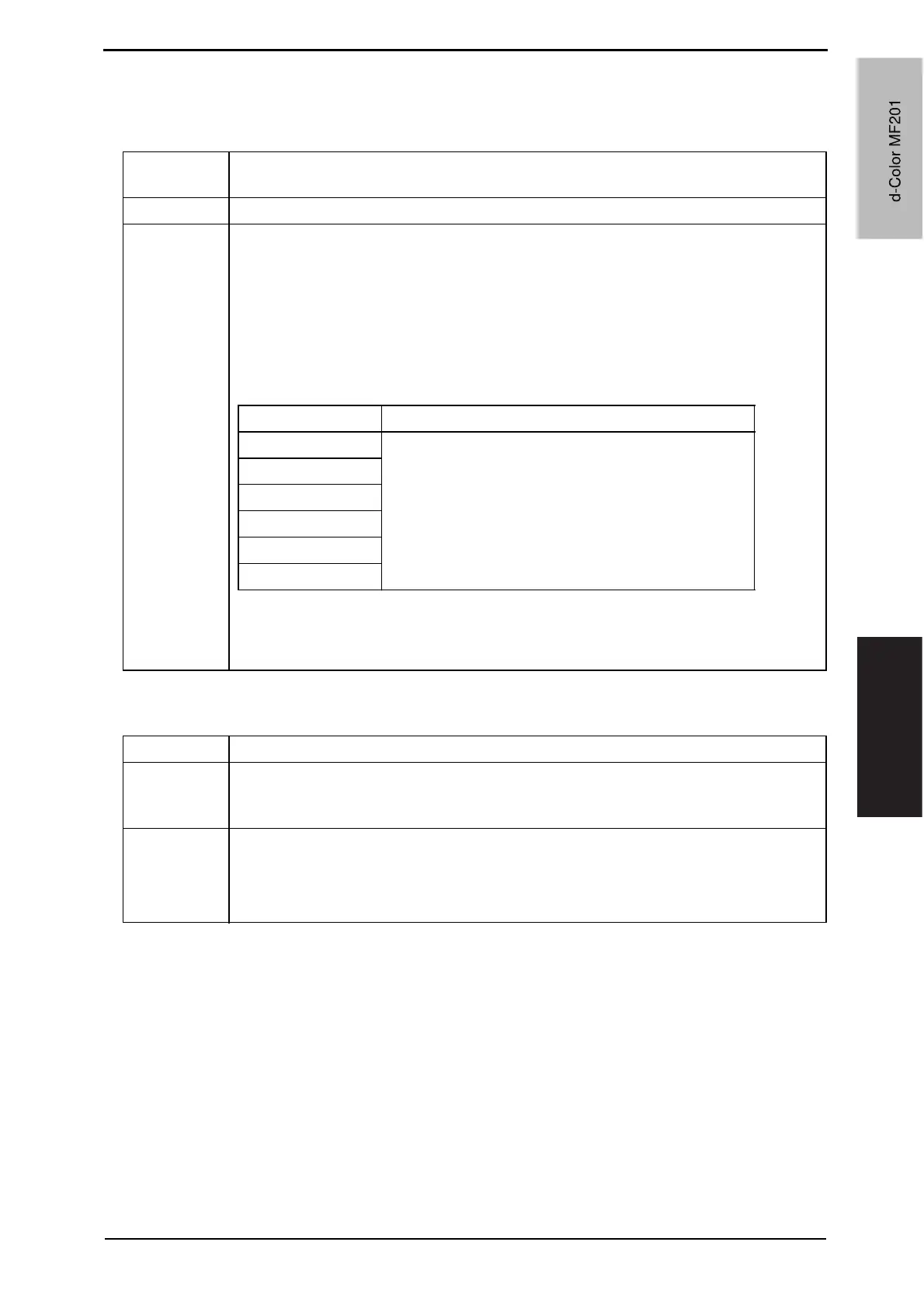Field Service Ver. 1.0 Jun. 2008 10. Service Mode
169
Adjustment / Setting
10.5 System Input
10.5.1 Marketing Area
10.5.2 Exhaust Fan Stop Delay
Functions • To make the various settings (language, paper size, fixed zoom ratios, etc.) according
to the applicable marketing area.
Use • Upon setup.
Setting/
Procedure
<Marketing Area>
• Select the applicable marketing area and touch [END] to set the marketing area.
• Depending on an installed firmware, the displayed choices are different.
JAPAN US Europe
Others1 Others2 Others3 Others4
✽ These are the languages that can be selected on the Utility screen according to dif-
ferent marketing area settings:
<Fax Target>
1. Touch the [Fax Target].
2. Select the applicable marketing area, and touch [OK].
Japan English, Japanese
US English, Japanese, German, French, Italian, Spanish,
Simplified Chinese, Korean, Dutch, Portuguese,
Danish, Norwegian, Swedish, Finnish, Greek, Slovak,
Czech, Turkish, Hungarian, Polish, Romanian,
Russian
Europe
Others1
Others2
Others3
Others4
Functions • To set the period of time before the exhaust fan motor stops.
Use • At the completion of a print job/image stabilization or at jam/malfunction, the fan
motor rotating at full speed comes to a stop. The period of time before the fan motor
stops can be delayed so that ozone left around the PC drum can be discharged.
Setting/
Procedure
• 0 to 15 (minutes) can be entered with the ten-key pad. (Default is 0.)
NOTE
• When this setting is set to 0 (minute), the fan motor runs for 5 seconds before
it stops.
d-Color MF201
Y109660-1 Sevice Manual
d-Color MF201
