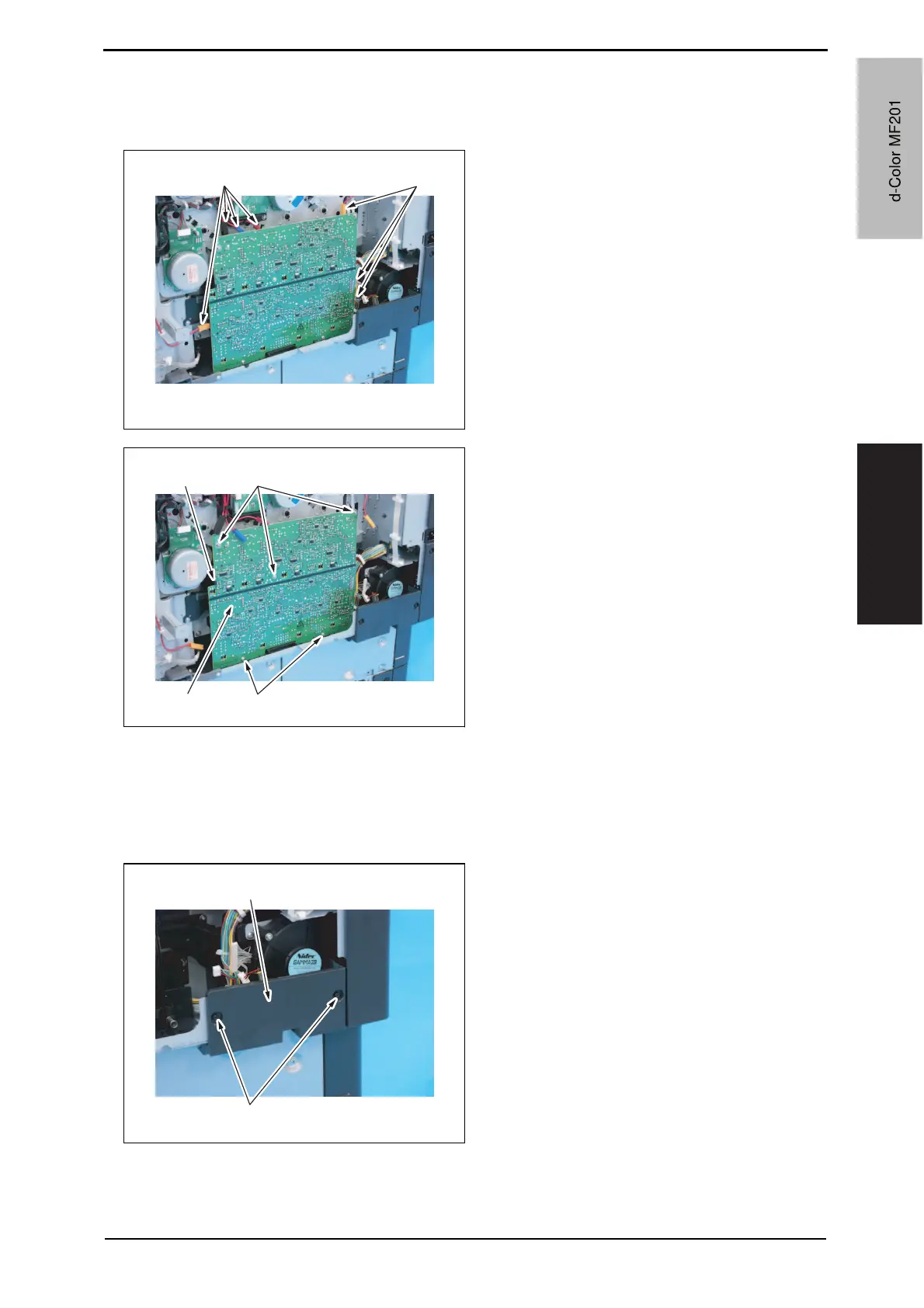Field Service Ver. 1.0 Jun. 2008 6. Other
85
Maintenance
6.3.37 High voltage unit (HV)
1. Remove the rear cover.
See P.45
2. Disconnect seven connectors [1].
3. Remove five screws [1] and the tab
[2], and remove the high voltage unit
[3].
NOTE
• When reinstalling the high voltage
unit, make sure that the terminal
end surely contacts.
6.3.38 Tray 1 FD paper size detect board (PSDTB/1)
1. Slide out the tray 1.
2. Remove the high voltage unit.
See P.85
3. Remove two screws [1], and remove
the lower rear cover [2].
A02FF2C075DA
[1] [1]
A02FF2C076DA
[1][2]
[3] [1]
A02FF2C077DA
[1]
[2]
d-Color MF201
Y109660-1 Sevice Manual
d-Color MF201