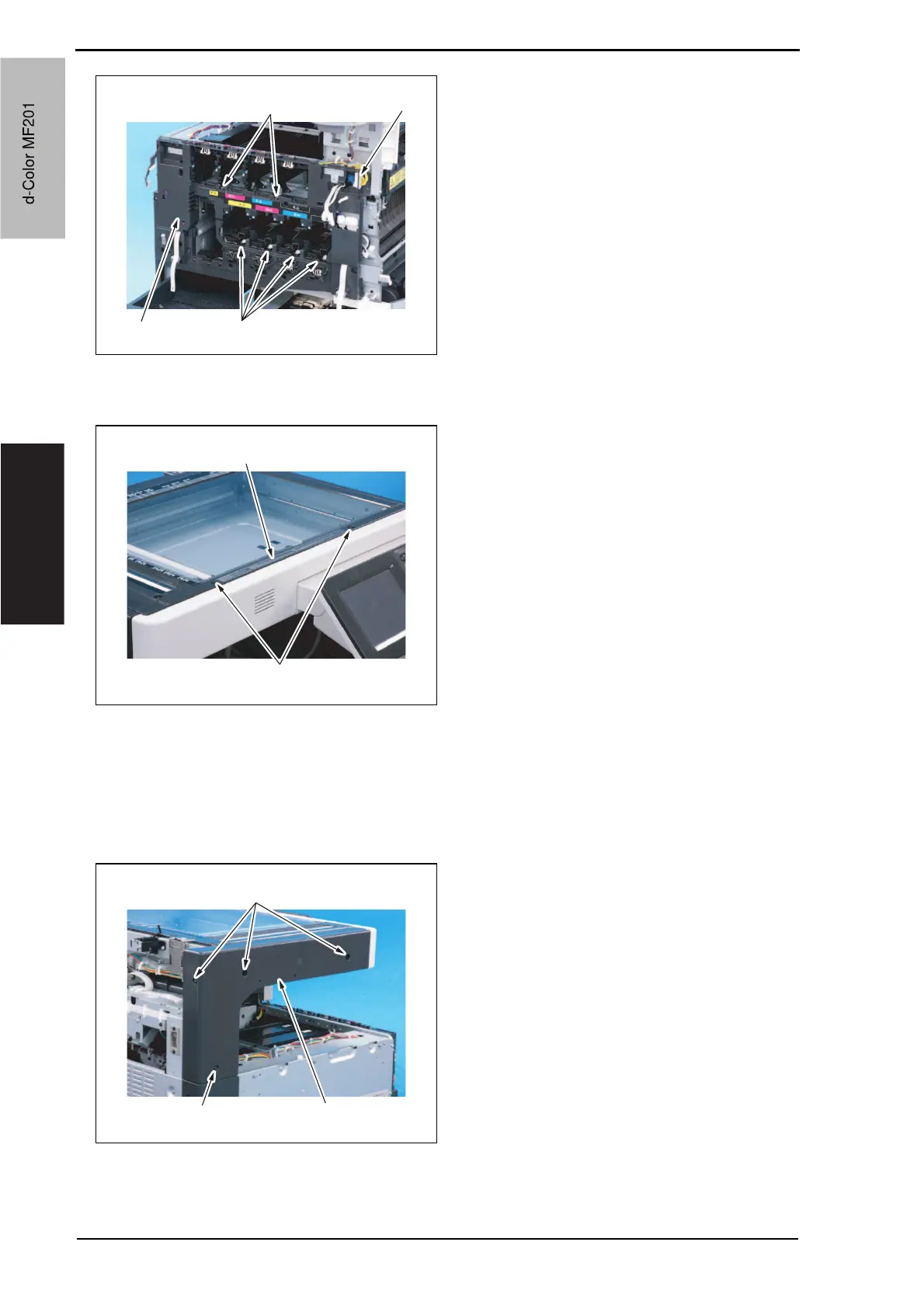6. Other Field Service Ver. 1.0 Jun. 2008
50
Maintenance
12. Unhook six tabs [1], and disconnect
the connector [2] from the front
cover.
13. Remove the front cover [3].
6.3.16 IR upper front cover
1. Remove two screws [1], and remove
the IR upper front cover [2].
6.3.17 IR left cover
1. Remove the IR rear cover.
See P.44
2. Remove the exit tray.
See P.47
3. Remove four screws [1], and remove
the IR left cover [2].
A02EF2C073DA
[1]
[1]
[2]
[3]
A02FF2C103DA
[1]
[2]
A02FF2C104DA
[1]
[2][1]
d-Color MF201
Service Manual Y109660-1
d-Color MF201