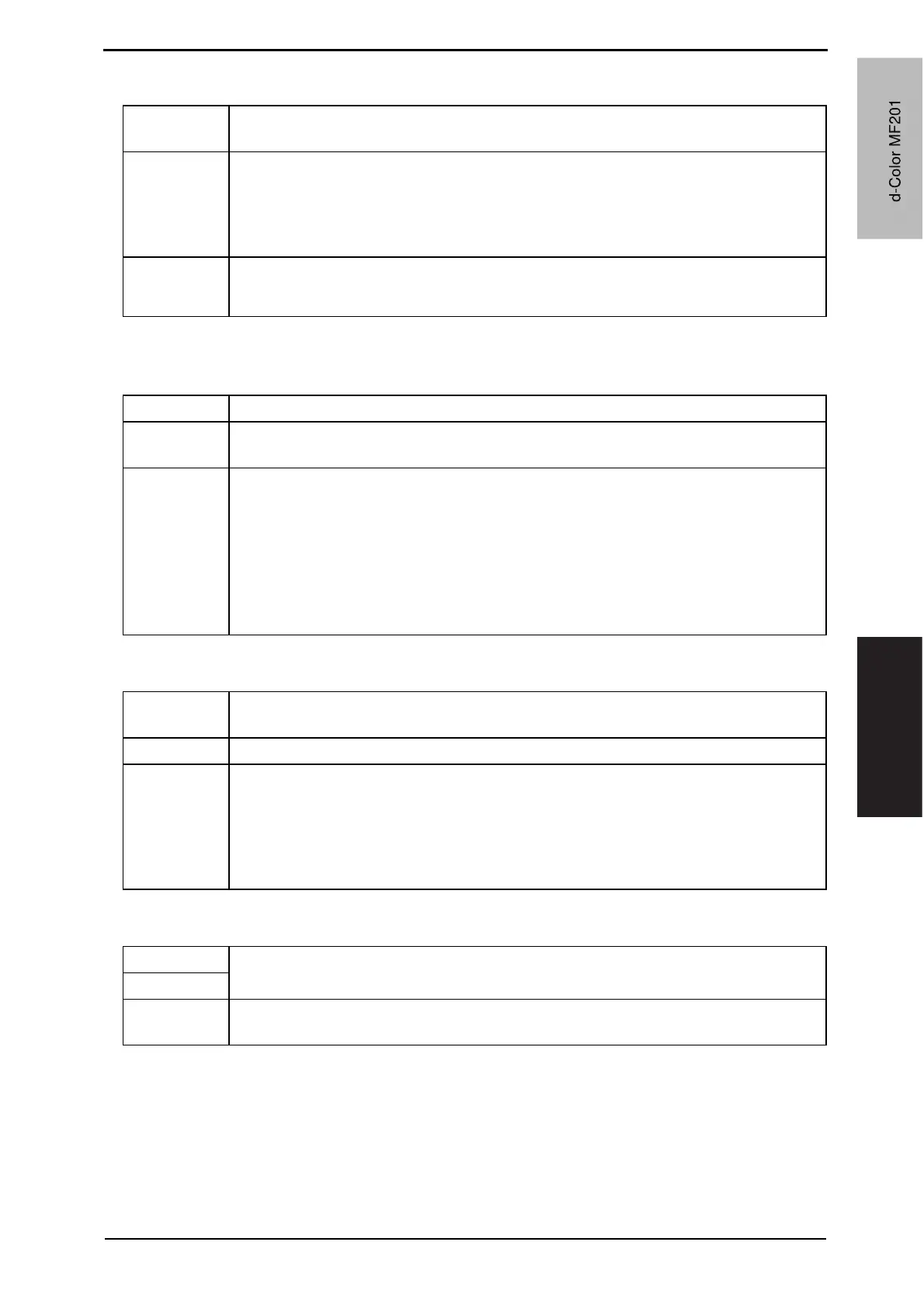Field Service Ver. 1.0 Jun. 2008 8. Utility Mode
127
Adjustment / Setting
(5) Enter Power Save Mode
B. Output Settings
(1) Print/Fax Output Settings
(2) Output Tray Settings
C. Language (I/O)
Functions • To set whether to immediately switch to the power save mode after printing in case of
receiving the fax during power save mode.
Use • To immediately switch to the power save mode after printing in case of receiving the
fax during power save mode.
Normal : Switches to the power save mode according to the normal power
save mode after the printing.
Immediately : Switches to the power save mode immediately after the printing.
Setting/
Procedure
• The default setting is “Immediately.”
Normal “Immediately”
Functions • To set the timing for printing for the PC print job or fax received.
Use Batch Print : Starts printing when all data are received
Page Print : Starts printing every time data for each page are received
Setting/
Procedure
<Printer>
• The default setting is Batch Print.
<Fax/E-Mail>
• The default setting is Page Print.
NOTE
• [Fax/E-Mail] will be displayed only when the optional expanded memory unit
(EM-310) is mounted.
Functions • To set the priority output tray for each application (Copy print, Printer, Fax and Print
Reports).
Use • To change the prior output tray according to the application.
Setting/
Procedure
• The default settings are as follows.
Copy : Tray 1
Printer : Tray 1
Network : Tray 2
Fax (Port 1) : Tray 2
Fax (Port 2) : Tray 2
Functions
• To set the language for input/output when entering letters on the touch panel.
Use
Setting/
Procedure
• The language options depend on the marketing area.
d-Color MF201
Y109660-1 Sevice Manual
d-Color MF201
