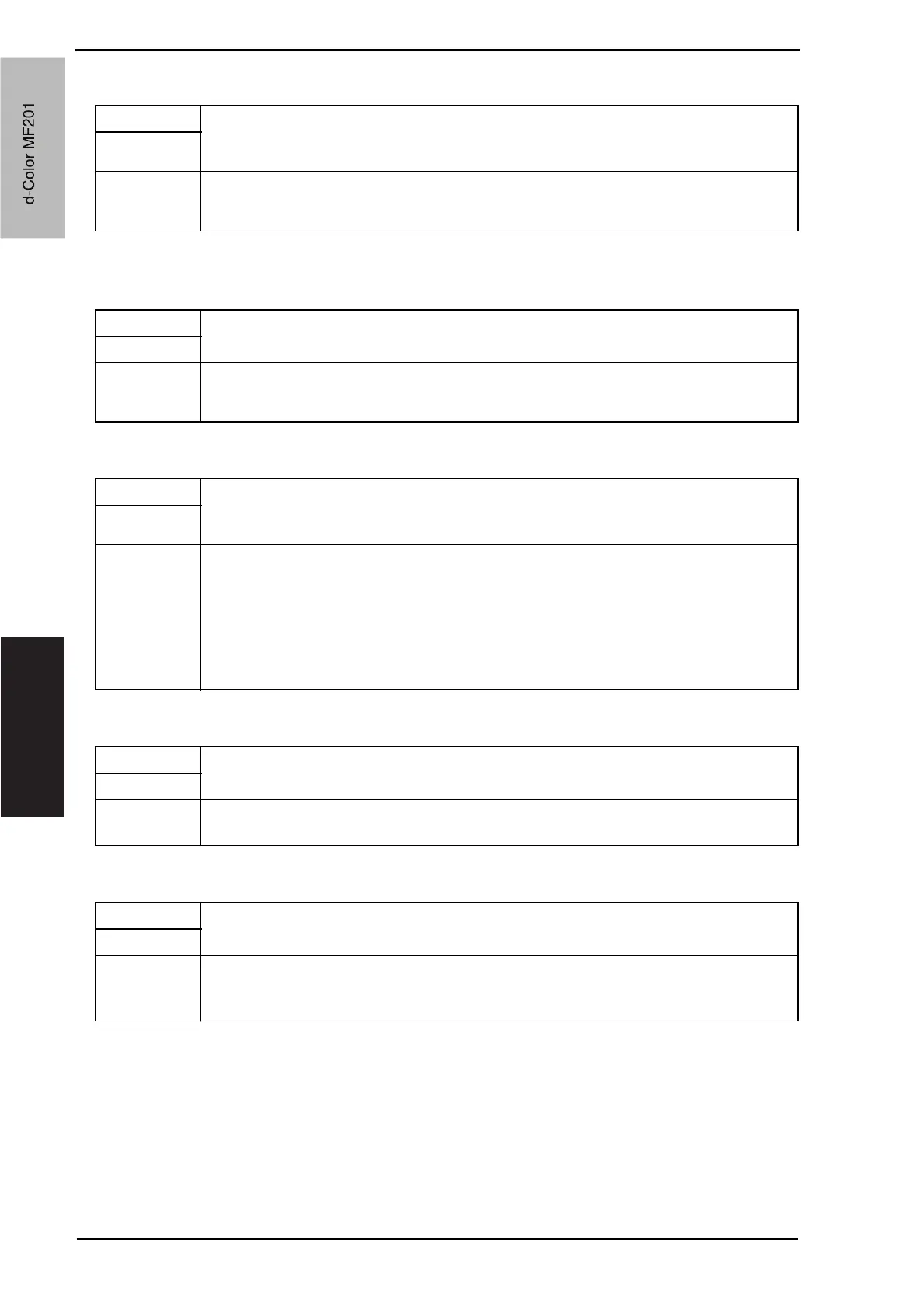8. Utility Mode Field Service Ver. 1.0 Jun. 2008
140
Adjustment / Setting
(6) Gateway TX
H. IP Relay Settings
(1) IP Relay Settings
(2) IP Relay Destination Registration
(3) Relay Result Port
I. RAW Port Number Settings
Functions • To set items concerning Gateway TX.
• To set to [Allow] when using the main machine as the relay unit for IP relay, and set to
[Restrict] when not using it as the relay unit for IP relay.
Use
Setting/
Procedure
• The default setting is Allow.
“Allow” Restrict
Functions
• To set whether to use the IP relay function or not.
Use
Setting/
Procedure
• The default setting is Yes.
“Yes” No
Functions • Registers the address for IP relay destination.
• To enter self-domain name of the relay unit as the domain name when restricting
receiving by the domain name at the time of IP relay.
Use
Setting/
Procedure
1. Touch [Network Settings] o [IP Relay Settings] o [IP Relay Destination Registra-
tion].
2. Touch the number into which relay destination is to be registered.
3. Touch [IP Relay Address].
4. Enter the address for IP relay destination, and touch [OK].
5. Touch [Domain Name].
6. Enter the domain name for IP relay destination, and touch [OK].
Functions
• Sets the port number for receiving communication result for IP relay.
Use
Setting/
Procedure
1. Touch [Network Settings] o [IP Relay Settings] o [Relay Result Port].
2. Enter the port number using the 10-key pad, and touch [OK].
Functions
• Change the raw port number.
Use
Setting/
Procedure
1. Touch [Network Settings] o [RAW Port Number Settings].
2. Enter the port number using the 10-key pad, and touch [OK].
3. Touch [Default] to default the port number.
d-Color MF201
Service Manual Y109660-1
d-Color MF201
