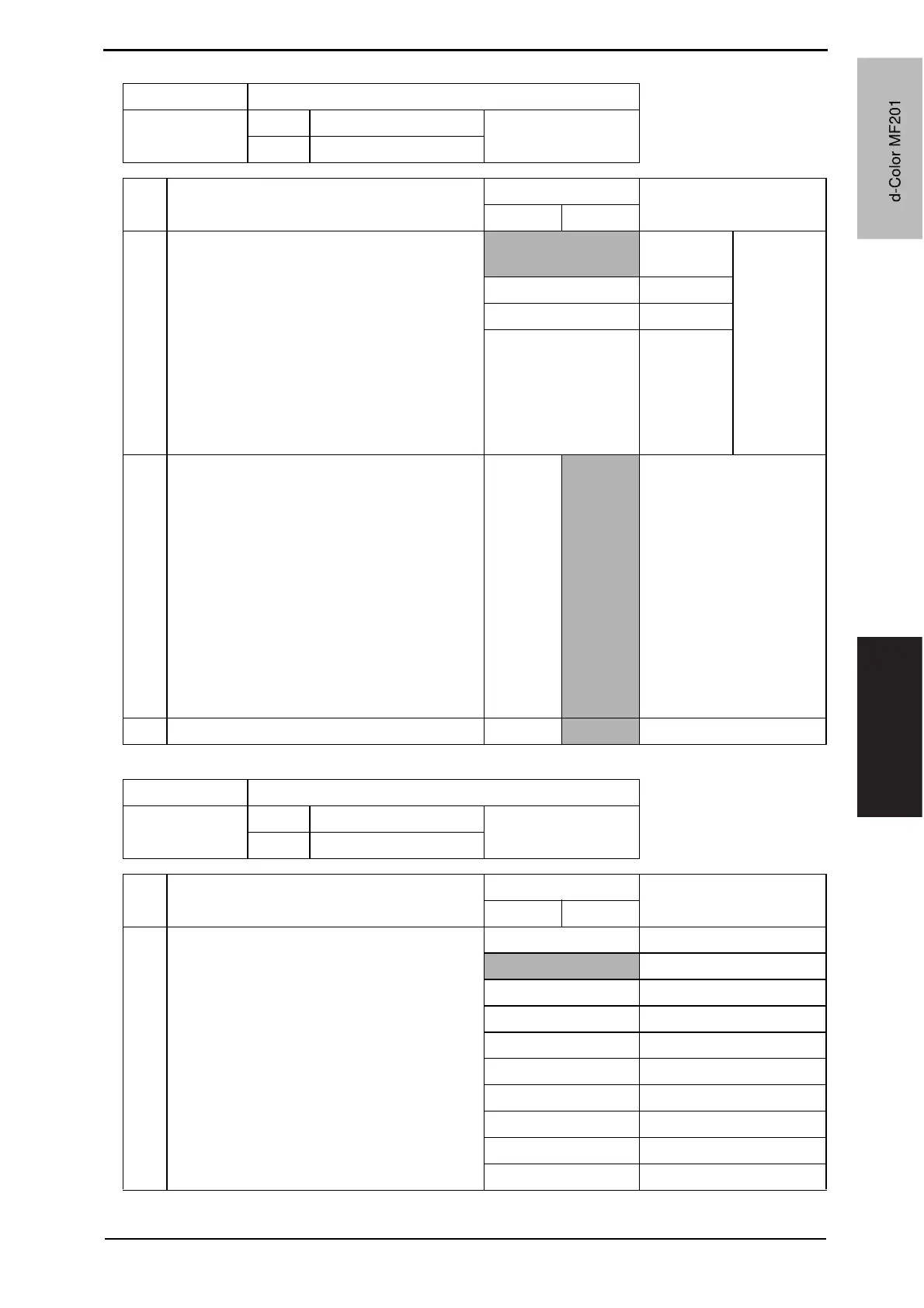Field Service Ver. 1.0 Jun. 2008 10. Service Mode
201
Adjustment / Setting
Mode Default value
355
Bit 7654 3210
HEX: 30
State 0011 0000
Bit Setting item
Setting value
Description
01
7-6 Switch 10M and 100M:
Select communication rate of LAN adaptor
(Network function)
00
Autonegoti-
ation
Auto-negoti-
ation:
Determine
the commu-
nication rate
by identify-
ing
10BASE-T
or
100BASE-
TX.
01 Set to 100M
10 Set to 10M
11
Not avail-
able
5 Switch full-duplex and half-duplex:
Select packet transmit/receive when connect-
ing to switching hub. (Network function)
Full-
duplex
Half-
duplex
This switch is valid when
MODE 355 Bit 7 to 6 is set
to “Set to 100M” or “Set to
10M.”
• Full-duplex: Packets
can be sent and
received simulta-
neously.
• Half-duplex: Packets
can be sent or received
separately.
Valid after the power is
turned off and on.
4 Automatically obtain IP address (DHCP) No
Ye s
Mode Default value
356
Bit 7654 3210
HEX: 20
State 0010 0000
Bit Setting item
Setting value
Description
01
7-4 SMTP transmission timeout
(Network function)
* Valid after turning main power off and turn-
ing it on again.
0001 30 sec.
0010 60 sec.
0011 90 sec.
0100 120 sec.
0101 150 sec.
0110 180 sec.
0111 210 sec.
1000 240 sec.
1001 270 sec.
1010 300 sec.
d-Color MF201
Y109660-1 Sevice Manual
d-Color MF201
