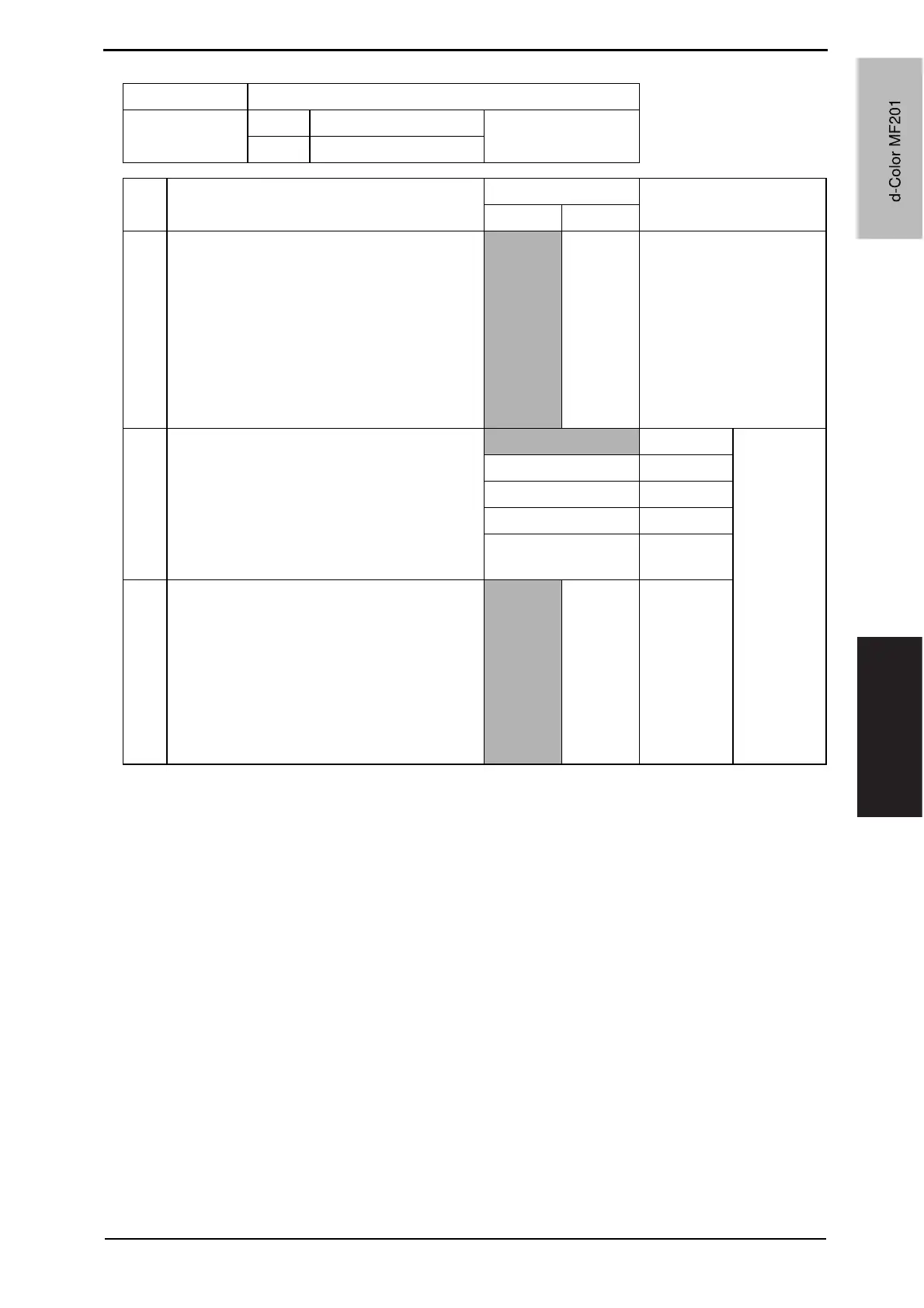Field Service Ver. 1.0 Jun. 2008 10. Service Mode
203
Adjustment / Setting
Mode Default value
359
Bit 7654 3210
HEX: 00
State 0000 0000
Bit Setting item
Setting value
Description
01
7 Number of times to retry when forwarding
received documents (Network function)
This function is available for only PC (e-mail),
PC (scanner), and Internet FAX (IP-TX) com-
munication modes when forwarding.
When this switch is set to “Additional retry”,
retry e-mail transmission according to MODE
370, 371 after retrying the number of times
specified by the user.
Normal
Additional
retry
6-4 Scanner mode
Transmission coding system when specifying
extension (TIFF)
000 MH
Specifies
the default
for the cod-
ing system
at the time
of scanner
transmis-
sion.
001 MR
010 MMR
011 JBIG
others
Not avail-
able
0
Forced priority transmission
(Network function)
OFF ON
Specify
whether to
forcibly per-
form prior-
ity
transmis-
sion for
awaiting
documents.
d-Color MF201
Y109660-1 Sevice Manual
d-Color MF201
