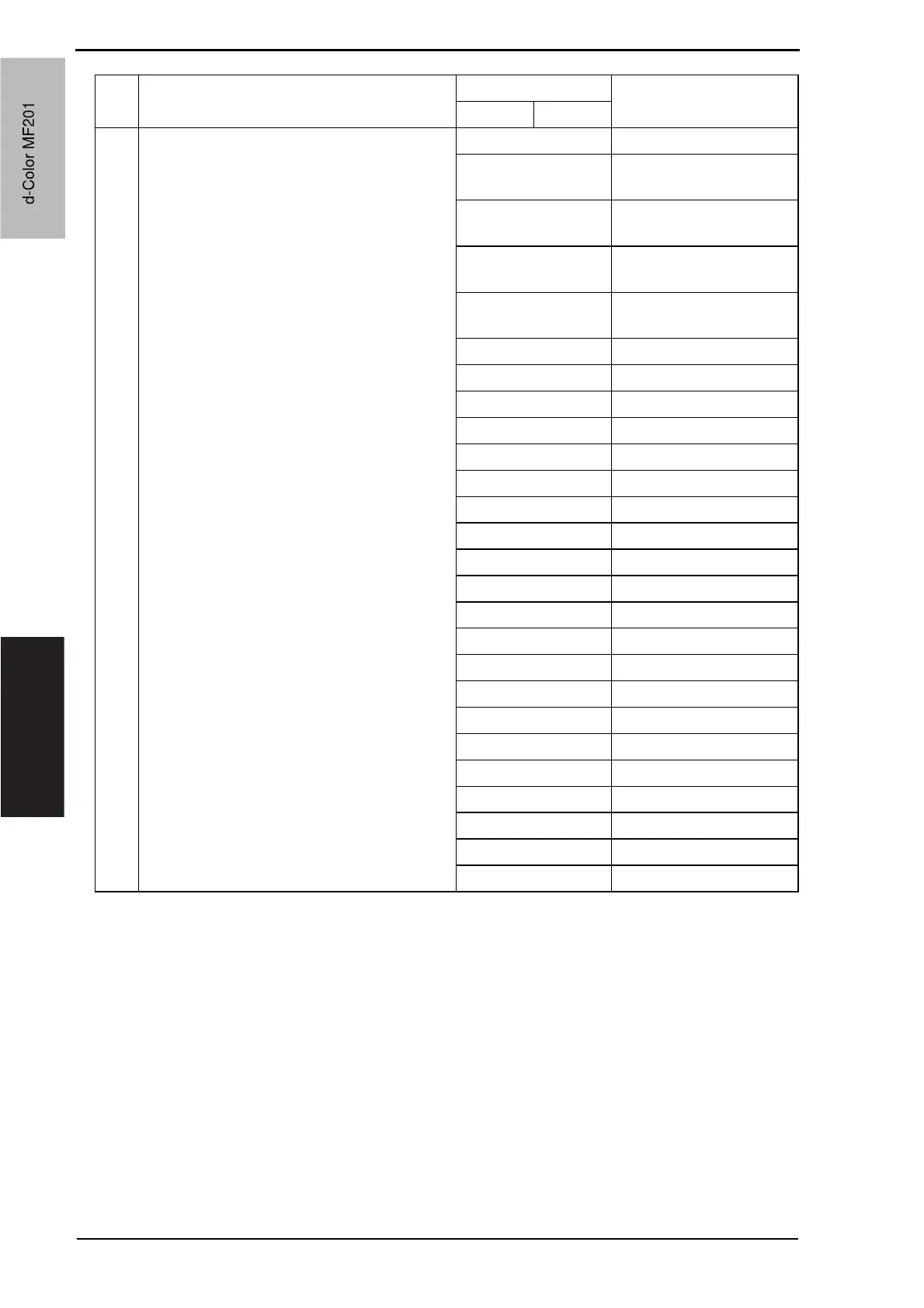10. Service Mode Field Service Ver. 1.0 Jun. 2008
230
Adjustment / Setting
7-1 Select a font # (PC printer function)
Set font size when it is not specified for PCL
printing.
0111000 ITC Bookman Demi Italic
0111001
New Century Schoolbook
Roman
0111010
New Century Schoolbook
Bold
0111011
New Century Schoolbook
Italic
0111100
New Century Schoolbook
Bold Italic
0111101 Times Roman
0111110 Times Bold
0111111 Times Italic
1000000 Times Bold Italic
1000001 ITC Zapf Chancery
1000010 Symbol
1000011 SymbolPS
1000100 Wingdings
1000101 ITC Zapf Dingbats
1000110 Courier Bold
1000111 Courier Italic
1001000 Courier Bold Italic
1001001 Letter Gothic
1001010 Letter Gothic Bold
1001011 Letter Gothic Italic
1001100 CourierPS
1001101 CourierPS Bold
1001110 CourierPS Oblique
1001111 CourierPS Bold Oblique
1010000 Line Printer
others Not available
Bit Setting item
Setting value
Description
01
d-Color MF201
Service Manual Y109660-1
d-Color MF201
