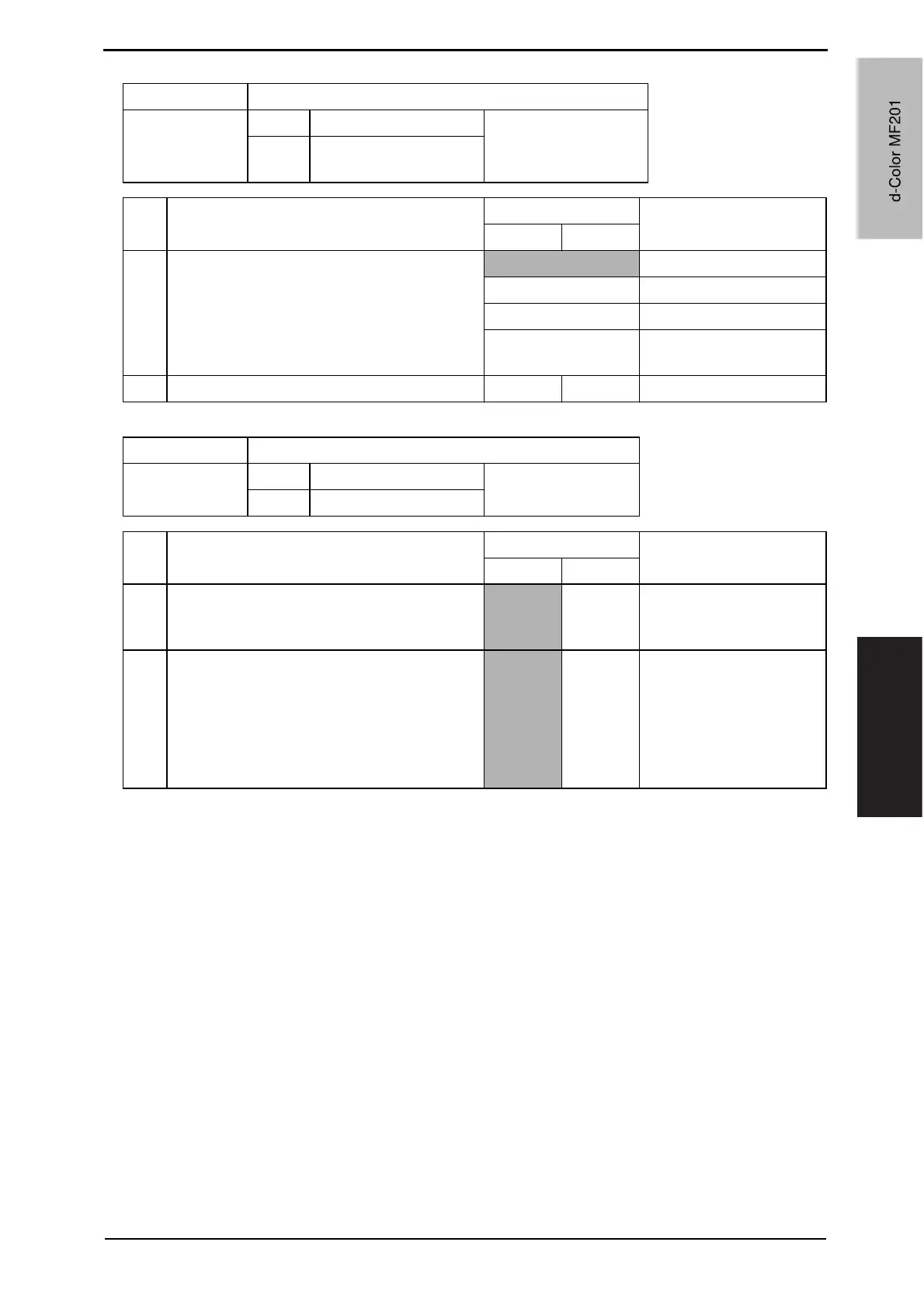Field Service Ver. 1.0 Jun. 2008 10. Service Mode
237
Adjustment / Setting
Mode Default value
471
Bit 7654 3210
HEX: 00 (for Europe)
HEX: 01 (for U.S)
State
0000 0000 (for Europe)
0000 0001 (for U.S)
Bit Setting item
Setting value
Description
01
2-1 Set whether to display the account list screen
by default
Specify whether to display the account list
screen for machine authentication by default.
00 Not display list screen
01 Not available
10 Not available
11
Display list screen by
default
0 Display default for specifying scan range mm inch
Mode Default value
473
Bit 7654 3210
HEX: 40
State 0100 0000
Bit Setting item
Setting value
Description
01
7 Set priority job list screen
Display
by status
Display
by print
order
Set whether to prioritize
the print order display.
6 Specify treatment of # when entering destina-
tion
Specifies the use of the pound key (#).
Logic 0: Not used for abbreviated dialing.
Merely used as a symbol key.
Logic 1: Used for abbreviated dialing.
Use as #
for full
dialing
Use as
abbrevi-
ated dial-
ing
d-Color MF201
Y109660-1 Sevice Manual
d-Color MF201
