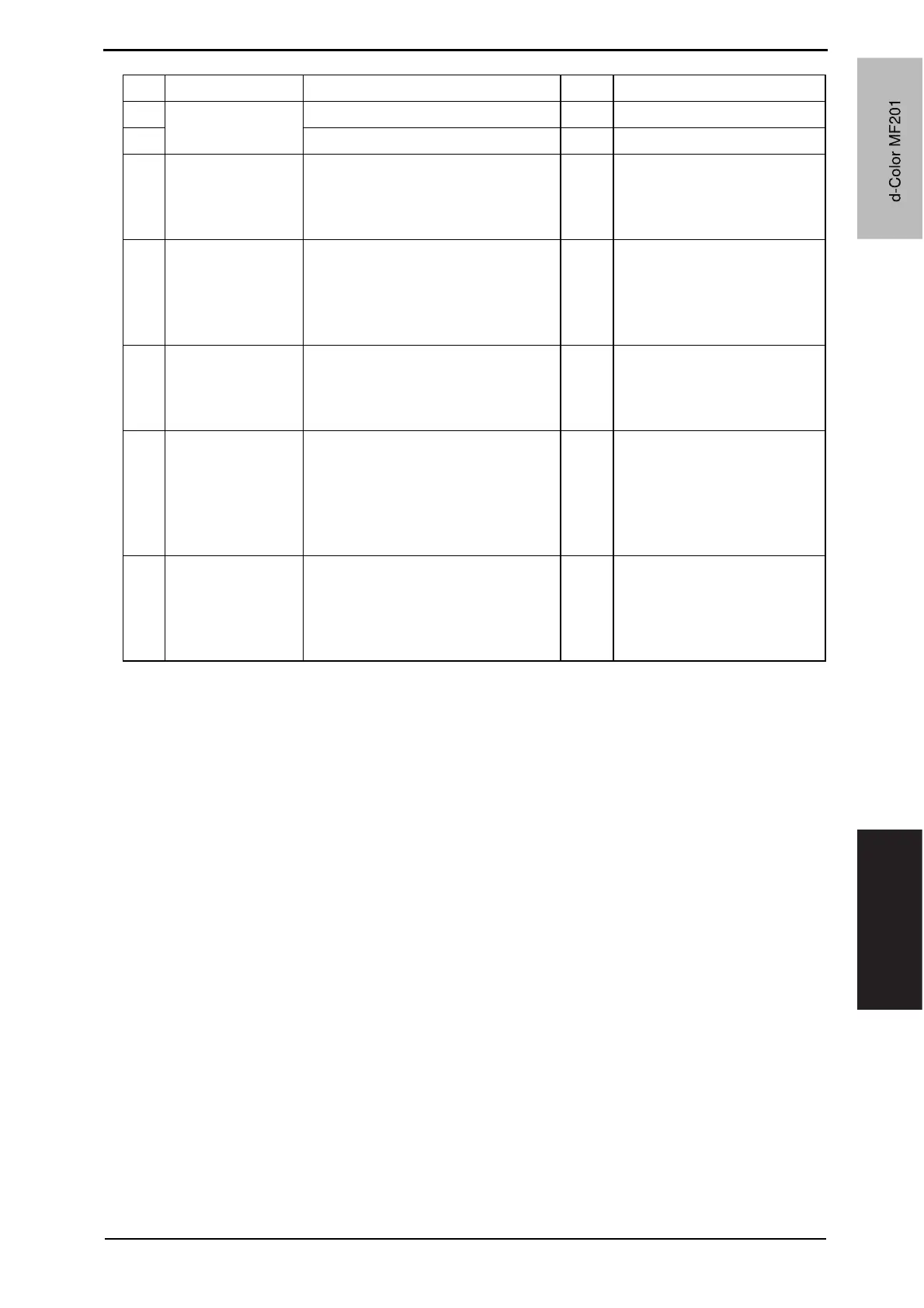Field Service Ver. 1.0 Jun. 2008 19. Image quality problem
341
Troubleshooting
14 Hopper unit Connectors are loose. YES Reconnect.
15 Gear is cracked. YES Change gear.
16
Image Process
Adjustment o
Toner Supply
(Service Mode)
Toner is properly supplied when
toner supply is run.
NO Go to next step.
17
Image Process
Adjustment
oGradation Adjust
(Service Mode)
“Conv. Value” falls within the speci-
fied range as checked through gra-
dation adjust.
Dark: 0 ± 100
Highlight: 0 ± 60
YES Go to step 20.
18
Image Process
Adjustment
o D Max Density
(Service Mode)
The problem has been eliminated
through the adjust of D Max.
NO Go to next step.
19
Image Process
Adjustment
o Image Stabiliza-
tion o Initialize +
Image Stabilization
(Service Mode)
After the Initialize + Image Stabiliza-
tion sequence has been completed,
run gradation adjust.
NO Go to next step.
20
The problem has been eliminated
through the checks of steps up to 19.
NO Change imaging unit.
o Change printer control
board
oChange PH unit.
oChange high voltage unit.
Step Section Check item Result Action
d-Color MF201
Y109660-1 Sevice Manual
d-Color MF201
