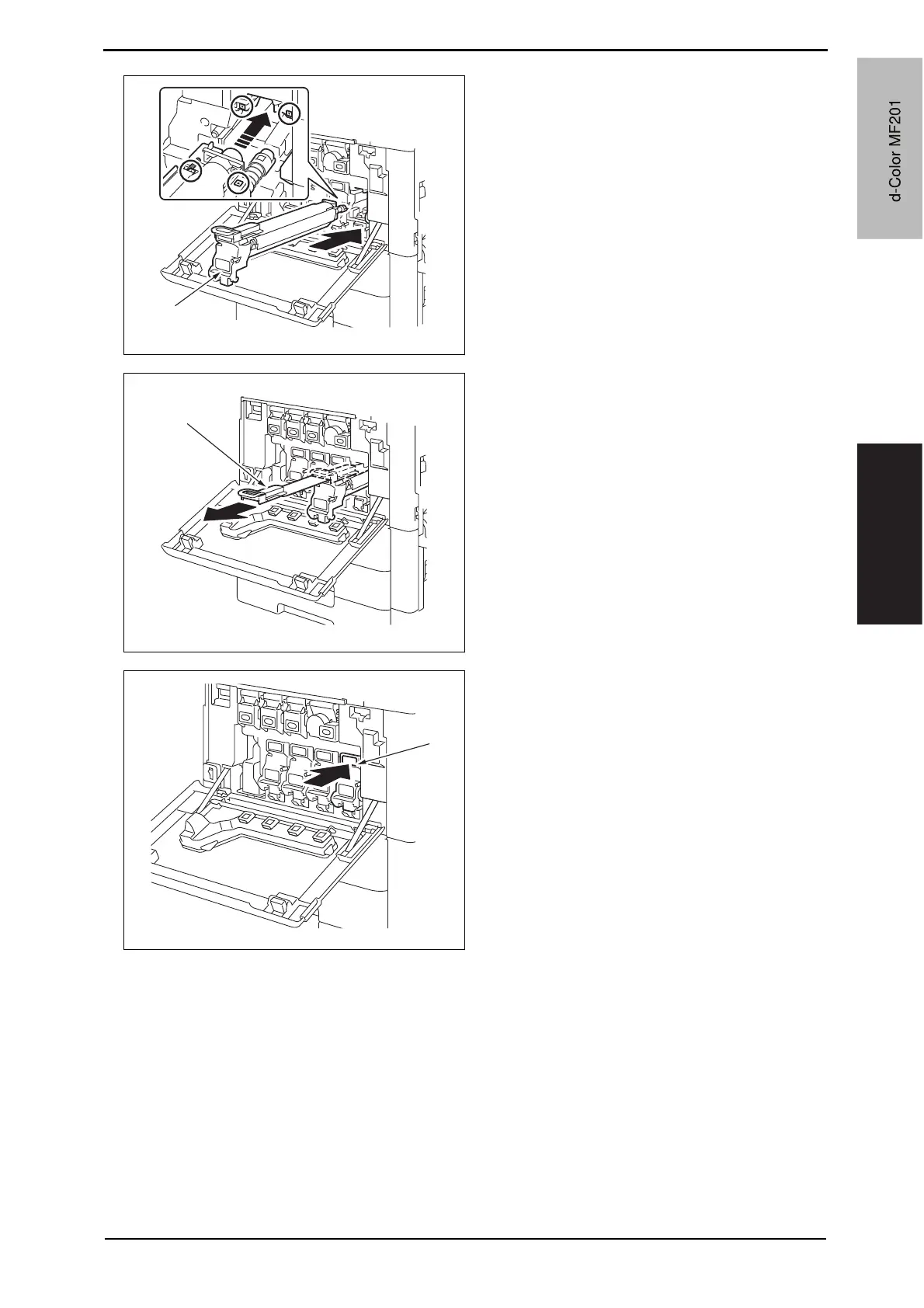Field Service Ver. 1.0 Jun. 2008 3. Periodical check
21
Maintenance
7. Align the ▲ mark on the imaging unit
with the ▼ mark on the main body.
Install the imaging unit [1] into the
main body.
8. To remove the protective sheet [1]
which guards against PC drum dam-
age, slowly pull its tab.
9. Insert the imaging unit [1] completely
and close the front door.
A02EF2C514DA
[1]
A02EF2C515DA
[1]
A02EF2C516DA
[1]
Y109660-1 Sevice Manual
d-Color MF201
