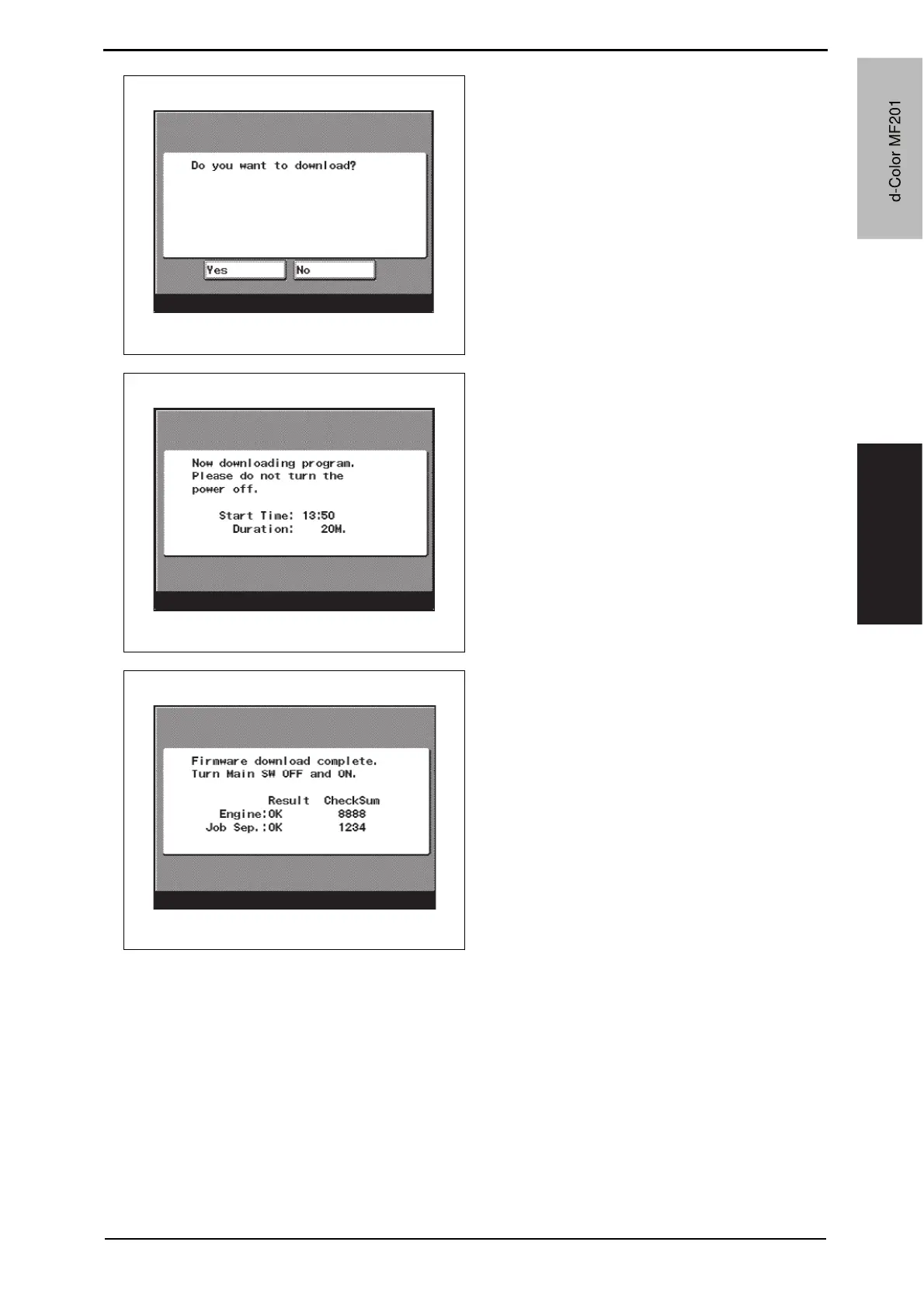Field Service Ver. 1.0 Jun. 2008 5. Firmware upgrade
35
Maintenance
8. Check the message, then select
[Yes].
9. The screen on the left will appear as
soon as downloading starts.
NOTE
• While this screen is being dis-
played, which indicates that the
firmware is being rewritten, never
turn OFF the main power switch or
sub power switch, unplug the
power cord, open the cover, or oth-
erwise perform action to hamper
the rewriting procedure.
10. The screen on the left appears when
the rewriting sequence is completed.
11. Check the checksum value recorded
against that shown on the screen
and make sure that there is a match
between the two values.
12. Turn OFF the main power switch.
A02FF2E529DA
A02FF2E530DA
A02FF2E531DA
d-Color MF201
Y109660-1 Sevice Manual
d-Color MF201
