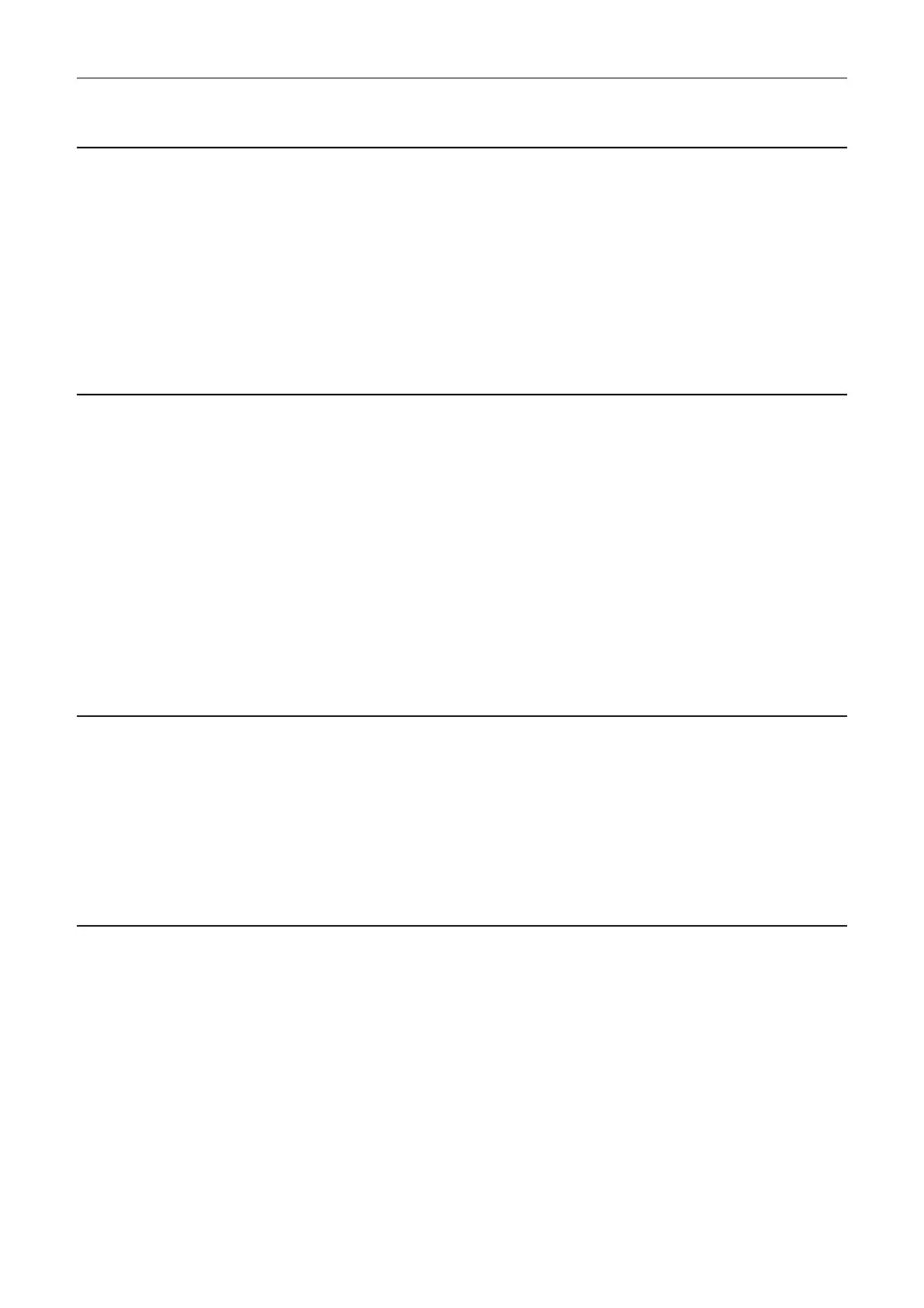SINAMICS G120 Control Units CU240B-2/CU240E-2
List Manual (LH11), 01/2016, A5E33839529
113
2 Parameters
2.2 List of parameters
Description: Sets the scaling characteristic for the analog inputs.
The scaling characteristic for the analog inputs is defined using 2 points.
This parameter specifies the y coordinate (percentage) of the 2nd value pair of the characteristic.
Index: [0] = AI0 (T. 3/4)
[1] = AI1 (T. 10/11)
Note: The parameters for the characteristic do not have a limiting effect.
Description: Sets the response threshold for the wire breakage monitoring of the analog inputs.
The unit for the parameter value depends on the set analog input type.
Index: [0] = AI0 (T. 3/4)
[1] = AI1 (T. 10/11)
Dependency: For the following analog input type, the wire breakage monitoring is active:
p0756[0...1] = 1 (unipolar voltage input monitored (+2 V ... +10 V)), unit [V]
p0756[0...1] = 3 (unipolar current input monitored (+4 mA ... +20 mA)), unit [mA]
Refer to: p0756
Note: AI: Analog Input
When p0761 = 0, wire breakage monitoring is not carried out.
Description: Sets the delay time for the wire breakage monitoring of the analog inputs.
Index: [0] = AI0 (T. 3/4)
[1] = AI1 (T. 10/11)
Note: AI: Analog Input
Description: Determines the width of the dead zone at the analog input.
Analog input type unipolar (e.g. 0 ... +10 V):
The dead zone starts with the characteristic value x1/y1 (p0757/p0758).
Analog input type bipolar (e.g. -10 V ... +10 V):
The dead zone is located at the symmetrical center between characteristic value x1/y1 (p0757/p0758) and x2/y2
(p0759/p0760). The set value doubles the dead zone.
p0760[0...1] CU analog inputs characteristic value y2 / CU AI char y2
Access level: 2 Calculated: - Data type: FloatingPoint32
Can be changed: U, T Scaling: - Dyn. index: -
Unit group: - Unit selection: - Func. diagram: 9566, 9568, 9576
Min Max Factory setting
-1000.00 [%] 1000.00 [%] 100.00 [%]
p0761[0...1] CU analog inputs wire breakage monitoring response threshold / CU WireBrkThresh
Access level: 2 Calculated: - Data type: FloatingPoint32
Can be changed: U, T Scaling: - Dyn. index: -
Unit group: - Unit selection: - Func. diagram: 9566, 9568
Min Max Factory setting
0.00 20.00 2.00
p0762[0...1] CU analog inputs wire breakage monitoring delay time / CU wire brk t_del
Access level: 3 Calculated: - Data type: Unsigned16
Can be changed: U, T Scaling: - Dyn. index: -
Unit group: - Unit selection: - Func. diagram: 9566, 9568
Min Max Factory setting
0 [ms] 1000 [ms] 100 [ms]
p0764[0...1] CU analog inputs dead zone / CU AI dead zone
Access level: 2 Calculated: - Data type: FloatingPoint32
Can be changed: U, T Scaling: - Dyn. index: -
Unit group: - Unit selection: - Func. diagram: 2251
Min Max Factory setting
0.000 20.000 0.000
