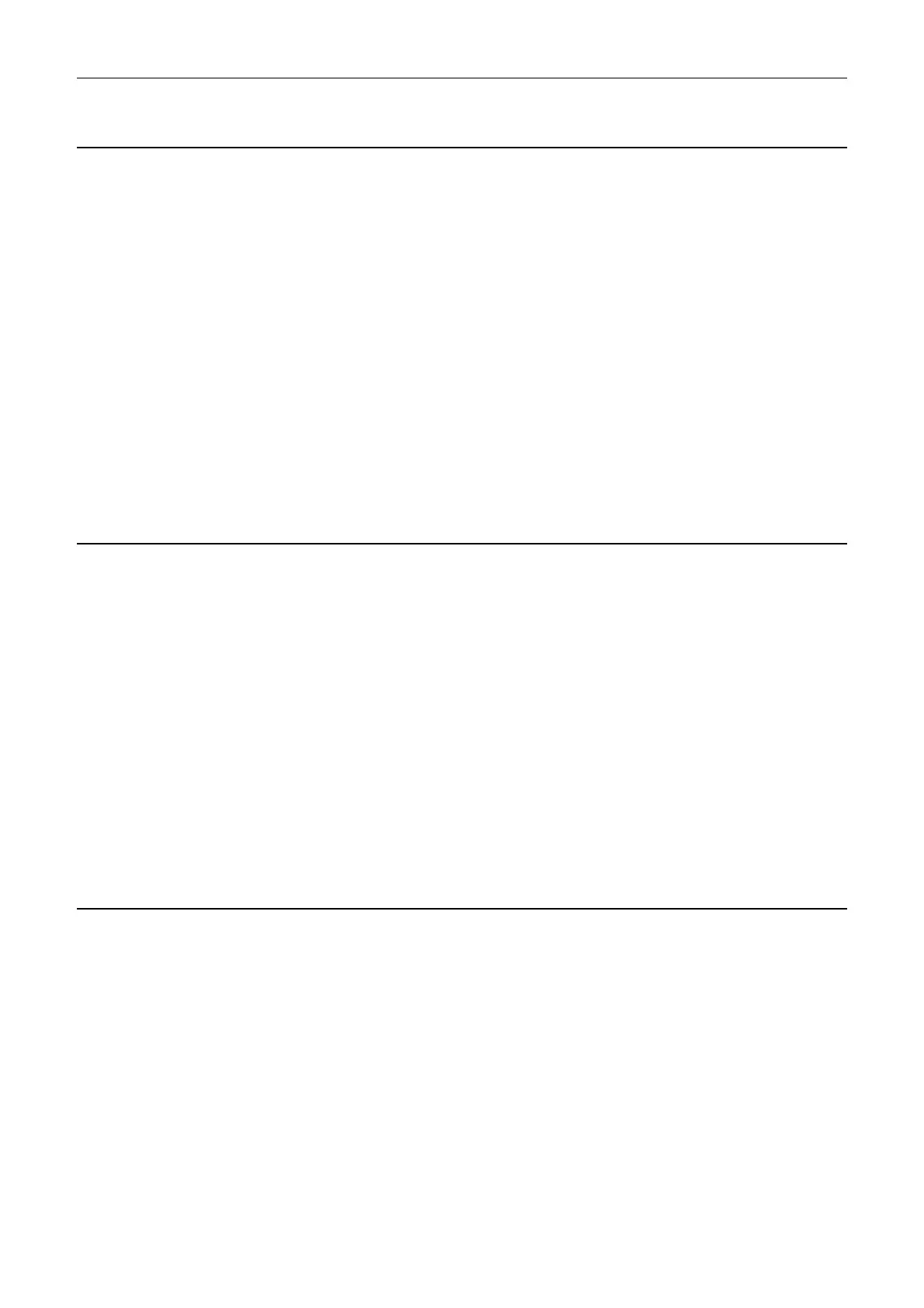2 Parameters
2.2 List of parameters
SINAMICS G120 Control Units CU240B-2/CU240E-2
54 List Manual (LH11), 01/2016, A5E33839529
Description: The duty cycles can be overloaded provided that the drive converter is operated with its base load current before and
after the overload. This is based on a load duty cycle of 300 s.
Value: 0: Load duty cycle with high overload for vector drives
1: Load duty cycle with low overload for vector drives
6: S1 duty cycle (for internal use)
7: S6 duty cycle (for internal use)
Dependency: Not visible with application class: "Standard Drive Control" (SDC, p0096 = 1), "Dynamic Drive Control" (DDC, p0096
= 2)
Refer to: r3996
Notice: The parameter value is not reset when the factory setting is restored (see p0010 = 30, p0970).
When the power unit use is changed, short-term communication interruptions may occur.
Note: When the parameter is changed, all of the motor parameters (p0305 ... p0311), the technological application (p0500)
and the control mode (p1300) are pre-assigned according to the selected application. The parameter has no
influence when calculating the thermal overload.
p0205 can only be changed to the settings that are saved in the power unit EEPROM.
Description: The duty cycles can be overloaded provided that the drive converter is operated with its base load current before and
after the overload. This is based on a load duty cycle of 300 s.
Value: 0: Load duty cycle with high overload for vector drives
1: Load duty cycle with low overload for vector drives
Dependency: Not visible with application class: "Standard Drive Control" (SDC, p0096 = 1), "Dynamic Drive Control" (DDC, p0096
= 2)
Refer to: r3996
Notice: The parameter value is not reset when the factory setting is restored (see p0010 = 30, p0970).
When the power unit use is changed, short-term communication interruptions may occur.
Note: When the parameter is changed, all of the motor parameters (p0305 ... p0311), the technological application (p0500)
and the control mode (p1300) are pre-assigned according to the selected application. The parameter has no
influence when calculating the thermal overload.
p0205 can only be changed to the settings that are saved in the power unit EEPROM.
Description: Displays the rated power unit power for various load duty cycles.
Index: [0] = Rated value
[1] = Load duty cycle with low overload
[2] = Load duty cycle with high overload
[3] = S1 cont duty cyc
[4] = S6 load duty cycle
p0205 Power unit application / PU application
PM240 Access level: 1 Calculated: - Data type: Integer16
Can be changed: C(1, 2) Scaling: - Dyn. index: -
Unit group: - Unit selection: - Func. diagram: -
Min Max Factory setting
0 7 0
p0205 Power unit application / PU application
PM250
PM260
Access level: 1 Calculated: - Data type: Integer16
Can be changed: C(1, 2) Scaling: - Dyn. index: -
Unit group: - Unit selection: - Func. diagram: -
Min Max Factory setting
0 1 0
r0206[0...4] Rated power unit power / PU P_rated
Access level: 2 Calculated: - Data type: FloatingPoint32
Can be changed: - Scaling: - Dyn. index: -
Unit group: 14_6 Unit selection: p0100 Func. diagram: -
Min Max Factory setting
- [kW] - [kW] - [kW]
