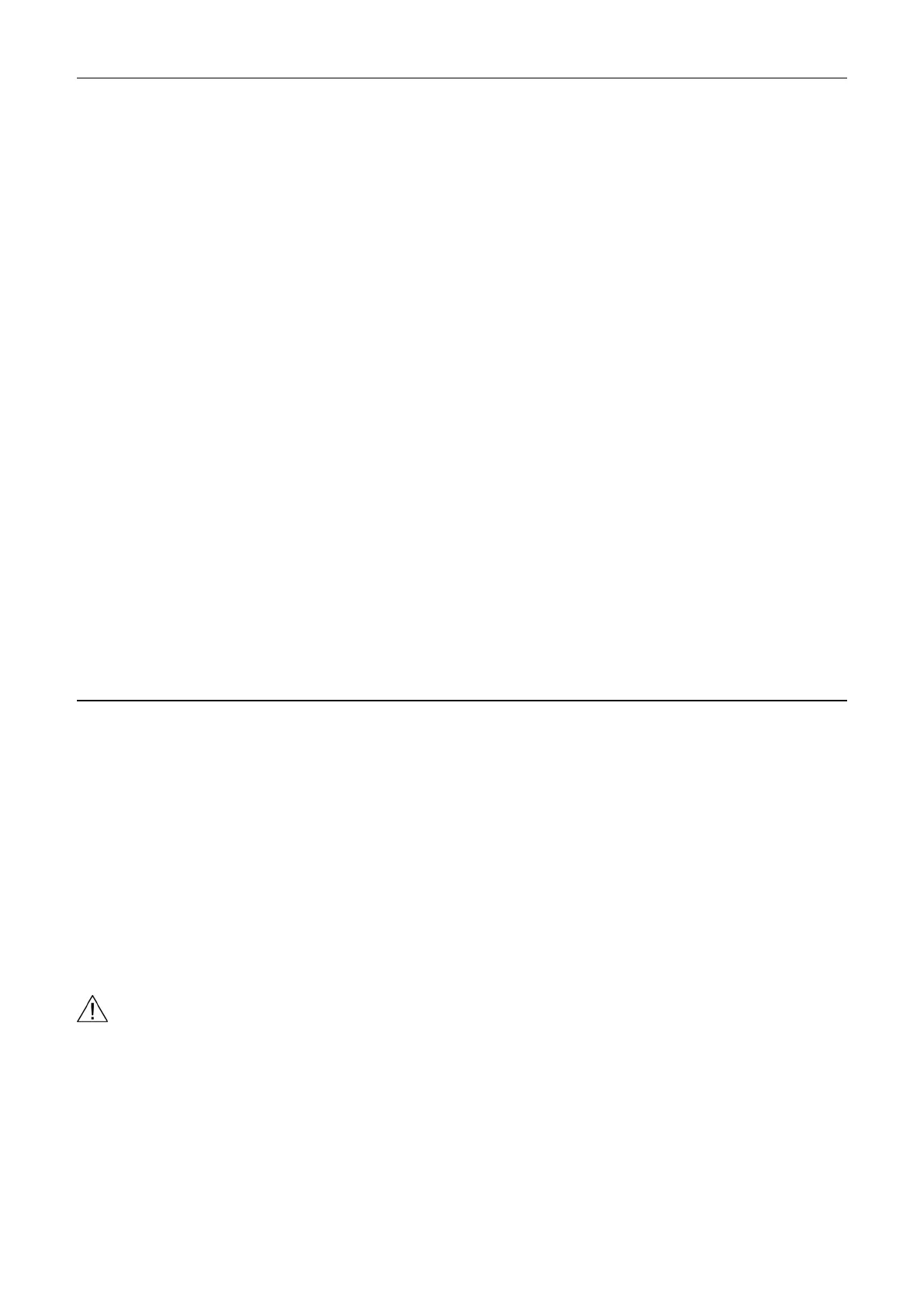2 Parameters
2.2 List of parameters
SINAMICS G120 Control Units CU240B-2/CU240E-2
140 List Manual (LH11), 01/2016, A5E33839529
Value: 0: Inactive
1: Start a parameter reset
3: Start download of volatile parameters from RAM
5: Starts a safety parameter reset
10: Start loading the parameters saved with p0971=10
11: Start loading the parameters saved with p0971=11
12: Start loading the parameters saved with p0971=12
30: Start loading the delivery state saved with p0971=30
100: Start a BICO interconnection reset
300: Only Siemens int
Dependency: Refer to: F01659
Notice: After the value has been modified, no further parameter modifications can be made and the status is shown in r3996.
Modifications can be made again when r3996 = 0.
When the buffer memory is active (see p0014), the actual parameters are backed up from RAM to ROM when a
parameter set is loaded (p0970 = 10, 11, 12).
Peculiarities of communication via PROFIBUS DP:
- Communication with Class 1 masters (e.g. S7 controllers) is interrupted.
- Communication with Class 2 masters (e.g. STARTER) is retained.
Note: A factory setting run can only be started if p0010 was first set to 30 (parameter reset).
At the end of the calculations, p0970 is automatically set to 0.
Parameter reset is completed with p0970 = 0 and r3996[0] = 0.
For p0970 = 5 the following applies:
The password for Safety Integrated must be set.
When Safety Integrated is enabled, this can result in messages, which then require an acceptance test to be
performed.
Then save the parameters and carry out a POWER ON.
For p0970 = 1 the following applies:
If a Safety Integrated function is parameterized (p9601), then the safety parameters are not reset. In this case, a fault
(F01659) is output with fault value 2.
The following generally applies:
One index of parameters p2100, p2101, p2118, p2119, p2126, p2127 is not reset, if a parameterized message is
precisely active in this index.
Description: Setting to save parameters in the non-volatile memory.
When saving, only the adjustable parameters intended to be saved are taken into account.
Value: 0: Inactive
1: Save drive object
10: Save in non-volatile memory as setting 10
11: Save in non-volatile memory as setting 11
12: Save in non-volatile memory as setting 12
30: State when delivered, save in non-volatile memory as setting 30
Dependency: Refer to: p0970, p1960, p3845, r3996
Caution: If a memory card (optional) is inserted – and the USB interface is not used, the following applies:
The parameters are also saved on the card and therefore overwrite any existing data!
Notice: The Control Unit power supply may only be switched off after data has been saved (i.e. after data save has been
started, wait until the parameter again has the value 0).
Writing to parameters is inhibited while saving.
The progress while saving is displayed in r3996.
For p0971 = 30:
The original state when delivered is overwritten when executing this memory function.
p0971 Save parameters / Save par
Access level: 1 Calculated: - Data type: Unsigned16
Can be changed: U, T Scaling: - Dyn. index: -
Unit group: - Unit selection: - Func. diagram: -
Min Max Factory setting
0 30 0
