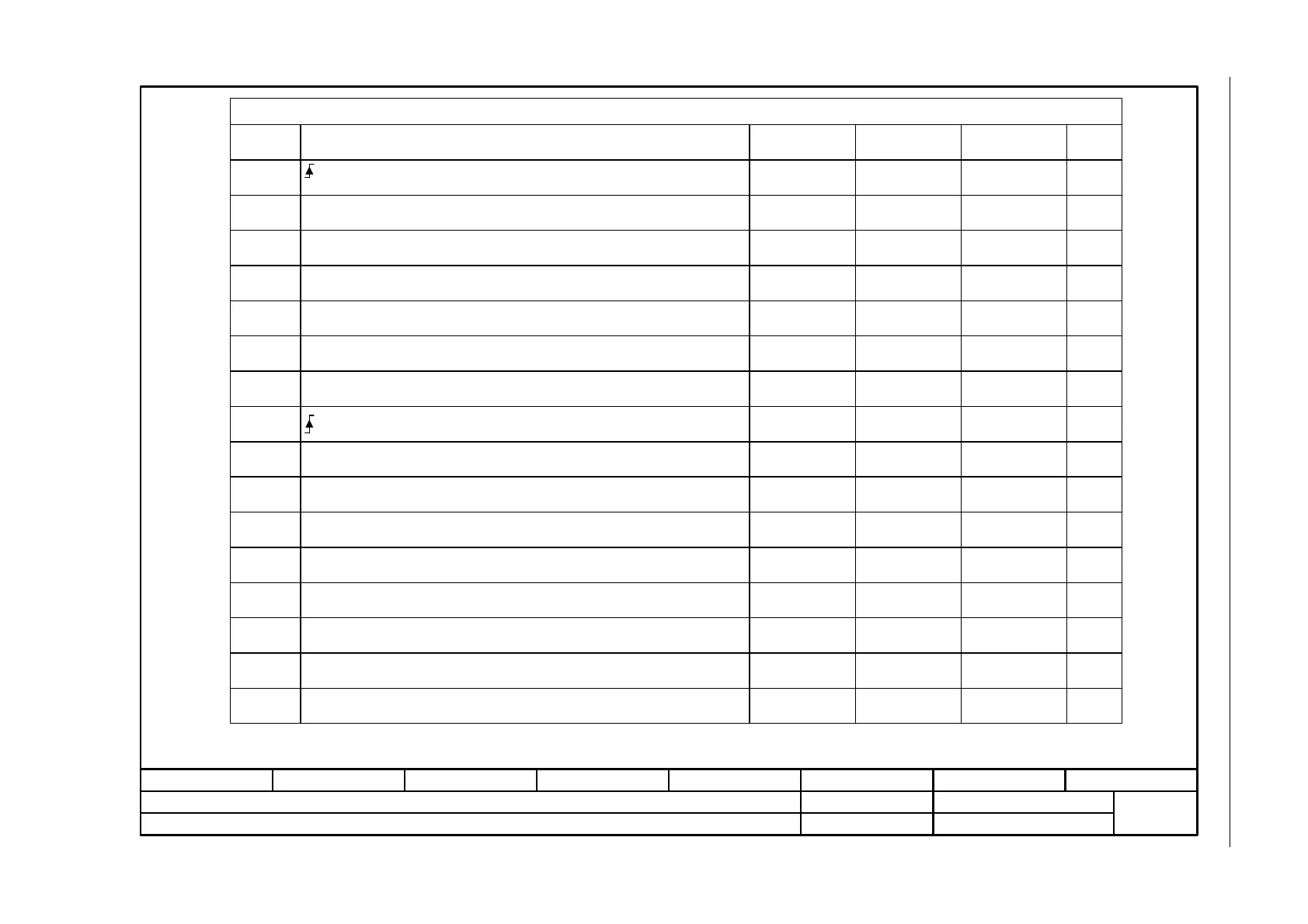Fig. 3-25 2441 – PROFIdrive - STW1 control word interconnection (p2038 = 2)
- 2441 -
Function diagram
87654321
fp_2441_97_61.vsd
PROFIdrive (PROFIBUS/PROFINET), EtherNet/IP
CU240B/E-2_DP/PN
09.12.2015 V4.7.6
PROFIdrive - STW1 control word interconnection (p2038 = 2)
STW1.0
STW1.1
STW1.2
STW1.3
STW1.4
STW1.5
STW1.6
STW1.8
STW1.9
STW1.11
STW1.12
STW1.13
STW1.14
STW1.15
STW1.7
STW1.10
p0848[0] = r2090.2
p0852[0] = r2090.3
p2103[0] = r2090.7
-
-
p0854[0] = r2090.10
p1113[0] = r2090.11
-
-
-
p0810[0] = 2090.15
<3>
p0840[0] = r2090.0
p0844[0] = r2090.1
[2501.3]
[2501.3]
[2501.3]
[2501.3]
[2501.3]
[2546.1]
-
-
[2501.3]
[2505.3]
-
-
-
-
[2501.3]
[2501.3]
[8060]
-
-
[2501]
[3040]
-
-
-
-
-
-
-
-
-
-
-
-
-
-
-
<2>
Signal targets for STW1 in Interface Mode VIK-NAMUR (p2038 = 2)
Signal Meaning
Interconnection
parameters
[Function diagram]
internal control word
[Function diagram]
signal target
Inverted
= ON (pulses can be enabled)
0 = OFF1 (braking with ramp-function generator, then pulse suppression & ready for switching on)
1 = No OFF2 (enable is possible)
0 = OFF2 (immediate pulse suppression and switching on inhibited)
1 = No OFF3 (enable is possible)
0 = OFF3 (braking with the OFF3 ramp p1135, then pulse suppression and switching on inhibited)
1 = Enable operation (pulses can be enabled)
0 = Inhibit operation (suppress pulses)
1 = Ramp-function generator enable
0 = Inhibit ramp-function generator (set the ramp-function generator output to zero)
1 = Continue ramp-function generator
0 = Freezes the ramp-function generator
1 = Setpoint enable
0 = Inhibits the setpoint (the ramp-function generator input is set to zero)
= Acknowledge faults
Reserved
Reserved
Reserved
Reserved
Reserved
1 = Control via PLC
1 = Dir of rot reversal
1 = CDS selection
Used in telegram 20.
Bit 10 in STW1 must be set to ensure that the drive accepts the process data.
Sequence control
Sequence control
Sequence control
Sequence control
Interconnection is not disabled.
[3060], [3070], [3080]
[3060], [3070]
[3060], [3070], [3080]
[8560]
p1140[0] = r2090.4
p1141[0] = r2090.5
p1142[0] = r2090.6
<4>
The direction reversal can be locked (see p1110 and p1111).
-
-
-
-
<1>
<1>
<2>
<3>
<4>
