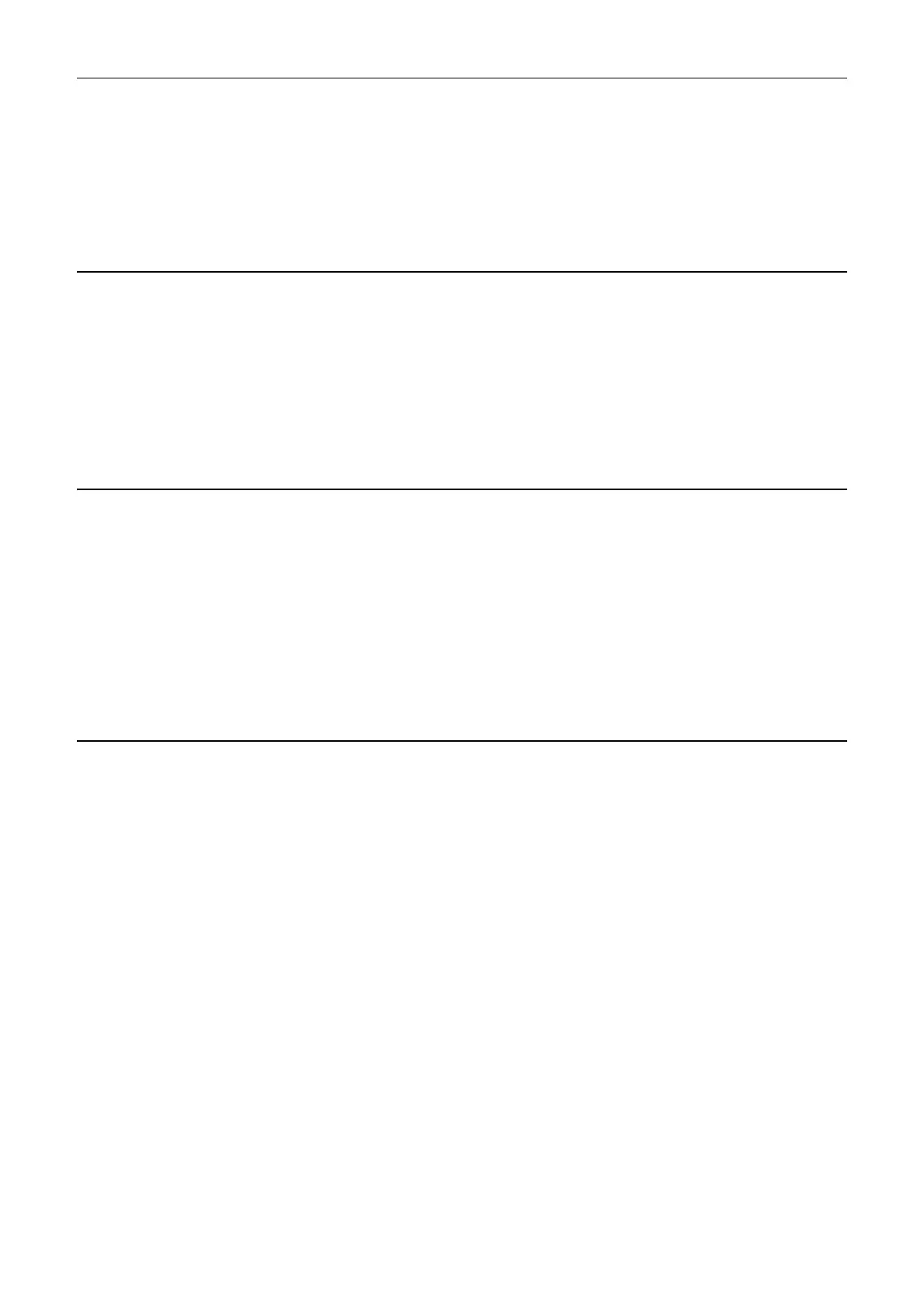4 Faults and alarms
4.2 List of faults and alarms
SINAMICS G120 Control Units CU240B-2/CU240E-2
780 List Manual (LH11), 01/2016, A5E33839529
Remedy: Set the monitoring time higher at the PC or, if required, completely disable the monitoring function.
For the commissioning software, the monitoring time is set as follows:
<Drive> -> Commissioning -> Control panel -> Button "Fetch master control" -> A window is displayed to set the
monitoring time in milliseconds.
Notice:
The monitoring time should be set as short as possible. A long monitoring time means a late response when the
communication fails!
F01033 Units changeover: Reference parameter value invalid
Message class: Error in the parameterization / configuration / commissioning procedure (18)
Reaction: NONE
Acknowledge: IMMEDIATELY
Cause: When changing over the units to the referred representation type, it is not permissible for any of the required
reference parameters to be equal to 0.0
Fault value (r0949, parameter):
Reference parameter whose value is 0.0.
See also: p0505 (Selecting the system of units), p0595 (Technological unit selection)
Remedy: Set the value of the reference parameter to a number different than 0.0.
See also: p0304, p0305, p0310, p0596, p2000, p2001, p2002, p2003, r2004
F01034 Units changeover: Calculation parameter values after reference value change
unsuccessful
Message class: Error in the parameterization / configuration / commissioning procedure (18)
Reaction: NONE
Acknowledge: IMMEDIATELY
Cause: The change of a reference parameter meant that for an involved parameter the selected value was not able to be re-
calculated in the per unit representation. The change was rejected and the original parameter value restored.
Fault value (r0949, parameter):
Parameter whose value was not able to be re-calculated.
See also: p0304, p0305, p0310, p0596, p2000, p2001, p2002, p2003, r2004
Remedy: - Select the value of the reference parameter such that the parameter involved can be calculated in the per unit
representation.
- Technology unit selection (p0595) before changing the reference parameter p0596, set p0595 = 1.
A01035 (F) ACX: Parameter back-up file corrupted
Message class: Hardware/software error (1)
Reaction: NONE
Acknowledge: NONE
Cause: When the Control Unit is booted, no complete data set was found from the parameter back-up files. The last time that
the parameterization was saved, it was not completely carried out.
It is possible that the backup was interrupted by switching off or withdrawing the memory card.
Alarm value (r2124, interpret hexadecimal):
ddccbbaa hex:
aa = 01 hex:
Power up was realized without data backup. The drive is in the factory setting.
aa = 02 hex:
The last available internal backup data record was loaded. The parameterization must be checked. It is
recommended that the parameterization is downloaded again.
aa = 03 hex:
The last available data record from the memory card was loaded. The parameterization must be checked.
aa = 04 hex:
An invalid data backup was loaded from the memory card into the drive. The drive is in the factory setting.
dd, cc, bb:
Only for internal Siemens troubleshooting.
See also: p0971 (Save parameters)
Remedy: - Download the project again with the commissioning software.
- save all parameters (p0971 = 1 or "copy RAM to ROM").
