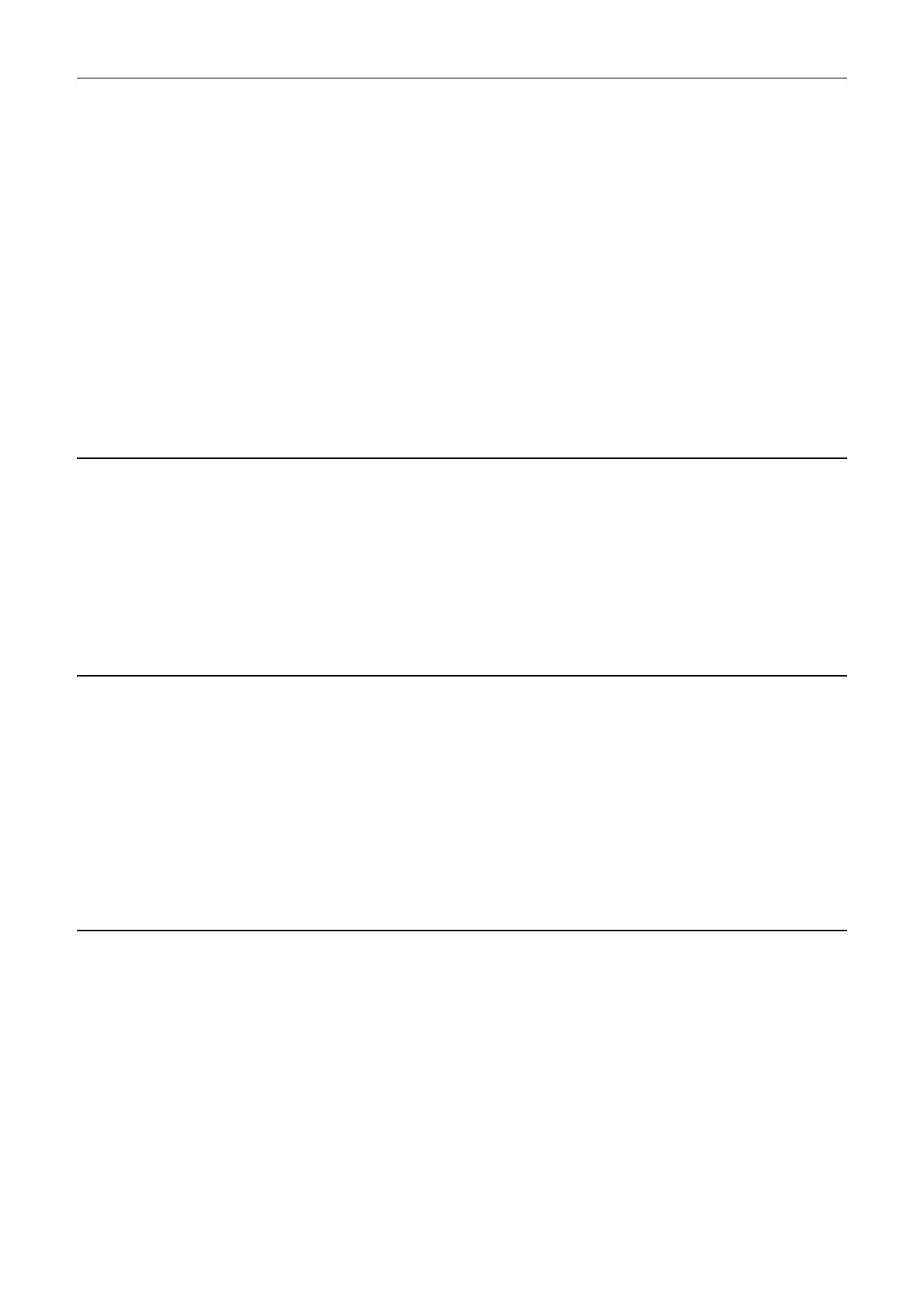SINAMICS G120 Control Units CU240B-2/CU240E-2
List Manual (LH11), 01/2016, A5E33839529
873
4 Faults and alarms
4.2 List of faults and alarms
Remedy: For fault value = 130:
- carry out safety commissioning routine.
For fault value = 1000:
- again carry out safety commissioning routine.
- replace the memory card or Control Unit.
- Using STARTER, activate the safety parameters for the drive involved (change settings, copy parameters, activate
settings).
For fault value = 2000:
- check the safety parameters on processor 2 and adapt the reference checksum (p9899).
For fault value = 2003:
- carry out an acceptance test and generate an acceptance report.
For fault value = 2010:
- check the enable the safety-related brake control on both monitoring channels (p9602 = p9802).
For fault value = 9999:
- carry out diagnostics for the other safety-related fault that is present.
See also: p9799 (SI setpoint checksum SI parameters (processor 1)), p9899 (SI setpoint checksum SI parameters
(processor 2))
F30651 SI P2: Synchronization with Control Unit unsuccessful
Message class: Hardware/software error (1)
Reaction: OFF2
Acknowledge: IMMEDIATELY (POWER ON)
Cause: The drive-integrated "Safety Integrated" function requires synchronization of the safety time slices on processor 1
and processor 2. This synchronization routine was unsuccessful.
Note:
This fault results in a STOP A that cannot be acknowledged.
Fault value (r0949, interpret decimal):
Only for internal Siemens troubleshooting.
Remedy: Carry out a POWER ON (switch-off/switch-on).
F30655 SI P2: Align monitoring functions
Message class: Error in the parameterization / configuration / commissioning procedure (18)
Reaction: OFF2
Acknowledge: IMMEDIATELY (POWER ON)
Cause: An error has occurred when aligning the Safety Integrated monitoring functions on processor 1 and processor 2. No
common set of supported SI monitoring functions was able to be determined.
- there is a communication error between processor 1 and processor 2 or communication has failed.
Note:
This fault results in a STOP A that cannot be acknowledged.
Fault value (r0949, interpret hexadecimal):
Only for internal Siemens troubleshooting.
Remedy: - carry out a POWER ON (switch-off/switch-on).
- check the electrical cabinet design and cable routing for EMC compliance
F30656 SI P2: Parameter processor 2 parameter error
Message class: Hardware/software error (1)
Reaction: OFF2
Acknowledge: IMMEDIATELY (POWER ON)
Cause: When accessing the Safety Integrated parameters for the processor 2 in the non-volatile memory, an error has
occurred.
Note:
This fault results in a STOP A that can be acknowledged.
Fault value (r0949, interpret decimal):
129: Safety parameters for processor 2 corrupted.
131: Internal software error on processor 1.
255: Internal software error on processor 2.
