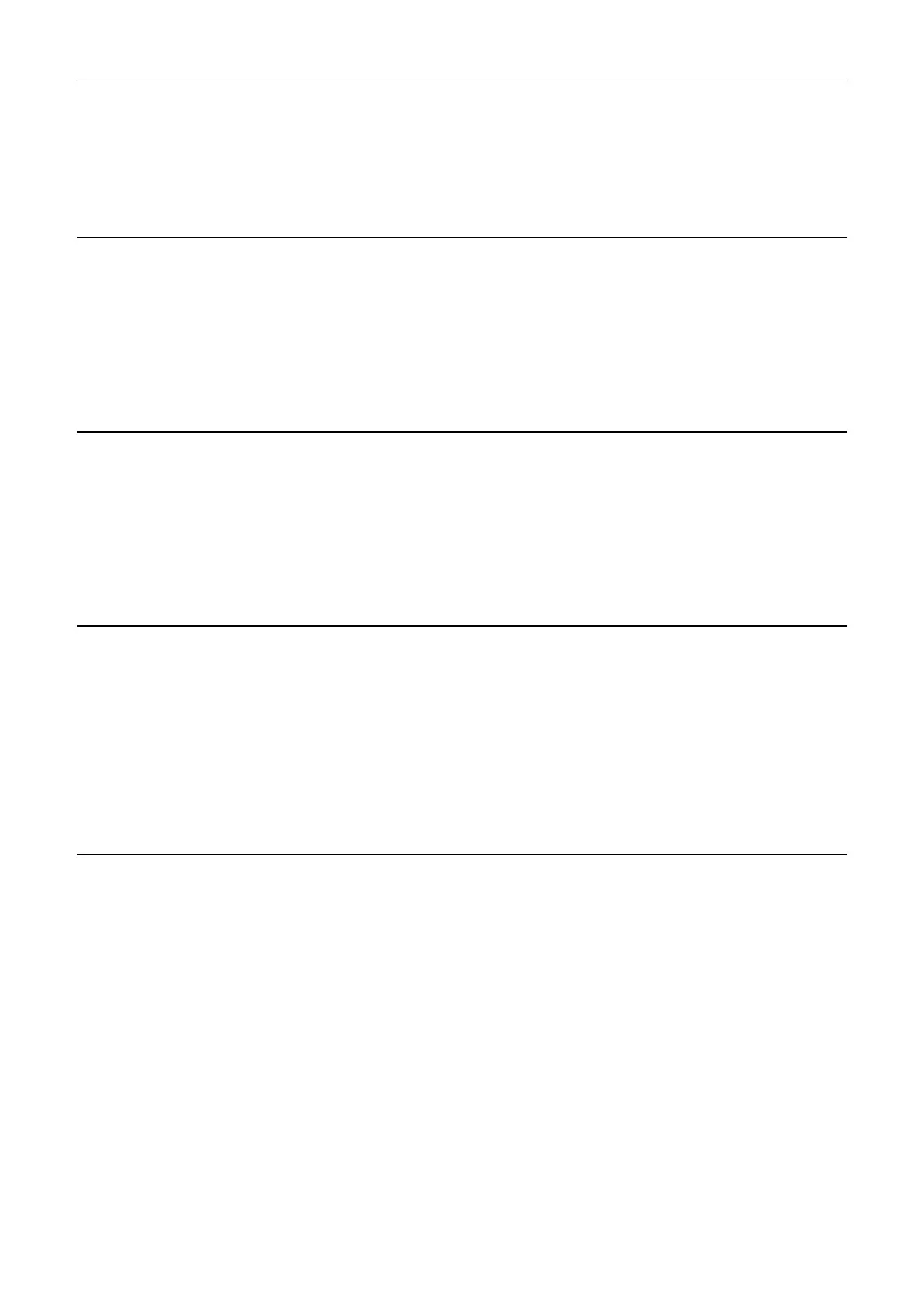SINAMICS G120 Control Units CU240B-2/CU240E-2
List Manual (LH11), 01/2016, A5E33839529
301
2 Parameters
2.2 List of parameters
Index: [0] = Milliseconds
[1] = Days
Dependency: Refer to: r0948, r2109, r2123, r2125, r2130, r2136, r2145, r2146
Note: When the electronic power supply is switched out, the counter values are saved.
After the drive unit is switched on, the counter continues to run with the last value that was saved.
Description: Sets the signal source for external alarm 2.
Dependency: Refer to: A07851
Note: An external alarm is triggered with a 1/0 signal.
Description: Sets the signal source for external alarm 3.
Dependency: Refer to: A07852
Note: An external alarm is triggered with a 1/0 signal.
Description: Selects faults or alarms for which the message type should be changed.
Dependency: Selects the fault or alarm selection and sets the required type of message realized under the same index.
Refer to: p2119
Note: Re-parameterization is also possible if a message is present. The change only becomes effective after the message
has gone.
Description: Sets the message type for the selected fault or alarm.
Value: 1: Fault (F)
2: Alarm (A)
3: No message (N)
Dependency: Selects the fault or alarm selection and sets the required type of message realized under the same index.
Refer to: p2118
p2116[0...n] BI: External alarm 2 / External alarm 2
Access level: 3 Calculated: - Data type: U32 / Binary
Can be changed: U, T Scaling: - Dyn. index: CDS, p0170
Unit group: - Unit selection: - Func. diagram: 2546
Min Max Factory setting
- - 1
p2117[0...n] BI: External alarm 3 / External alarm 3
Access level: 3 Calculated: - Data type: U32 / Binary
Can be changed: U, T Scaling: - Dyn. index: CDS, p0170
Unit group: - Unit selection: - Func. diagram: 2546
Min Max Factory setting
- - 1
p2118[0...19] Change message type message number / Chng type msg_no
Access level: 3 Calculated: - Data type: Unsigned16
Can be changed: U, T Scaling: - Dyn. index: -
Unit group: - Unit selection: - Func. diagram: 8050, 8075
Min Max Factory setting
0 65535 0
p2119[0...19] Change message type type / Change type type
Access level: 3 Calculated: - Data type: Integer16
Can be changed: U, T Scaling: - Dyn. index: -
Unit group: - Unit selection: - Func. diagram: 8050, 8075
Min Max Factory setting
1 3 1
