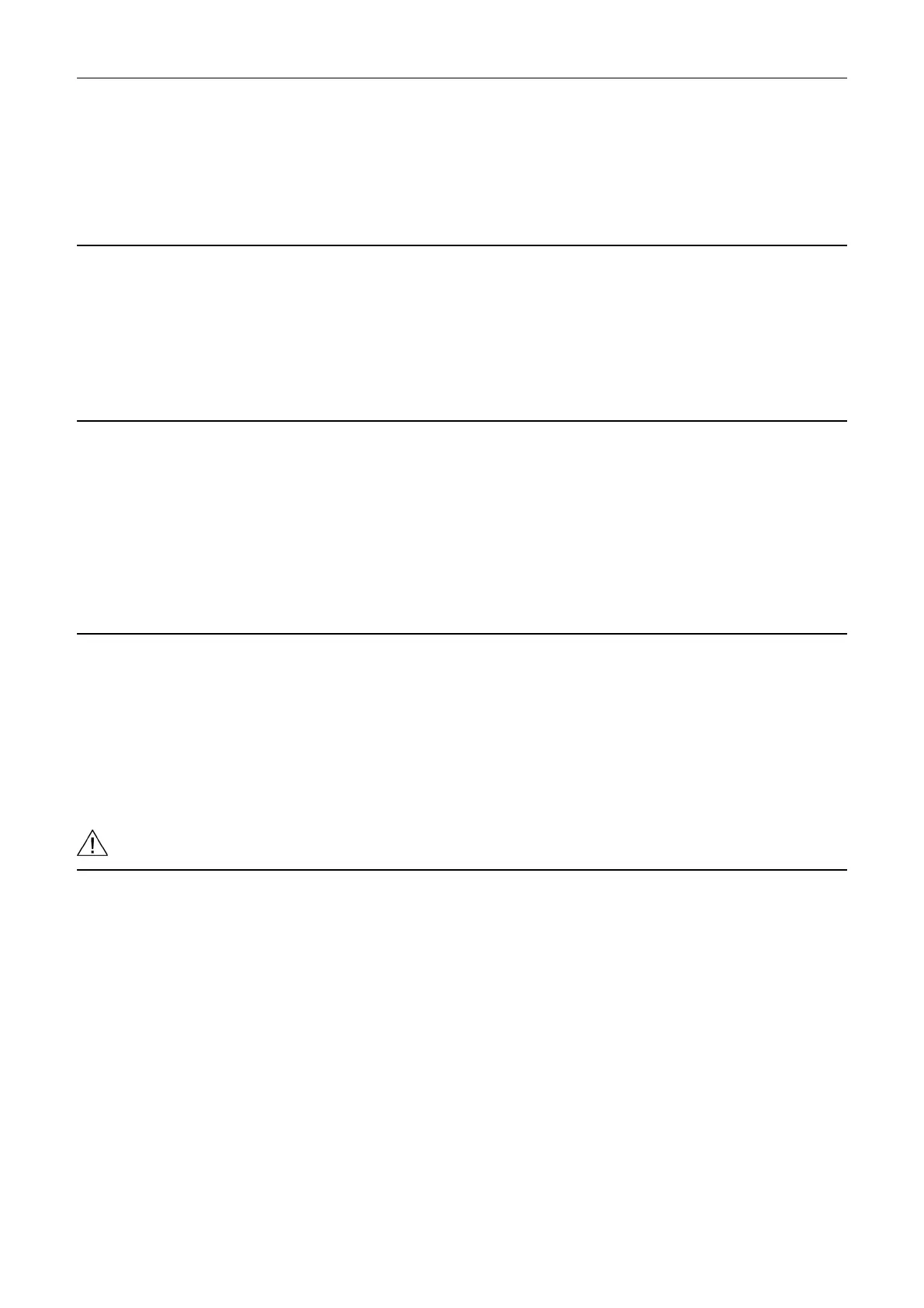SINAMICS G120 Control Units CU240B-2/CU240E-2
List Manual (LH11), 01/2016, A5E33839529
363
2 Parameters
2.2 List of parameters
Description: Displays the counter reading for modified BICO interconnections on this device.
The counter is incremented by one for each modified BICO interconnection.
Description: Setting to acknowledge all active faults of a drive object.
Notice: Safety messages cannot be acknowledged using this parameter.
Note: Parameter should be set from 0 to 1 to acknowledge.
After acknowledgment, the parameter is automatically reset to 0.
Description: Sets the mode to change over the master control / LOCAL mode.
Value: 0: Change master control for STW1.0 = 0
1: Change master control in operation
Danger: When changing the master control in operation, the drive can manifest undesirable behavior - e.g. it can accelerate
up to another setpoint.
Description: Displays the number of parameters for this drive unit.
The number comprises the device-specific and the drive-specific parameters.
Dependency: Refer to: r0980, r0981, r0989
Bit field: Bit Signal name 1 signal 0 signal FP
00 Software reset active Yes No -
01 Writing of parameters disabled as
parameter save in progress
Yes No -
02 Writing of parameters disabled as macro is
running
Yes No -
r3978 BICO CounterDevice / BICO CounterDevice
Access level: 4 Calculated: - Data type: Unsigned32
Can be changed: - Scaling: - Dyn. index: -
Unit group: - Unit selection: - Func. diagram: -
Min Max Factory setting
- - -
p3981 Faults acknowledge drive object / Faults ackn DO
Access level: 3 Calculated: - Data type: Unsigned8
Can be changed: U, T Scaling: - Dyn. index: -
Unit group: - Unit selection: - Func. diagram: 8060
Min Max Factory setting
0 1 0
p3985 Master control mode selection / PcCtrl mode select
Access level: 3 Calculated: - Data type: Integer16
Can be changed: U, T Scaling: - Dyn. index: -
Unit group: - Unit selection: - Func. diagram: -
Min Max Factory setting
0 1 0
r3986 Parameter count / Parameter No.
Access level: 3 Calculated: - Data type: Unsigned16
Can be changed: - Scaling: - Dyn. index: -
Unit group: - Unit selection: - Func. diagram: -
Min Max Factory setting
- - -
