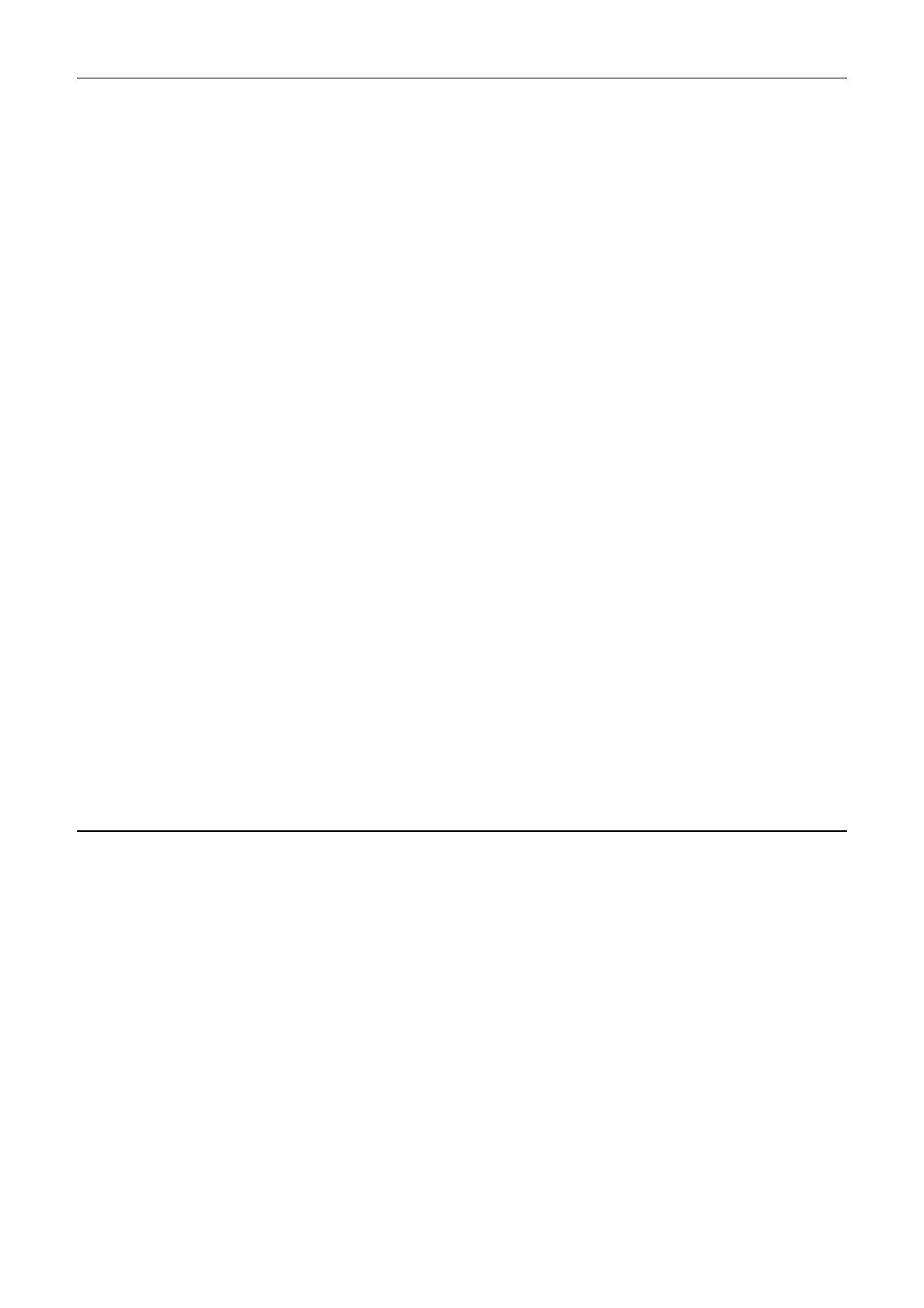SINAMICS G120 Control Units CU240B-2/CU240E-2
List Manual (LH11), 01/2016, A5E33839529
871
4 Faults and alarms
4.2 List of faults and alarms
1000: Watchdog timer has expired.
Within the time of approx. 5 x p9650, alternatively, the following was defined:
- the signal at F-DI continually changed with time intervals less than or equal to the discrepancy time (p9650/p9850).
- via PROFIsafe, STO (also as subsequent response) was continually selected and deselected with time intervals
less than or equal to the discrepancy time (p9650/p9850).
1001, 1002: Initialization error, change timer / check timer.
2000: Status of the STO selection for both monitoring channels different.
2001: Feedback signal of the safe pulse suppression for both monitoring channels different.
2002: Status of the delay timer SS1 for both monitoring channels different (status of the timer in p9650/p9850).
2003: Status of the STO terminal for processor 1 and processor 2 different.
6000 ... 6999:
Error in the PROFIsafe control.
For these fault values, the failsafe control signals (failsafe values) are transferred to the safety functions.
The significance of the individual message values is described in safety fault F01611.
Remedy: For fault values 1 ... 999 described in "Cause":
- check the cross data comparison that resulted in a STOP F.
- carry out a POWER ON (switch-off/switch-on).
For fault value = 1000:
- check the wiring of the F-DI (contact problems).
- PROFIsafe: Remove contact problems/faults at the PROFIBUS master/PROFINET controller.
- check the discrepancy time, and if required, increase the value (p9650/p9850).
For fault value = 1001, 1002:
- carry out a POWER ON (switch-off/switch-on).
For fault value = 2000, 2001, 2002, 2003:
- check the discrepancy time, and if required, increase the value (p9650/p9850).
- check the wiring of the F-DI (contact problems).
- check the causes of the STO selection in r9772. When the SI Motion functions are active (p9501 = 1), STO can also
be selected using these functions.
For fault value = 6000 ... 6999:
Refer to the description of the message values in safety fault F01611.
For fault values that are described in "Cause":
- carry out a POWER ON (switch-off/switch-on).
- contact Technical Support.
- replace Control Unit.
Note:
F-DI: Failsafe Digital Input
STO: Safe Torque Off
N30620 (F, A) SI P2: Safe Torque Off active
Message class: Safety monitoring channel has identified an error (10)
Reaction: NONE
Acknowledge: NONE
Cause: The "Safe Torque Off" (STO) function has been selected on processor 2 using the input terminal and is active.
Note:
This message does not result in a safety stop response.
Remedy: Not necessary.
Note:
STO: Safe Torque Off
